TeamTalk is a freeware conferencing system designed for real-time voice and video communication over the Internet. With a focus on accessibility for visually impaired users and easy-to-use features, TeamTalk makes remote communication easier and more inclusive.
Real-Time Voice and Video Communication
TeamTalk enables high-quality voice over IP conversations, allowing you to communicate instantly with others. It also supports multiple video streams in a channel, so you can see every participant's video feed.
Instant Text Messaging
In addition to voice and video, TeamTalk includes private and public text messaging, so you can stay in touch and share information quickly. Whether in a group setting or a private conversation, you can exchange text messages without disrupting the flow of the meeting.
Application and Desktop Sharing
One of TeamTalk’s standout features is the ability to share your desktop applications. Whether you need to present a PowerPoint, demonstrate software, or share a web browser session, you can easily share your screen with other participants. This makes it ideal for online presentations and remote collaboration.
File Sharing
Share files directly within the app by uploading them to a channel’s file tab. Files can be downloaded by other users in the same channel, making it easy to exchange documents, images, and other important files. Server administrators can even control disk space quotas to manage file storage.
Private Rooms and Channels
TeamTalk allows users to create private rooms or channels for their group. This feature ensures that each group can have a dedicated space to communicate, collaborate, and share files securely. Private channels also help organize discussions for different teams, projects, or topics.
Accessibility for Visually Impaired
TeamTalk is designed with accessibility in mind. It integrates with TalkBack, an accessibility feature for visually impaired users, ensuring that everyone can participate in meetings and interact with the system, regardless of their visual abilities.
Server Administration
While TeamTalk offers publicly available servers to join, users can also choose to host their own TeamTalk server. The standalone server is available for Windows, macOS, and Linux, allowing full customization and control over the server's configuration, user access, and channel management.
FAQs
1. What is TeamTalk used for?
TeamTalk is a conferencing system that allows users to participate in voice, video, and text-based conversations, share files, and collaborate on projects.
2. Can I use TeamTalk on my mobile device?
Yes! TeamTalk is available as an Android app, designed with special accessibility features to help visually impaired users participate in conferences.
3. How do I share files in TeamTalk?
To share files, click on the "Files" tab within your channel. You can upload and download files, making it easy to exchange documents or other resources during a meeting.
4. Can I host my own TeamTalk server?
Yes! TeamTalk offers a standalone server that can be set up on Windows, macOS, or Linux. This lets you configure and control your server according to your needs.
5. Does TeamTalk support video conversations?
Absolutely! TeamTalk supports multiple video sessions, allowing you to see all participants in a channel. You can also detach video streams into separate windows for easier viewing.
Version History
v5.14.2—11 Dec, 2023
- Fixed crash issue on Android 14 upon establishing connection to server
v5.14.1—21 Oct, 2023
- Fixed importing of tt files on newer android versions
- It is now possible to select a language for TeamTalk on Android 13 and above from app languages settings
v5.14—17 Aug, 2023
- Support for verifying authenticity of encrypted TeamTalk servers using certificates
- Fixed crashes when clicking a link in channel and private messages
- Fixed a bug of not sending notifications about private chats and ongoing notification
- Fixed a bug of not showing contents of other tabs rather than current when going to another activity or locking/unlocking screen
- It is now possible to use accessibility stream to play text-to-speech messages
- Removed public servers from server list

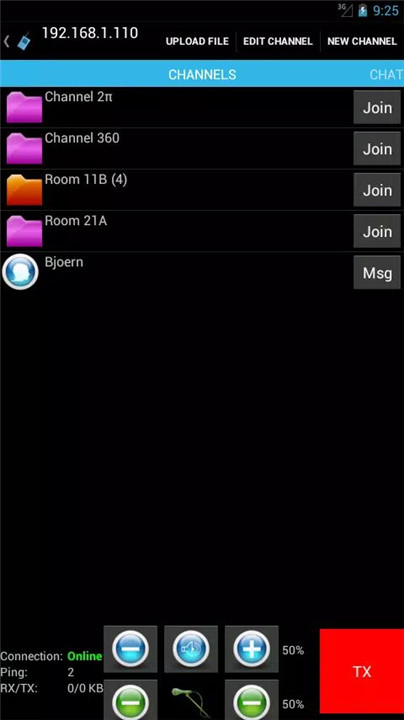

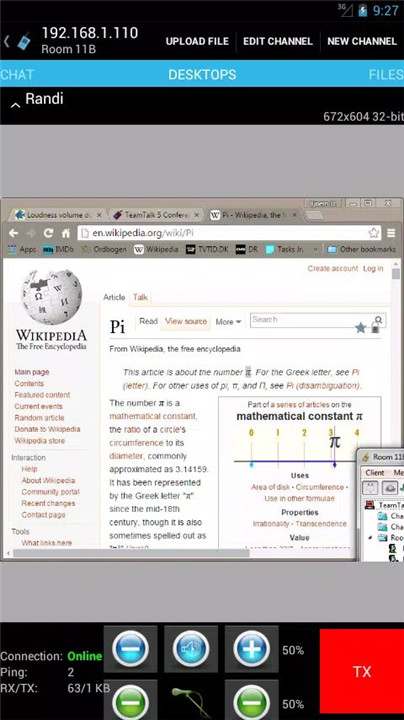
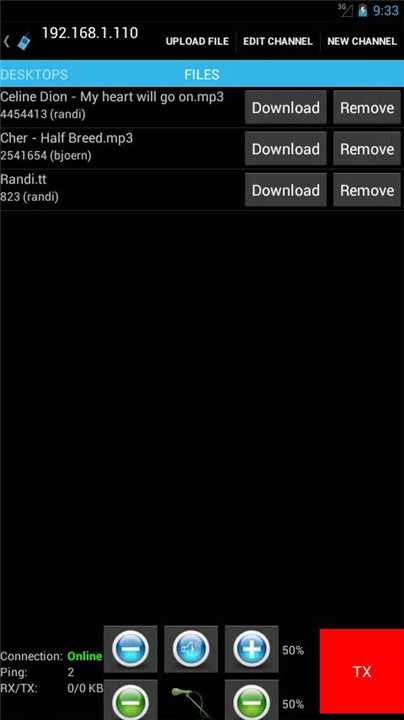


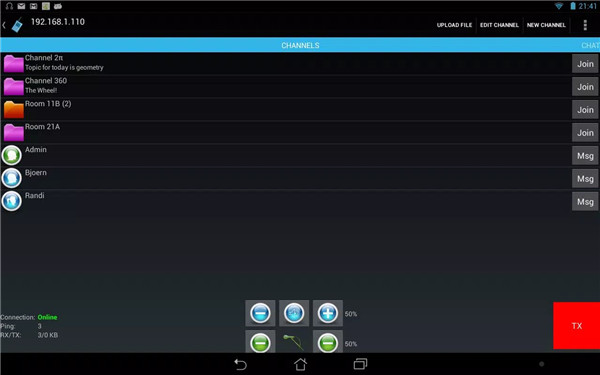
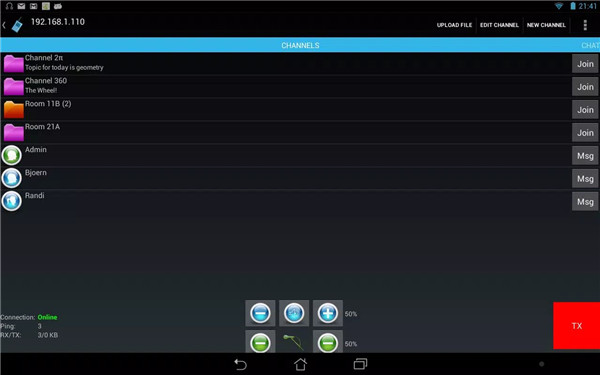









Ratings and reviews
There are no reviews yet. Be the first one to write one.