The Meeting Owl App™ is designed to give you full control over your Meeting Owl™ devices, ensuring smooth and efficient meetings. Whether you're using a mobile, tablet, or desktop, the app offers flexible control features, allowing you to customize the settings of your Meeting Owl to enhance collaboration and productivity.
Flexible Meeting Control
The Meeting Owl App enables you to take full charge of your Meeting Owl device, providing you with the ability to direct the camera wherever it’s needed. Whether you want to focus on the presenter or capture specific portions of the room for your remote team to see, the app lets you adjust the view with precision.
Automatic Feature Updates
To ensure that your Meeting Owl experience is always up-to-date, the app automatically provides feature updates. These updates continuously improve the performance of your device and enhance the meeting experience. You’ll never have to worry about manually checking for updates, as the app takes care of it for you, keeping your meetings streamlined and efficient.
Easy Customer Support & Feedback
If you encounter any issues or have suggestions for improvement, the Meeting Owl App offers easy access to customer support and a direct feedback mechanism. Additionally, the app includes a knowledge base to help you resolve common questions or issues on your own.
Device Registration & Customization
The app also allows for easy device registration. Want to set up a new Meeting Owl? Or manage multiple devices? You can register each one and customize its settings to suit your meeting needs. The app helps ensure your devices are ready for action, giving you complete control to make each meeting productive and collaborative.
Access to Knowledge Base
Whenever you need help or want to get the most out of your Meeting Owl, the app provides access to an extensive knowledge base. This resource offers valuable tips, guides, and troubleshooting steps to help you get the best performance out of your device, ensuring that every meeting runs smoothly.
Wanna learn more?
Visit www.owllabs.com for more information.
FAQs
1. What is the Meeting Owl App and how does it work?
The Meeting Owl App allows you to control your Meeting Owl conference camera from your mobile, tablet, or desktop. You can customize settings, lock the camera on presenters, and focus on specific areas of the room to improve your meeting experience.
2. Can I update my Meeting Owl device through the app?
Yes! The Meeting Owl App automatically provides updates to improve the features and performance of your device, ensuring that your meetings always run smoothly.
3. How do I register my Meeting Owl device with the app?
The app allows for simple device registration. After downloading the app, you can easily add your Meeting Owl and start customizing settings for a better meeting experience.
4. Is customer support available through the Meeting Owl App?
Yes, the app provides direct access to customer support. You can submit feedback, get assistance, and access the knowledge base to troubleshoot any issues.
5. Can I use the Meeting Owl App for multiple devices?
Absolutely! The app allows you to manage multiple Meeting Owl devices, making it easy to customize settings for each device and enhance the meeting experience across different locations.
Version History
v4.4.6—10 Jul, 2024
Companion App for Owl Labs™ conferencing devices. Download and install old versions of Meeting Owl that suits your device model and enjoy your favorite features!
Fixed a bug preventing app downloads
v4.4.5—28 Jun, 2024
Fixed a bug affecting the registration flow for some customers.
v4.4.4—21 Jun, 2024
Fixed an issue where the Pano View wasn't appearing properly in some instances.


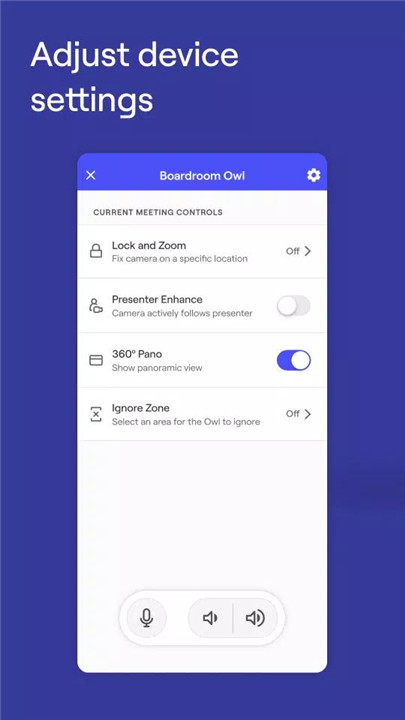
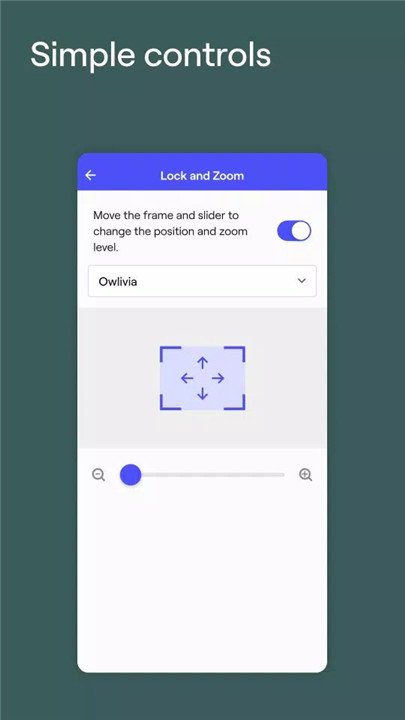
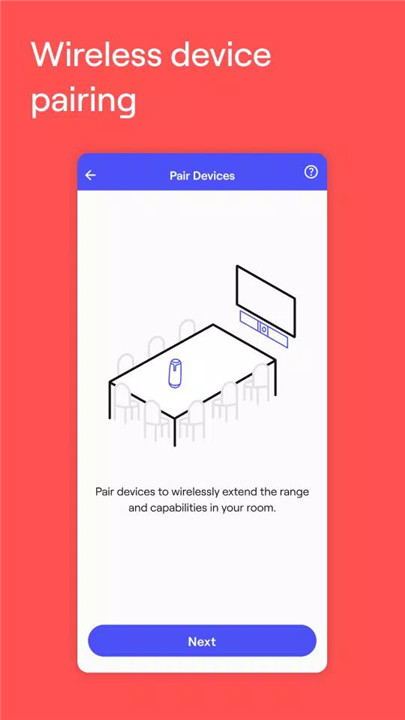
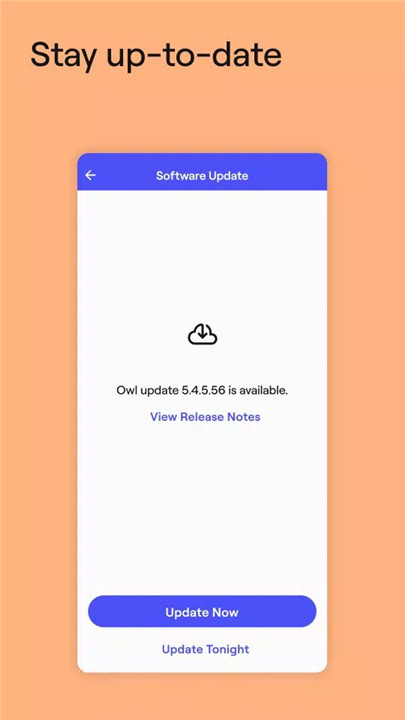









Ratings and reviews
There are no reviews yet. Be the first one to write one.