Key Features of Verizon Call Filter
Real-Time Alerts: Get alerts on your incoming call screen to identify potential spam calls.
Spam Filter: Automatically send spam callers to voicemail.
Report Spam: Help improve the algorithm by reporting numbers as spam.
Custom Block List: Block calls from specific phone numbers or those similar to your own.
Call Categories: Categorize calls based on risk level (e.g., spam, telemarketer, etc.).
How to Use Verizon Call Filter
Download: Install the Verizon Call Filter app from your app store (available for both iOS and Android).
Set Up: Launch the app and follow the setup instructions.
Explore: Navigate through the app to manage spam numbers, add blocked contacts, and customize settings.
Stay Informed: View calling activity insights and look up a number’s city and state.
Benefits of Verizon Call Filter
Spam Protection: Avoid annoying spam calls and focus on important ones.
Caller ID: Identify incoming calls with real-time alerts.
User Control: Customize your block list and manage notifications.
Enhanced Security: Upgrade to Call Filter Plus for additional features like Caller ID.
What's New in the Latest Version 16.1
Last updated on Feb 22, 2024
Minor bug fixes and improvements. Install or update to the newest version to check it out.

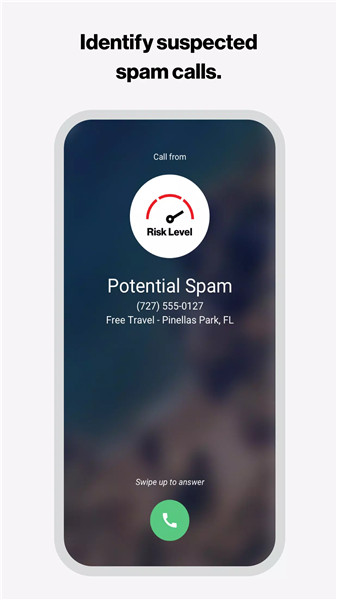
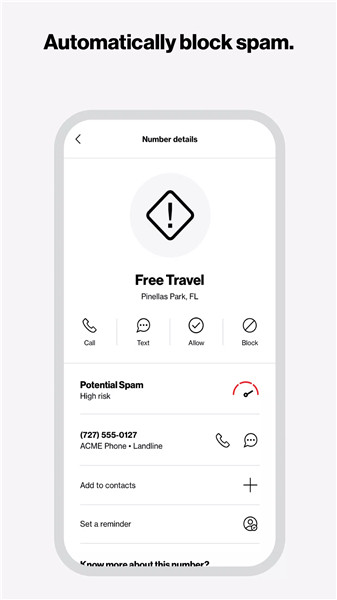
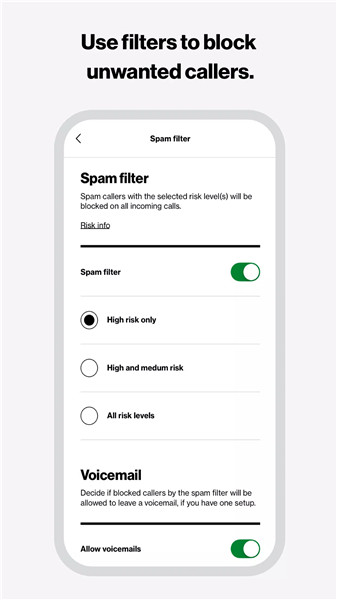
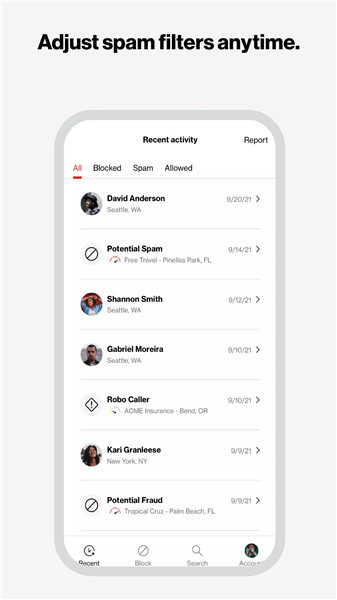
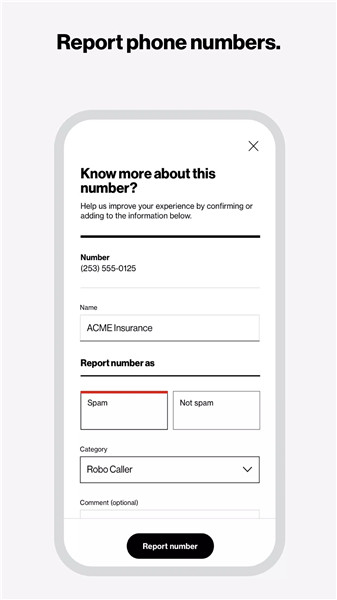









Ratings and reviews
There are no reviews yet. Be the first one to write one.