What is Cute Cut?
Cute CUT is a full-featured video editor and movie maker designed to help you unleash your creativity and craft amazing movies. With its powerful and easy-to-use editing features, Cute CUT empowers you to create high-quality movies that stand out from the crowd.
Why choose Cute Cut?
What sets Cute CUT apart is its ability to let you not only edit videos but also draw directly on them. Whether you want to draw animations, add annotations, or create unique visual effects, Cute CUT provides the tools you need to bring your vision to life.
In addition to its intuitive editing interface, Cute CUT offers advanced Hollywood-style editing functionality, allowing you to create professional-looking movies with ease. Whether you're a beginner or an experienced filmmaker, Cute CUT's robust feature set ensures that you can achieve your creative goals.
As Cute CUT continues to evolve and improve, it remains committed to providing top-tier functionality in a refreshingly simple and unique package. Join the millions of users who have already discovered the joy of creating movies with Cute CUT and experience the delightful difference for yourself!
Key Features that Cute Cut offer to user
User-Friendly UI: With a drag-and-drop interface, organizing media segments is effortless. The sleek bookshelf-style organizer beautifully showcases your movies, and the UI supports both portrait and landscape modes for added flexibility.
Versatile Media Support: Easily add up to six different types of media into your movie projects, including video, photos from albums or camera, self-draw, text, music, and voice. Cute CUT supports various resolutions and aspect ratios, including HD, SD, square, and portrait mode.
Picture-in-Picture (PIP) Support: Create PIP movies effortlessly by placing one video atop another. Cute CUT allows independent resizing of each video segment, giving you full creative control.
Drawing Tools: With over 30 drawing tools available, you can draw directly on your movies to add personalized touches. Three advanced brushes—Texture, Linear Gradient, and Radial Gradient—enable professional effects, with editable gradients for further customization.
Customizable Transitions: Cute CUT offers a range of highly customizable transitions, including 20+ pre-defined options. Adjust transparency, borders, corners, shadows, transforms, and sound volume to suit your preferences.
Easy Sharing Options: Once your movie is complete, share it effortlessly by exporting it to the camera roll, sending it to YouTube or Facebook, or sharing via email.
Comprehensive Tutorials: Cute CUT provides multiple tutorials and full video walkthroughs to help users make the most of its features, ensuring that even beginners can create impressive movies with ease.
What's New in the Latest Version 1.8.8
Last updated on Nov 18, 2018
1. Fixed audio and video out of sync issues in the output video.
2. Some bug fixes.

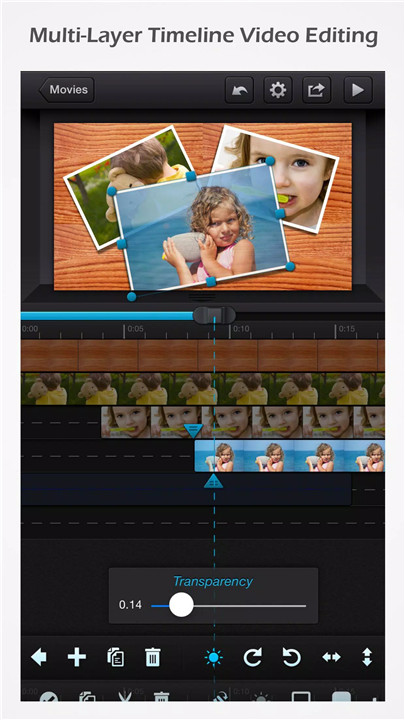
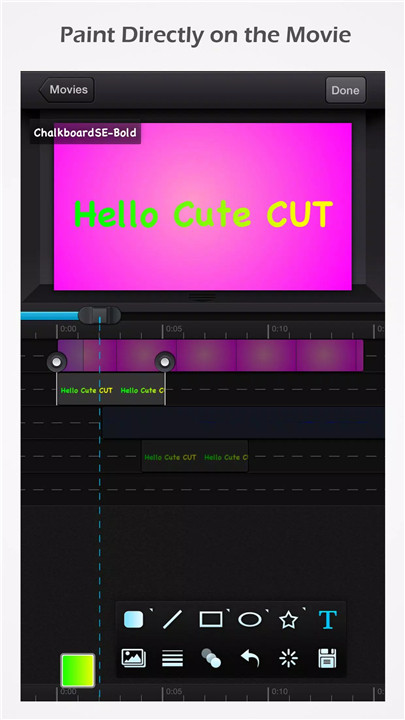
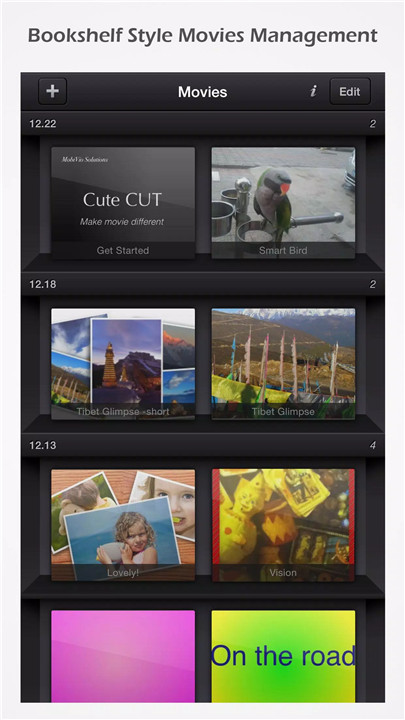
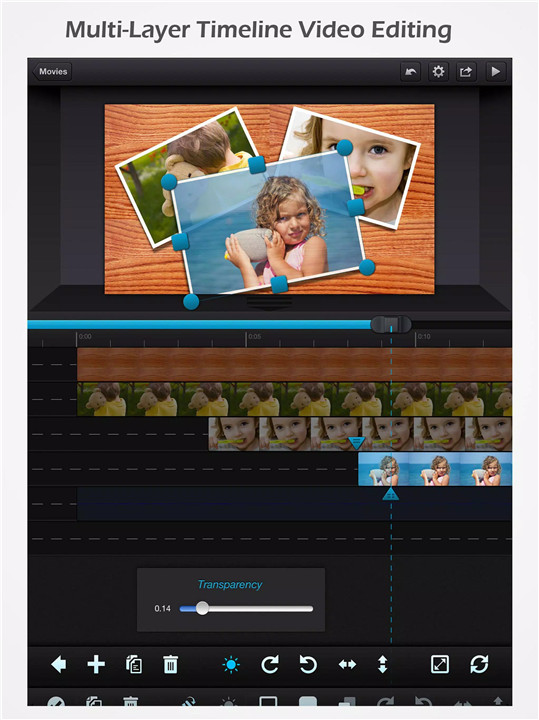
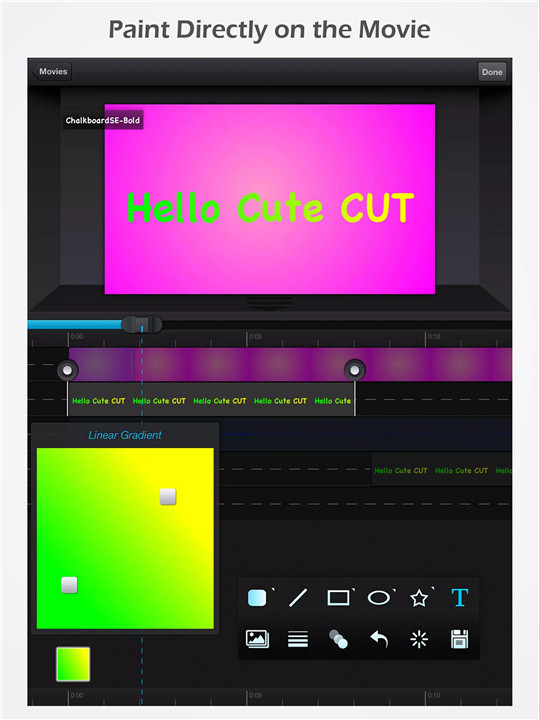









Ratings and reviews
There are no reviews yet. Be the first one to write one.