Highlights of Polaris Office:
File Formats:
Supports a wide range of formats, including Word, Excel, PowerPoint, and PDF.
Now includes CSV format support.
Multilingual:
Available in 18 global languages, including English, French, Arabic, Japanese, and more.
Cloud Integration:
Polaris Drive is the default cloud storage, but it also works with Google Drive, Dropbox, Box, and OneDrive.
Compact Size:
Only 60 MB, making it efficient for all document types.
Full Compatibility:
Fully compatible with Microsoft Office, PDF reader, and converter.
View and edit Word, Excel, PowerPoint, and Google Docs files.
View PDFs directly on your Android phone and save as PDF files.
Creativity:
Enhance creativity with handwriting input—write on the screen as if on paper.
Insert pictures or video clips directly from your Android phone.
Connectivity:
Access your documents anytime, anywhere, and on any device.
Keep files up-to-date across desktop, tablet, and Android phone via Polaris Drive or other cloud services.
Collaboration:
Write notes directly by hand and share ideas easily.
Collaborate by sharing document links via SMS, email, or social media.
Discuss revisions with colleagues before printing.
Subscription Plans of Polaris Office:
Polaris Office offers various subscription plans:
Smart Plan:$3.99/month or $39.99/year.
Pro Plan: $5.99/month or $59.99/year.
AI Plan: $12.99/month or $129.99/year.
AI-Plus Plan: $20.99/month or $209.99/year.
Remove ads with a one-time purchase of Remove Ad for $10.99.
What's New in the Latest Version 9.8.9
Last updated on Apr 5, 2024
In this 9.8.9 version,
- Added support for image files.
- Improved watermark and text display error in certain PDF documents.
- PDF signatures can be added via image insertion.
- Fixed other errors and improved the usability based on users’ feedback.

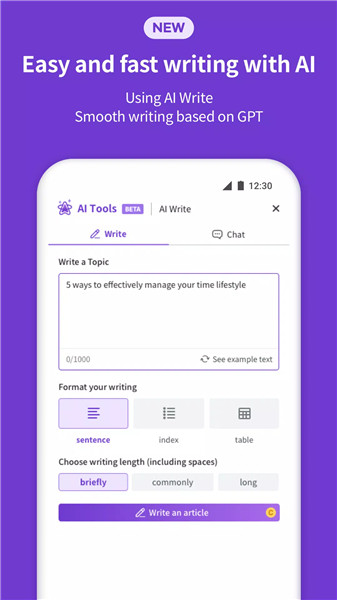
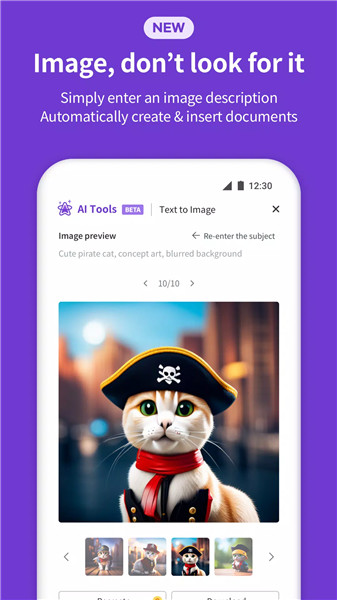
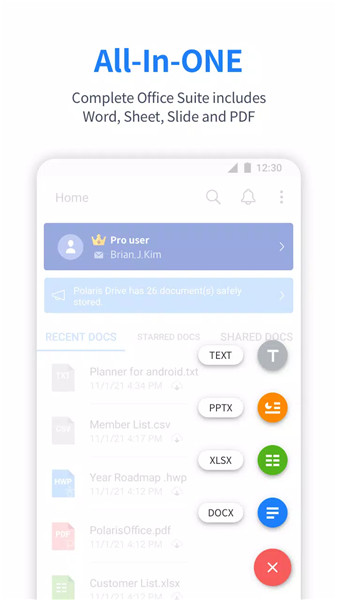
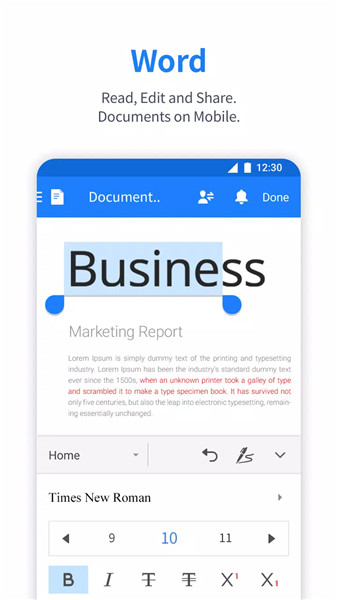










Ratings and reviews
There are no reviews yet. Be the first one to write one.