The Publix Pharmacy app offers a user-friendly solution for managing prescriptions, making your healthcare experience more convenient and efficient than ever before. With a range of innovative features designed to save you time and effort, this app truly provides everything you need to simplify your prescription management.
Let’s take a closer look at some of its key offerings that are sure to meet your needs:
* Quick refills
* Seamless account setup
* Management of multiple prescriptions and patients
* Access to prescription status, order history, and details
* Options for prepaid pickup, curbside pickup, delivery, and drive-thru at select locations
Scan to Refill:
- Use your camera to scan your prescription bottle for a quick refill request.
Be Our Guest:
- Locate a Publix Pharmacy, transfer prescriptions, and refill instantly without needing an account.
Switch It Up:
- Transferring your existing prescriptions to a nearby Publix Pharmacy is a breeze.
One-Time Account Setup:
- Simply scan a recently filled Publix prescription bottle or enter the number from the label, and we'll populate your account details.
Log In for More Features:
- When your doctor calls in a prescription, it will automatically show up in your app.
- Log in to view important information, receive helpful notifications, and set reminders.
Just a Tap Away:
- Easily see which prescriptions are ready for refill, in progress, or available for pickup with a simple tap.
Pay in Advance:
- You’ll receive notifications when your prescriptions are ready, allowing for a swift pickup.
More Choices:
- Choose from options like prepaid pickup, curbside pickup, delivery, or drive-thru at select locations.
Care for the Whole Family:
- Add minors under 13 and pets to your profile. Members can also share profiles to grant access to prescription details and order history.
The Perks Are Endless:
- Keep all of your prescription cards neatly organized in one convenient place.
We value your thoughts and would love to hear from you! If you have any questions, suggestions, or concerns, please do not hesitate to contact the Publix Customer Care team.
Phone:
1.800.242.1227
Monday – Friday: 8 a.m. – 7 p.m. (EST)
Saturday: 9 a.m. – noon (EST)
FAQ
Q: How do I set up an account with the Publix Pharmacy app?
A: Setting up an account is seamless. You can create your account by scanning a recently filled Publix prescription bottle or by entering the prescription number from the label. This will automatically populate your account details for convenience.
Q: Can I manage prescriptions for my family or pets using the app?
A: Yes! The app allows you to add minors under the age of 13 as well as pets to your profile, making it easy to manage prescriptions for the whole family. Additionally, you can share profiles with other members to grant access to prescription details and order history.
Q: What features come available once I log in to the app?
A: When you log in, you can view important information about your prescriptions, such as new prescriptions called in by your doctor, receive helpful notifications, and set reminders for refills or pickups. Logging in also provides access to additional features and tools to manage your prescriptions efficiently.
Version History
v3.1.5——28 Apr 2025
Manage your prescriptions anytime, anywhere with the Publix Pharmacy mobile app. Download the latest version of Publix Pharmacy to enjoy new features and updates immediately!
*3.1.5
The Publix Pharmacy app has been updated with a new look and simpler navigation.
*3.1.4
The Publix Pharmacy app has been updated with a new look and simpler navigation.
*3.1.3
The Publix Pharmacy app has been updated with a new look and simpler navigation.

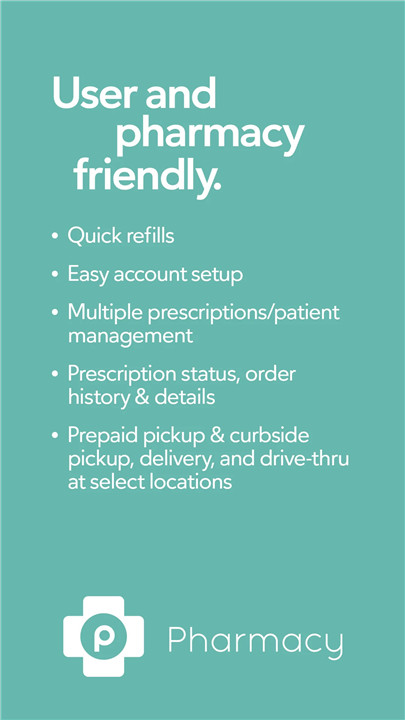
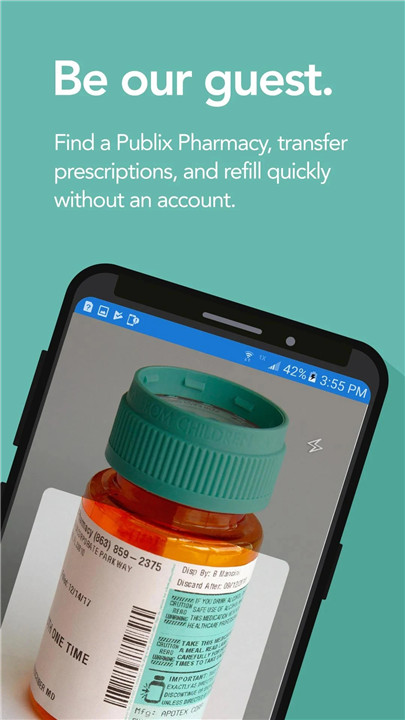
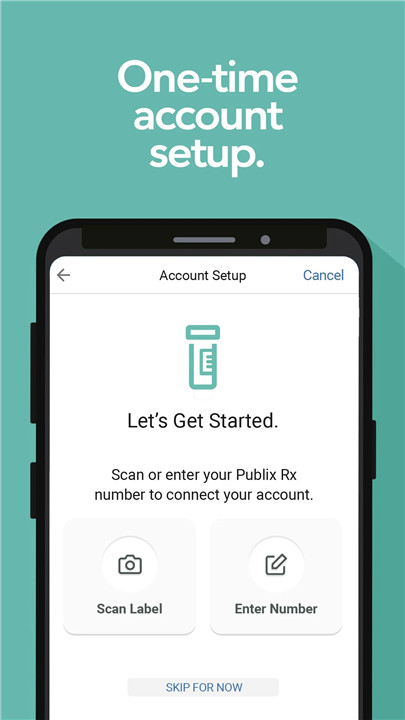
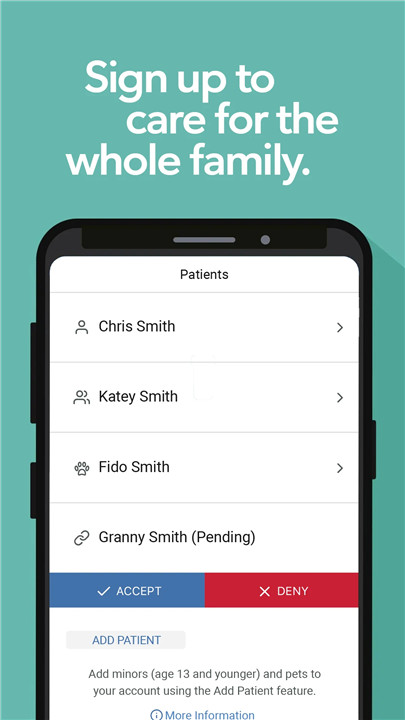
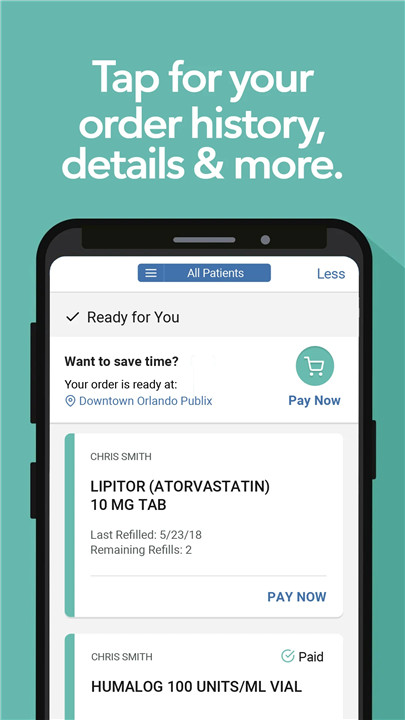
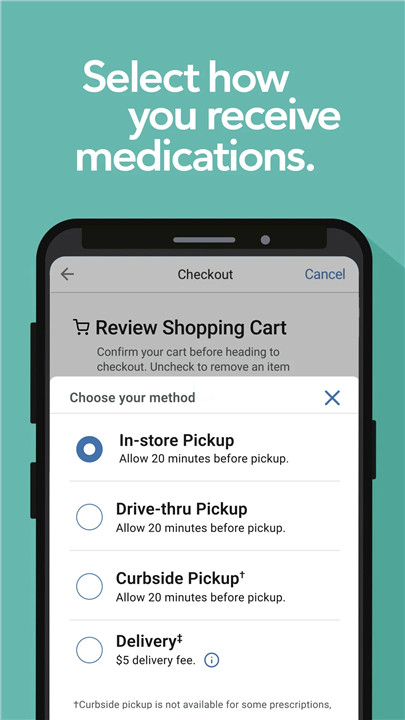
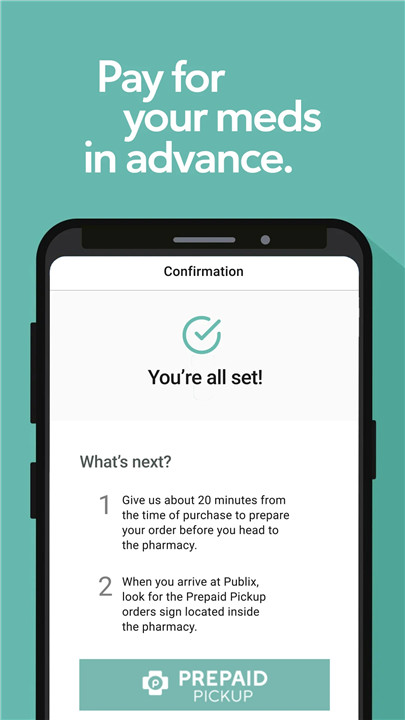









Ratings and reviews
There are no reviews yet. Be the first one to write one.