MTCENTER – Android POS System for Refills, Payment Services, and More
MTCENTER is a versatile Android-based Point of Sale (POS) system designed to streamline sales, payment processing, and service delivery.
Built for convenience and efficiency, it enables businesses to manage transactions for mobile refills, digital payments, and a variety of other services seamlessly.
1. Key Features of MTCENTER
• Mobile Refill Services – Sell prepaid airtime, data bundles, and SMS packages for multiple network providers.
• Payment Processing – Accept payments for utilities, cable TV subscriptions, internet bills, and more.
• Multi-Service Support – Handle transactions for transport tickets, event tickets, and gaming vouchers.
• User-Friendly Interface – Easy navigation for quick transactions with minimal training required.
• Offline & Online Functionality – Operate reliably even with intermittent internet connectivity.
• Secure Transactions – Encrypted payment processing to protect customer and business data.
2. Benefits of Using MTCENTER
• Increased Revenue – Expand service offerings to attract more customers.
• Efficiency & Speed – Reduce transaction times with an optimized workflow.
• Cost-Effective Solution – Lower operational costs compared to traditional POS systems.
• Scalability – Suitable for small retailers, kiosks, and large retail chains.
• Real-Time Reporting – Track sales, commissions, and inventory in real-time.
3. Who Can Use MTCENTER?
• Retailers & Resellers – Conveniently sell airtime and digital services.
• Payment Kiosks – Offer a one-stop solution for bill payments and recharges.
• Small & Medium Enterprises (SMEs) – Manage multiple transactions without complex hardware.
• Agents & Distributors – Earn commissions through service sales.
4. Getting Started with MTCENTER
• Download and install the app from the Google Play Store.
• Register and set up a merchant account.
• Load credit or connect to a payment gateway.
• Begin selling services immediately.
MTCENTER simplifies digital transactions, enhances business flexibility, and supports growth in the fast-evolving digital payment landscape.
Whether for airtime sales, bill payments, or additional services, MTCENTER provides a reliable and efficient POS solution for Android users.
FAQ
Q: Which devices can run MTCENTER?
A: Any Android smartphone or tablet running Android 5.0 (Lollipop) or newer can install and operate MTCENTER. The app is optimized for both low‑end and high‑end devices.
Q: Is the payment data secure?
A: Yes. All payment and personal data are encrypted with AES‑256 and transmitted over TLS 1.2+. The app complies with PCI‑DSS requirements and does not store raw card numbers on the device.
Q: How are commissions and commissions tracking handled?
A: MTCENTER automatically calculates commissions based on the rates you configure in the Commission Settings module.
Version History
v5.7.7.15——6 Aug 2025
POS MTCenter SA de CV Download the latest version of MTCENTER to enjoy new features and updates immediately!
*5.7.7.15
- Realiza compras de saldo con códigos QR
- Realiza cobros con códigos QR
- Correcciones generales
*5.7.7.13
- Realiza compras de saldo con códigos QR
- Realiza cobros con códigos QR
- Correcciones generales
*5.7.7.12
- Realiza compras de saldo con códigos QR
- Realiza cobros con códigos QR
- Correcciones generales


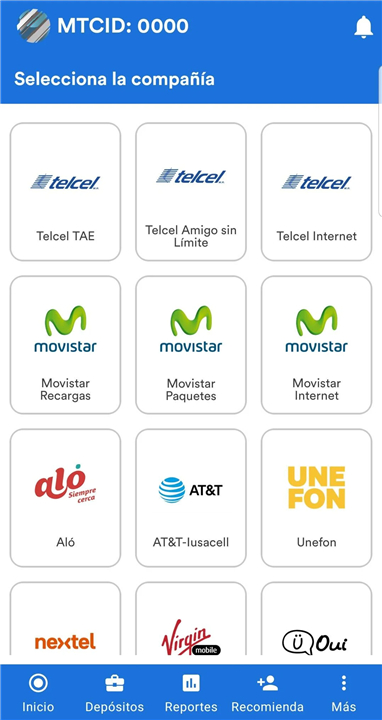

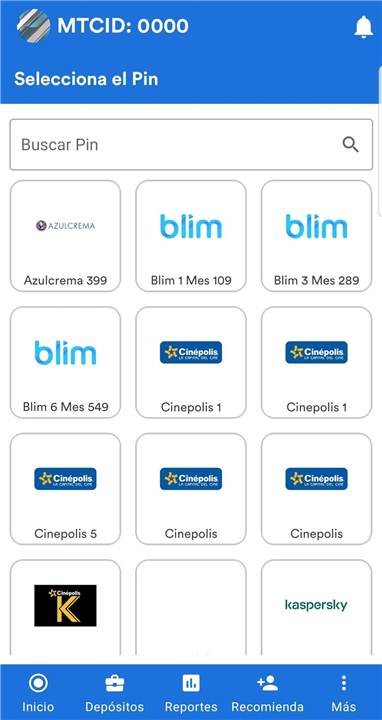









Ratings and reviews
There are no reviews yet. Be the first one to write one.