Introduction
Less, but deliver more.
Only small and precise information is conveyed to you quickly to reduce your cognitive load. We care more about the meaning of looking up at the sky than tedious weather information.
Lighter, but more tacit understanding.
Different weather scenes are outlined with simple colors, and interesting, natural, and tacit animations and interactions give you a simple, intuitive, and profound use and experience.
New and updated experience.
OnePlus Weather currently selects the five most common weather conditions. It will gradually support more weather scenes in the future and will continue to be updated in new versions, so stay tuned.
App Features:
Elegant and smart design style
Dynamic weather animation makes checking the weather more relaxed and enjoyable.
Easy to use
Swipe right or left to view weather data for different cities.
Send weather information to email or social media with built-in sharing functionality.
Comprehensive and accurate data
There is live weather, hourly weather forecast and weekly weather forecast data in the app.
Get data on rainfall probability, wind, felt temperature, humidity, visibility, UV, air pressure and more.
How to set the desktop for OnePlus Weather:
1. Open the OnePlus phone and long press on a blank space on the phone desktop
2. Click the Widget function that appears
3. Scroll down to find the "Weather" column in the widget function
4. Select the city where you want to display the weather
5. Drag the weather widget and place it on the mobile phone desktop to display the weather.
What's New in the Latest Version 13.14.2Last updated on Jan 21, 2024
Minor bug fixes and improvements. Install or update to the newest version to check it out!


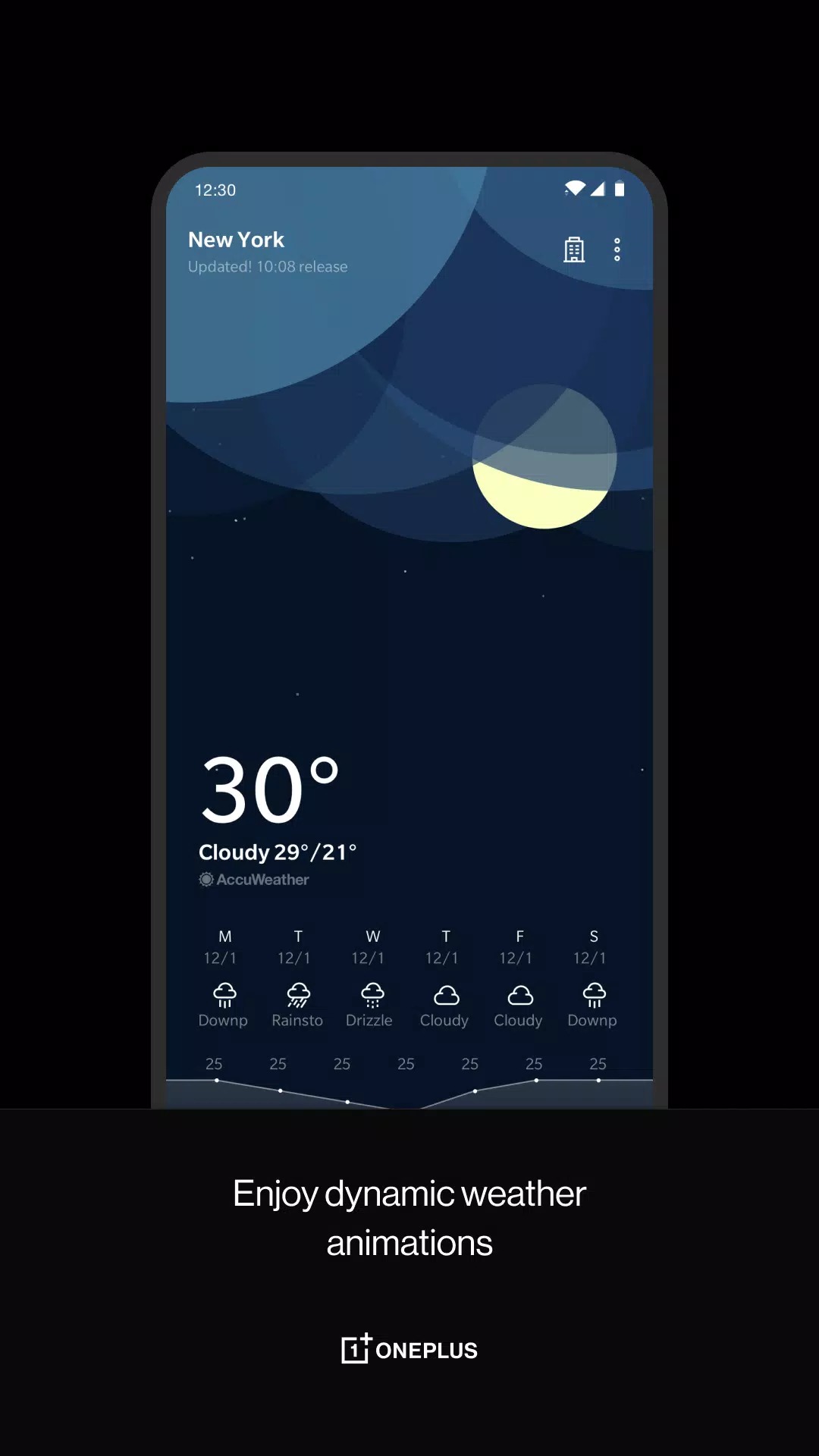
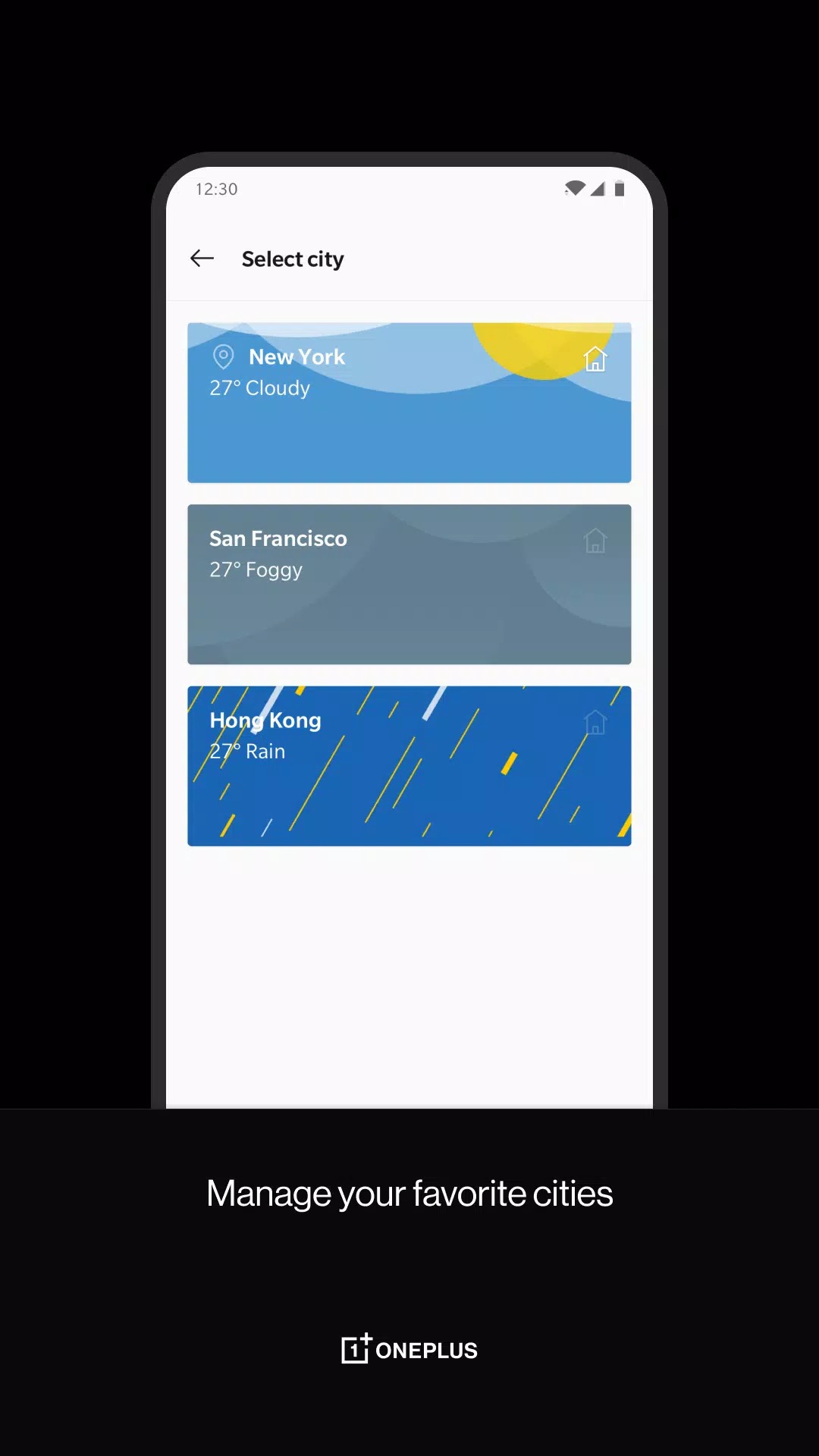









Ratings and reviews
There are no reviews yet. Be the first one to write one.