Key Features of Data Monitor
Accurate Data Measurement:
Data Monitor accurately measures your daily data traffic, ensuring you have a clear understanding of your usage.
It provides real-time data tracking for both mobile data and Wi-Fi connections.
App-Wise Usage Stats:
Identify which apps consume the most data. Data Monitor breaks down usage by individual apps.
Whether it’s streaming services, social media, or productivity tools, you’ll know where your data is going.
Usage Trends Analysis:
View data stats for different time periods, including last month, this year, and all-time usage.
Understand your data patterns and adjust your habits accordingly.
Weekly Overview:
Data Monitor provides a weekly summary of your data usage. Stay on top of your limits and avoid surprises.
Custom Alerts:
Set data usage alerts to prevent overuse. Receive warnings when you approach your data limit.
Stay in control and avoid unexpected charges.
Widget and Notifications:
Place the Data Monitor widget on your home screen for quick access to usage information.
Receive notifications when you’re nearing your data cap.
Custom Mobile Data Reset Time:
Choose when your data usage resets (e.g., at midnight or the start of your billing cycle).
Align it with your plan for accurate tracking.
Network Diagnostics and Speed Monitor (Beta):
Troubleshoot network issues with built-in diagnostics.
Monitor live network speeds for optimal performance.
How to Use Data Monitor
Installation and Setup:
Download Data Monitor from your preferred app store (available for Android).
Grant necessary permissions for accurate tracking.
Daily Monitoring:
Open the app to view real-time data usage.
Explore app-wise stats and usage trends.
Set Alerts:
Configure data usage alerts based on your plan.
Adjust your behavior to stay within limits.
Stay Informed:
Check the widget or notifications regularly.
Be proactive in managing your data.
Benefits of Data Monitor
Cost Savings:
Avoid overage fees and unexpected charges.
Optimize your data plan effectively.
Data Awareness:
Understand where your data goes.
Make informed decisions about app usage.
Peace of Mind:
Data Monitor protects you from exceeding your limits.
Use your device confidently, knowing you’re in control.
What's New in the Latest Version v2.4.0
Last updated on Jan 3, 2024
Thanks for choosing Data Monitor.
This release features multiple changes and improvements.
• Added support for Android 14.
• Introducing Smart data allocation and quota alert (Beta). Manage your data plan with a daily quota, data rollover and usage alert.
• Updated plan details view. The home screen now features the number of days remaining in your data plan.
• Checkout full changelog here: https://github.com/itsdrnoob/DataMonitor/blob/HEAD/CHANGELOG.md#v240

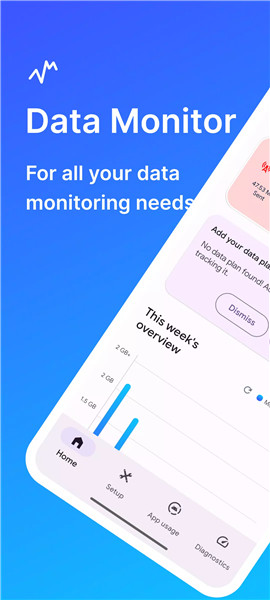
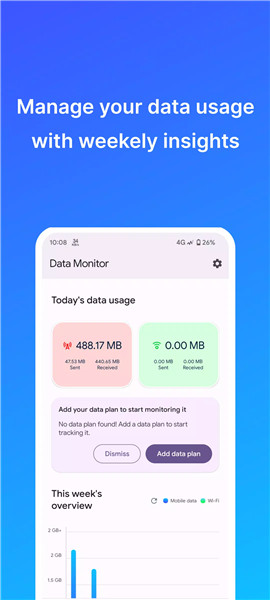

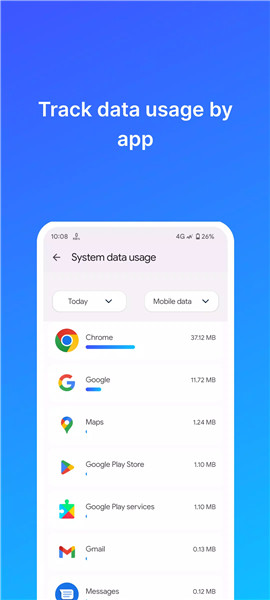
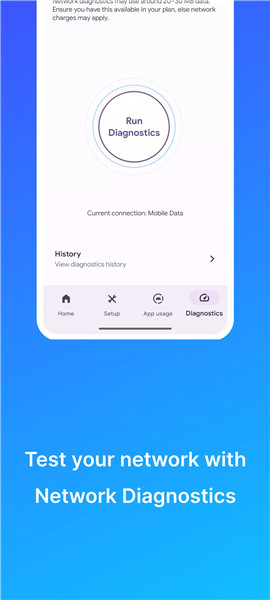









Ratings and reviews
There are no reviews yet. Be the first one to write one.