Aves Gallery
Overview
• Aves Gallery is a comprehensive media management and viewing application designed for Android devices.
• It provides a dynamic and intelligent way to organize, browse, and interact with your entire photo and video collection.
• Whether you capture high‑resolution photographs, record panoramic views, or maintain an archive of uncommon media formats, Aves brings them all together in one seamless experience.
Supported Media Formats
• Images and Videos: Handles standard file types, such as JPEGs and MP4s, ensuring compatibility with content from most cameras and smartphones.
• Special Formats: Supports advanced and less common formats, including multi‑page TIFF files, SVG vector images, older AVI video files, and more.
• Modern Enhancements: Recognizes and processes motion photos—images with embedded short video clips—and accommodates panoramic photos that allow immersive viewing experiences.
Media Scanning and Recognition
• Aves automatically scans your device or storage location to catalogue all media assets.
• It identifies specific types of content such as:
+ Panoramas and Photo Spheres: Allows interactive navigation within wide or 360° images.
+ 360° Videos: Enables immersive playback directly within the app.
+ GeoTIFF Files: Reads embedded geographic data to associate photos with precise map locations.
Navigation and Search
• Built to make exploring large collections intuitive and efficient.
• Users can move fluidly between albums, tags, maps, and individual items.
• The interface emphasizes flow, allowing discovery of related images through shared dates, places, or subjects.
• A powerful search function lets users quickly locate media by name, metadata, or tag.
Android Integration and Compatibility
• Fully compatible with Android versions from KitKat up to Android 14, including Android TV devices.
• Supports app shortcuts for quick access to favorite albums or functions.
• Handles global searches so images can be found system‑wide.
• Functions as both a media viewer and a picker, integrating smoothly with other apps for sharing or editing.
FAQ
Q: Does Aves Gallery support both photos and videos?
A: Yes, absolutely. It works smoothly with standard image and video formats like JPEG and MP4, the same ones most cameras and smartphones use. You can enjoy all your pictures and clips in one place without worrying about compatibility.
Q: Can Aves handle unusual or older file types?
A: Yes, that’s one of its strengths. Aves doesn’t stop at the basics—it can open multi‑page TIFFs, SVG vector images, and even older video files like AVIs. If you’ve got a mix of modern and vintage media, Aves can handle it.
Q: What about motion photos or panoramic shots?
A: Aves understands motion photos, the ones that include a short video along with a still image. It also supports panoramic photos, letting you explore wide or 360° images interactively, so those immersive shots don’t lose their charm.
Version History
v1.13.9——28 Oct 2025
Gallery and metadata explorer Download the latest version of Aves Gallery to enjoy new features and updates immediately!
*1.13.9:
- drag and drop media in multi-window mode
- select new shapes for your widgets
- enjoy the app in Finnish
Full changelog available on GitHub
*1.13.8
- customize the bottom nav bar
- group tags
Full changelog available on GitHub
*1.13.6
- customize the bottom nav bar
- group tags
Full changelog available on GitHub

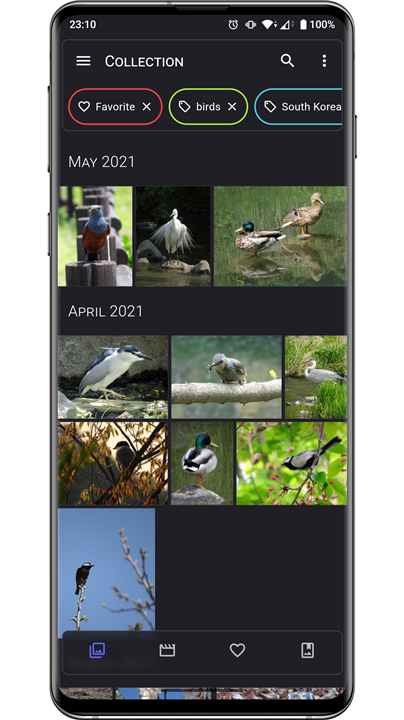
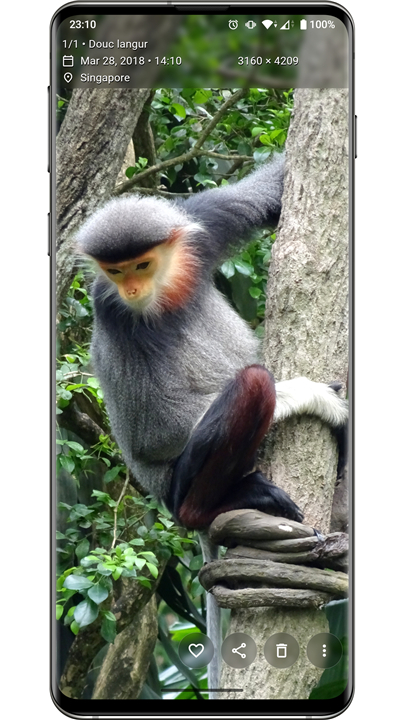
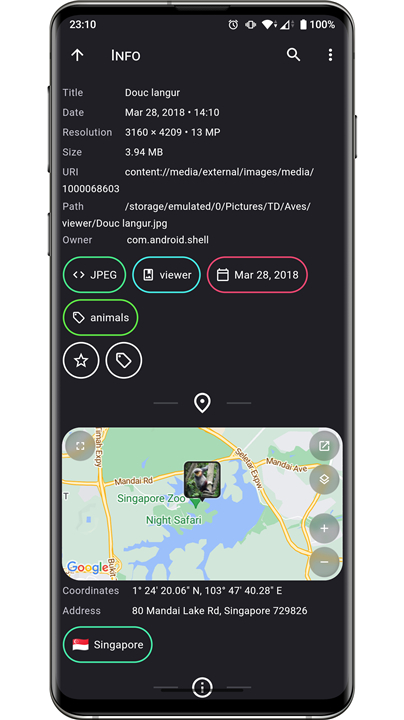
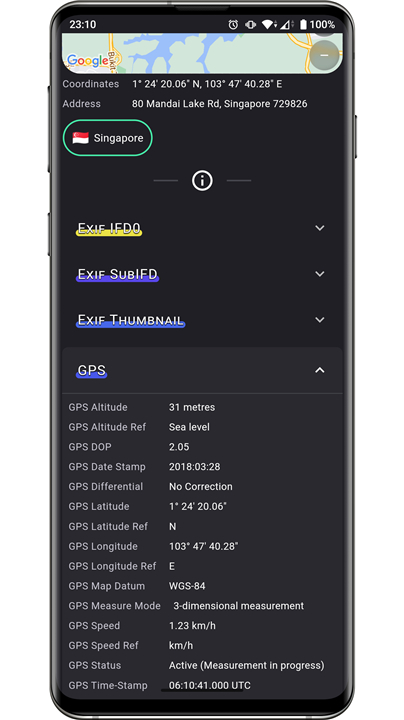

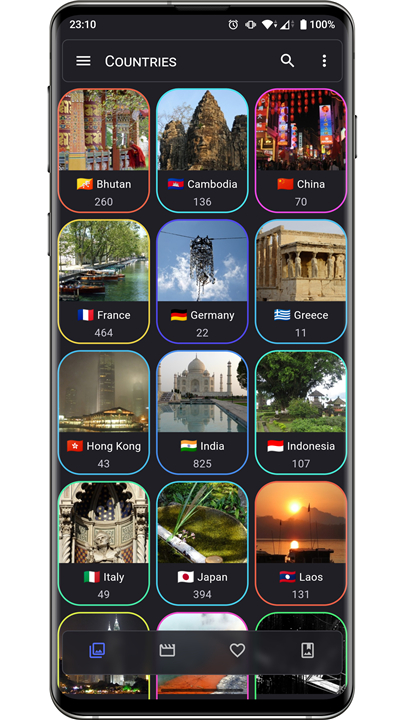
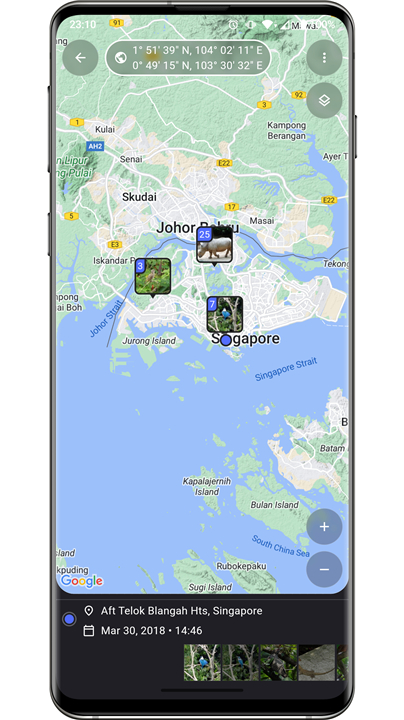









Ratings and reviews
There are no reviews yet. Be the first one to write one.