✦Introduction✦
Shortwave is the revolutionary email platform designed to elevate your productivity and transform how you manage your inbox. With cutting-edge AI technology, Shortwave offers a suite of tools that streamline email composition, scheduling, and organization, making email handling more efficient than ever before.
✦App Features✦
Meet Your AI Executive Assistant
Shortwave’s AI Assistant is your new email ally, offering advanced capabilities to compose, search, schedule, summarize, and translate with ease. It learns from your emails to craft messages that reflect your unique voice and style.
Write Emails With AI
Create full emails instantly or generate contextual drafts with a single tap using Shortwave’s AI. Tailored to your personal style, it ensures every message is perfect before you hit send.
Improve And Proofread Drafts
Enhance your drafts with built-in AI editing. Adjust length, tone, and translate emails effortlessly. The "Improve draft" button helps spot typos and grammar issues quickly.
Search And Find Answers
Locate specific emails or answers to questions with AI-powered search, using plain language to find what you need fast.
Emails Summarized Instantly
Speed through your inbox with concise TL;DR summaries at the top of each email, allowing you to process information twice as fast.
Manage Your Calendar
Simplify scheduling with AI tools. Create events, send scheduling emails, and manage calendar invites with ease, reducing time spent on calendar management.
Set Delivery Schedules
Control when emails appear in your inbox to minimize interruptions and manage your workflow effectively.
Turn Emails into To-dos
Convert emails into actionable tasks. Organize, prioritize, and add notes directly from your inbox to keep track of everything.
Streamline Work with Bundles
Group related emails into bundles for efficient batch processing. Reach inbox zero 45% faster compared to Gmail.
View Read Statuses
Track when your emails are read to better manage follow-ups and enhance team collaboration.
Screen Unwanted Senders
Filter out noise with easy one-click options to block or unsubscribe from unwanted emails.
Split Your Inbox
Divide your inbox into custom tabs for prioritized viewing of important emails, specific senders, and custom queries.
Apply Smart Labels
Auto-categorize emails with smart labels to keep your inbox organized effortlessly.
Fine-Tune Push Notifications
Customize notifications for specific senders and email types to reduce distractions and stay focused.
Favorite For Easy Access
Add frequently used senders, labels, or queries to favorites for quick access.
Personalize Your Productivity
Adjust in-app settings and themes, including a true dark mode, to personalize your email experience.
Manage Multiple Accounts
Effortlessly manage multiple Gmail accounts from one app with a simple swipe between accounts.
Syncs With Gmail
Seamlessly migrate from Gmail or Google Workspace with all labels, filters, and settings intact.
--------------------------
What's New in the Latest Version 2024.08.01
Last updated on Sep 4, 2024
- Adds profile pictures to notifications.
- Clear notifications per account.


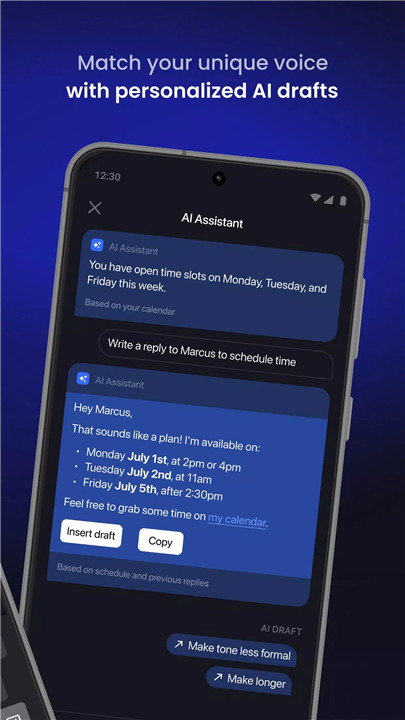
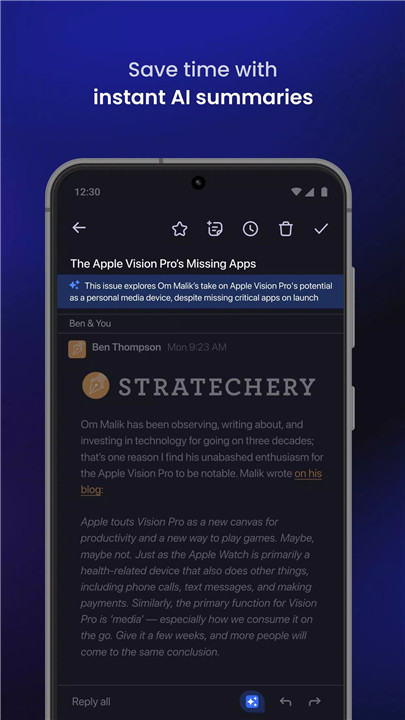
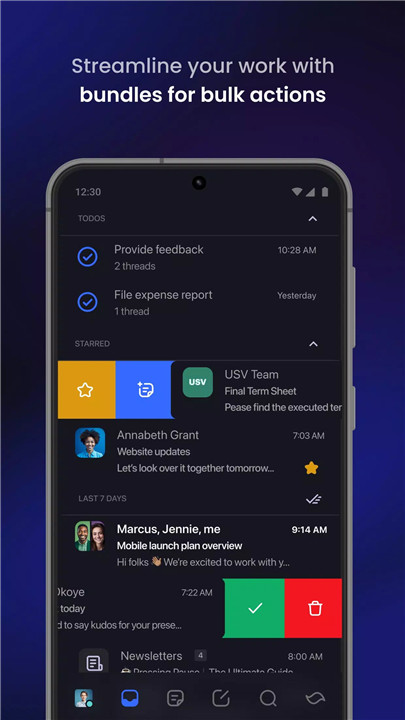
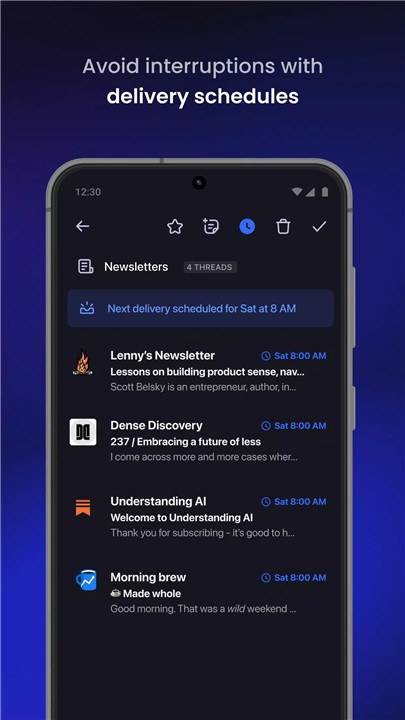
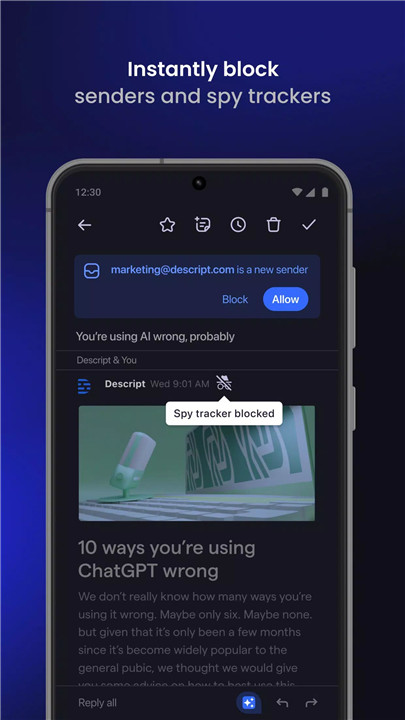
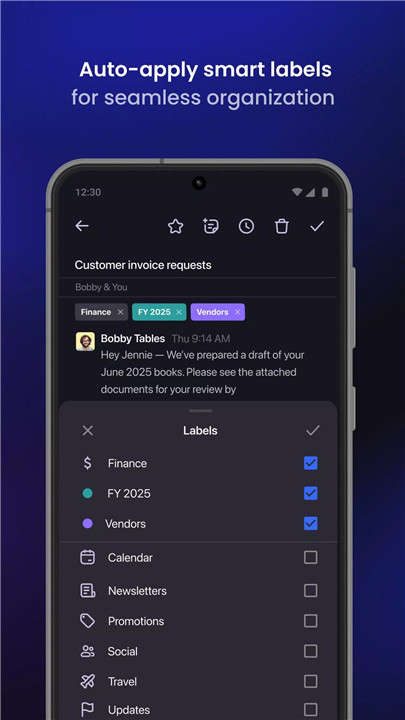
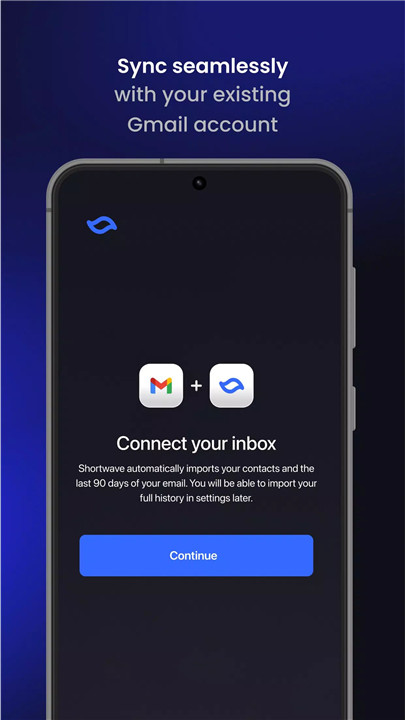









Ratings and reviews
There are no reviews yet. Be the first one to write one.