
SureLock Kiosk Lockdown APK
21.51007
SureLock Kiosk Lockdown
SureLock Kiosk Lockdown APK
Download for Android
SureLock Kiosk Lockdown
Overview
• SureLock is the leading kiosk lockdown solution for Android, transforming any Android tablet or smartphone into a secure, dedicated kiosk.
• It replaces the default launcher, restricting access to only admin-approved apps while offering built-in device management capabilities.
Key Considerations
• Business Use Only:
- Designed exclusively for commercial applications.
• Free Trial Limitations:
- Supports single-app or dual-app mode.
- Default wallpaper and password cannot be modified.
Description
• Businesses increasingly leverage off-the-shelf Android devices for self-service kiosks and operational apps.
• However, misuse can lead to productivity loss, high maintenance costs, and excessive data usage.
• SureLock mitigates these risks by locking devices into kiosk mode—hiding unapproved apps (e.g., social media, system settings) and limiting functionality to admin-defined parameters.
Remote Management
SureLock integrates device management tools, enabling admins to:
• Remotely configure lockdown settings.
• Manage files (push/pull/view).
• Troubleshoot via screen sharing.
• Track devices in real-time using Google Maps.
Key Features
• Application Control:
- Single-app or multi-app kiosk modes.
- Auto-launch apps at startup.
- Password-protect apps.
- Delayed application launch.
- Collect usage data (launch time, duration, etc.).
• Device Customization:
- Customize home screen (layout, labels, wallpaper).
- Display widgets and application shortcuts.
- Screen saver mode.
• Security & Restrictions:
- Block system setting modifications.
- Disable status bar, notifications, and power button.
- Driver Safety Mode: Disable touch/hardware keys if speed thresholds are exceeded.
• Peripheral Control:
- Manage Wi-Fi, Bluetooth, camera, GPS, screen orientation, airplane mode, and audio.
• Power Management:
- Adjust brightness based on charging status and inactivity.
• Browser Integration:
- Compatible with SureFox, a lockdown browser restricting access to approved websites.
Use Cases
SureLock serves industries including:
• Field workforce (tablets/smartphones).
• Trucking (ELD compliance, logbook lockdown).
• Education (libraries, schools).
• Retail (self-service kiosks).
• Logistics (inventory tracking, proof of delivery).
• Hospitality (customer feedback, infotainment).
• Healthcare (patient surveys).
• Transportation (taxi dispatch systems).
Licensing & Support
• In-App License: Includes 1 year of support and upgrades.
• Post-license expiry, perpetual access to the installed version remains, but without updates or support.
Important Links:
• How to exit SureLock: https://bit.ly/3dg0ajK
• Documentation: https://bit.ly/32dfhnw
• Email: techsupport@42gears.com
*Notes
• Permissions Required:
- Users must grant multiple permissions during setup.
• Security Permissions:
- Uses Device Administrator and Accessibility services for remote troubleshooting.
- VPN Requirement: Needed to enforce Wi-Fi/mobile data blocking for specific apps.
FAQ
Q: Is SureLock suitable for personal use?
A: No, SureLock is designed exclusively for business and commercial applications (e.g., retail kiosks, field workforce, logistics, education).
Q: What permissions does SureLock need?
A: SureLock requires Device Administrator, Accessibility Services, and optionally VPN permissions (for Wi-Fi/mobile data control). These allow lockdown features, troubleshooting, and remote configuration.
Q: Does SureLock work with a lockdown browser?
A: Yes, SureLock integrates with SureFox, a secure browser that restricts access to approved websites.
Version History
v21.51007——30 Jul 2025
Enterprise Kiosk Lockdown Tool. Turn Android devices into dedicated kiosks. Download the latest version of SureLock Kiosk Lockdown to enjoy new features and updates immediately!
*21.51007
Improvements
*21.51005
Improvements
*21.50007
Improvements
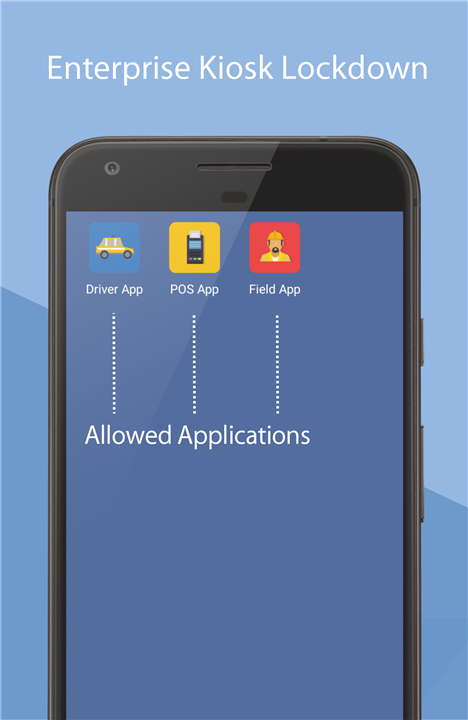
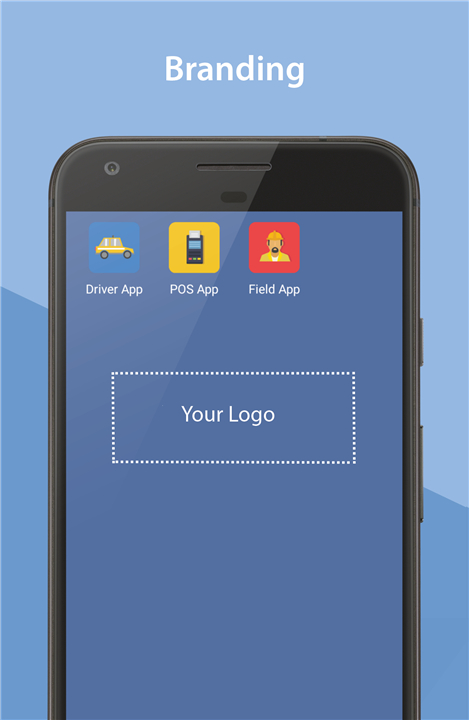
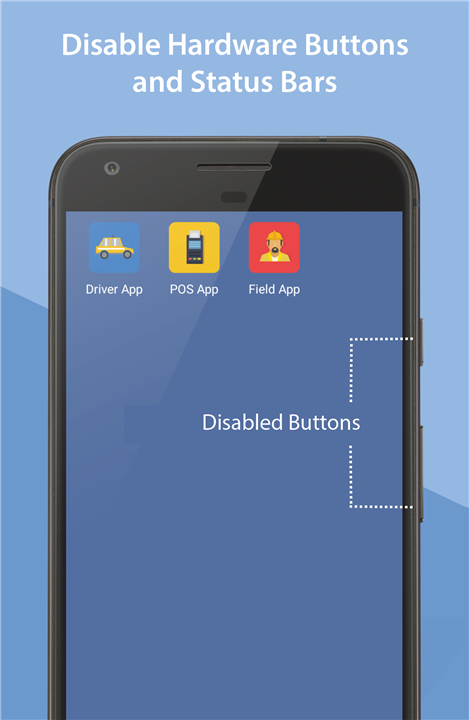
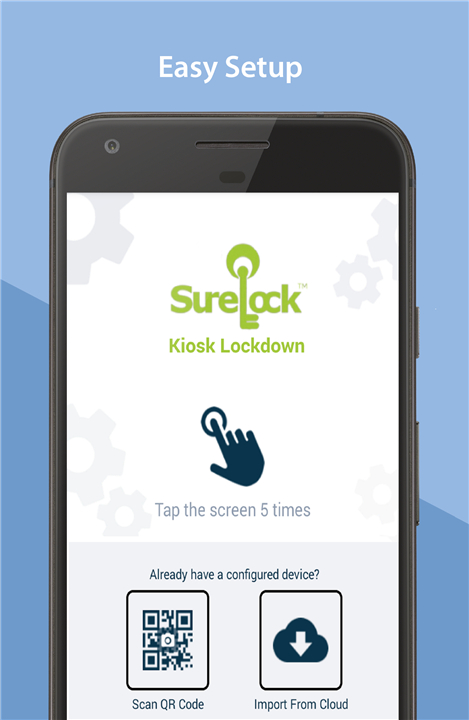










Ratings and reviews
There are no reviews yet. Be the first one to write one.