
Mail: Email, Cloud, Calendar APK
15.13.0.95545
Mail: Email, Cloud, Calendar
Mail: Email, Cloud, Calendar APK
Download for Android
Mail is a versatile application designed to streamline your digital life. It combines email services with a powerful set of tools to enhance your productivity. Whether you need a quick email client, a robust calendar for scheduling, cloud storage for your photos and documents, or even news updates, Mail brings all of these services together in one easy-to-use application.
Multi-Account Email Management
Mail allows you to consolidate all your email accounts into one app. Whether you're using Gmail, Yahoo, Outlook, Yandex.Mail, Hotmail, Rambler, or any other email provider, you can easily add them to Mail and switch between them with just one click. This centralized management makes it simple to stay on top of all your communications.
Smart Email Summaries
Tired of long-winded emails? Let the Mail app’s neural network read and summarize lengthy emails for you. It provides you with a quick overview of the most important context so you don’t waste time scrolling through pages of text.
Powerful Calendar and Planning Tools
The Mail app comes with an integrated calendar that offers more than just basic scheduling. It helps you plan vacations, suggests the best dates for time off based on your salary, and even provides reminders for meetings and important dates. You can also add work meetings, set checklists, and receive one-click links to calls.
Cloud Storage for Photos and Documents
Mail offers secure cloud storage to back up your important photos, documents, and scanned files. Upload everything to keep your phone’s memory free while ensuring your documents are safely stored and easily accessible.
Translations and Grouping Emails
For multilingual communication, Mail includes a translation feature that instantly translates emails into different languages. Group your emails by subject or sender, and automatically sort newsletters, notifications, and personal messages into relevant folders to keep everything organized.
Offline Mode and Dark Mode
Mail offers a convenient offline mode, allowing you to read your emails even when you don’t have an internet connection. It also features a dark mode for easier viewing at night, which can be toggled depending on the time of day.
Efficient Email Management
Manage your emails efficiently with features like marking important emails, moving them to folders, deleting them, or leaving them unread. You can also add other email clients to streamline your inbox in one place.
FAQs
1. What functions does Mail provide?
Mail combines email, calendar, notes, cloud storage, translations, and more into one app. It offers powerful tools for managing multiple email accounts, planning meetings, storing photos and documents in the cloud, and even translating emails into other languages.
2. Does Mail work with other email apps like Gmail, Yahoo, Outlook, etc.?
Yes, Mail is compatible with multiple email providers including Gmail, Yahoo, Outlook, Yandex.Mail, Hotmail, Rambler, and many others that support IMAP, POP, and SMTP protocols. You can add all your email accounts and manage them in one place.
3. Does Mail support cloud saving?
Yes, Mail includes a cloud storage feature that allows you to save and access photos, documents, and scanned files securely. This frees up space on your device while keeping your important files safe and organized in the cloud.
-------------------------
What's New in the Latest Version 15.13.0.95545
Last updated on Nov 23, 2024
The new version of the app is even more focused on details.
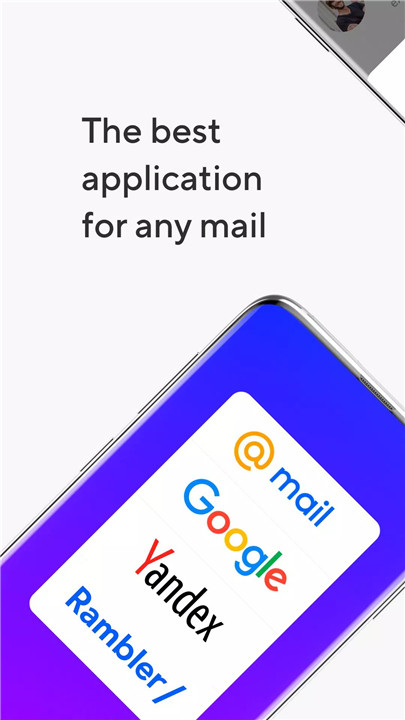
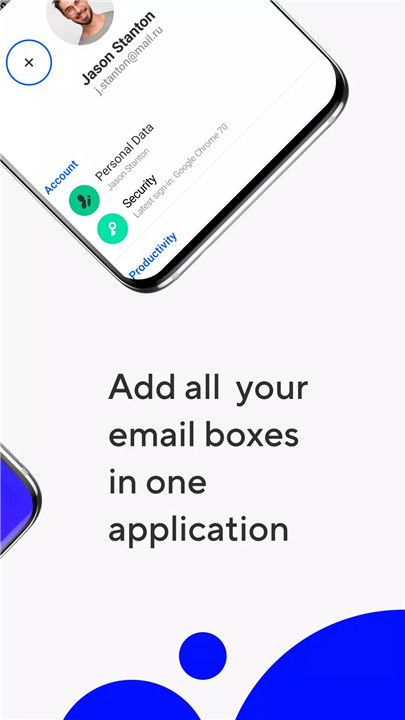
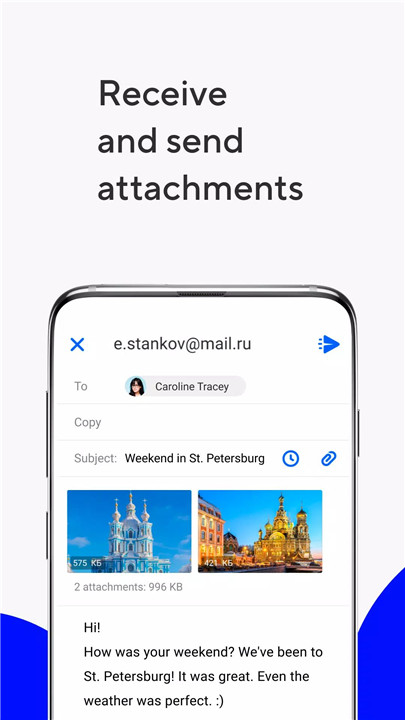
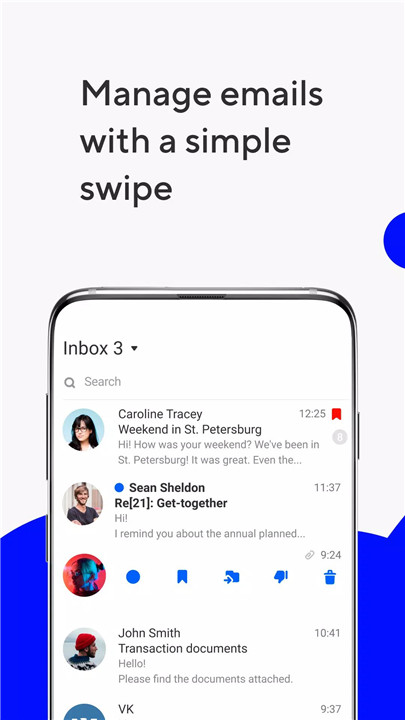
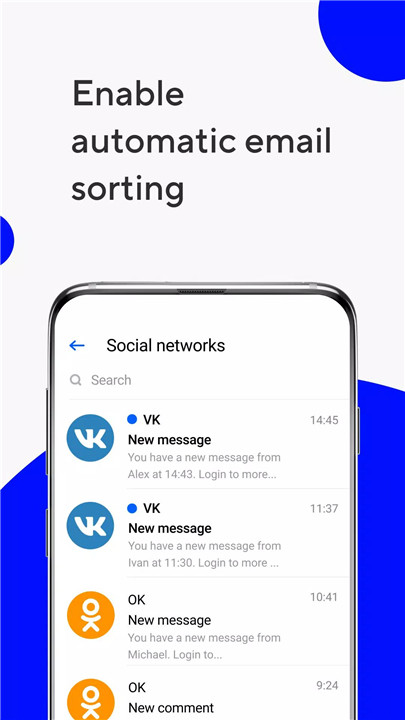
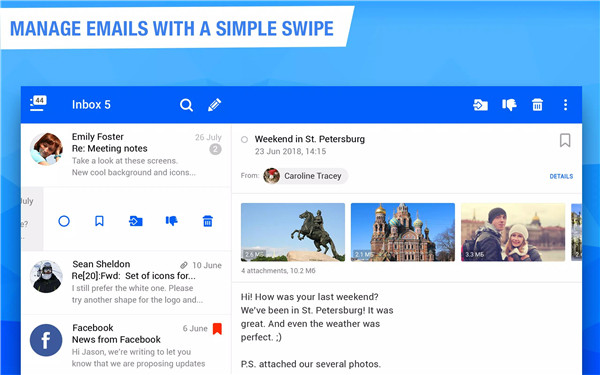
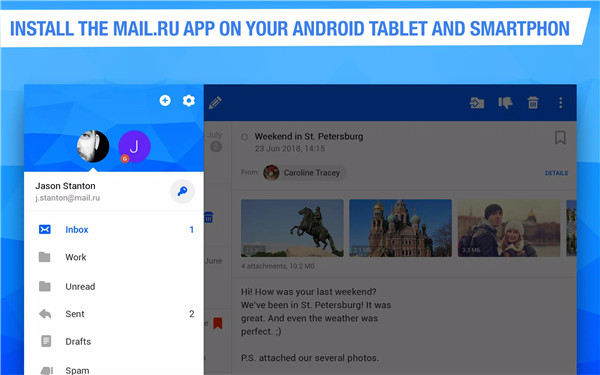
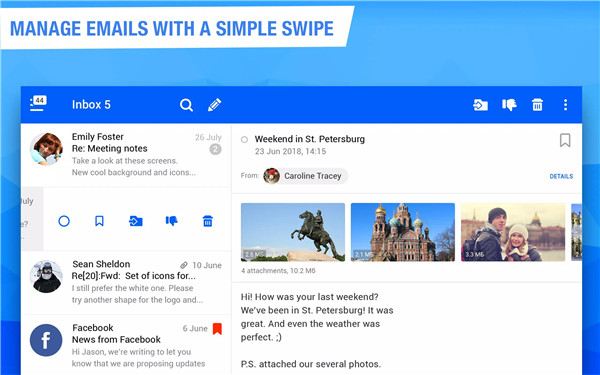









Ratings and reviews
There are no reviews yet. Be the first one to write one.