Key Features of the Update Software:
Automatic Updates: The app automatically checks for updates in the Play Store.
App and Game Monitoring: It scans all your installed apps and games to identify new versions.
One-Click Install: Easily update your apps with just one click.
Lightweight Design: It won’t burden your device’s resources.
XAPK Support: Handles XAPK files (APK + OBB data) seamlessly.
How to Use Update Software:
Download: Get the Update Software app.
Install: Once downloaded, install the app on your Android device.
Open the App: Launch the app to start checking for updates.
Stay Updated: Receive notifications when new versions are available.
Benefits of the Update Software:
Time-Saving: No need to manually check for updates; the app does it for you.
Efficient: Keeps your apps up to date without draining your battery or storage.
Global Access: Access updates even if they’re not available in your region.
Can Schedule Updates with this App
Update Software by ArtemitSoft App primarily focuses on checking for updates and notifying you when new versions of your installed apps are available. Unfortunately, it does not offer a built-in scheduling feature for automatic updates. However, you can manually open the app and check for updates whenever you prefer.
What's New in the Latest Version 1.0.43
Last updated on May 16, 2023
Minor bug fixes and improvements. Install or update to the newest version to check it out.

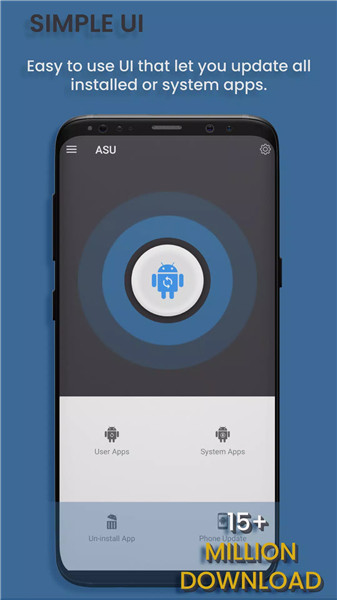
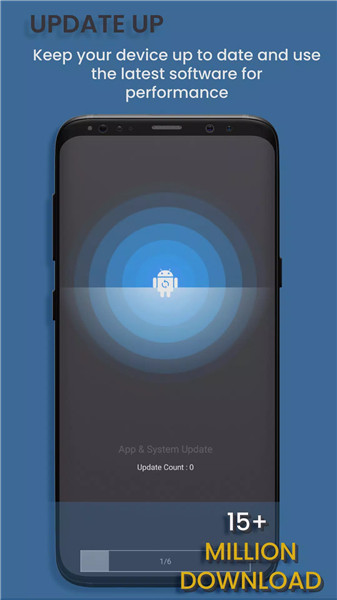
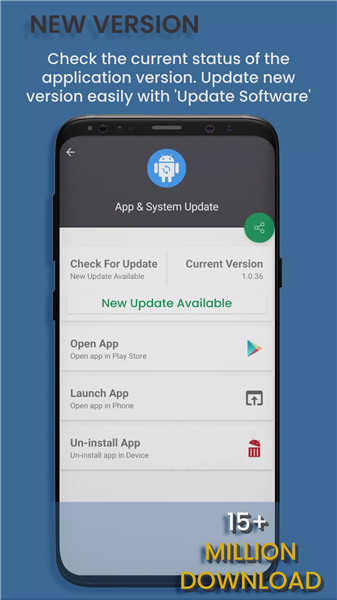
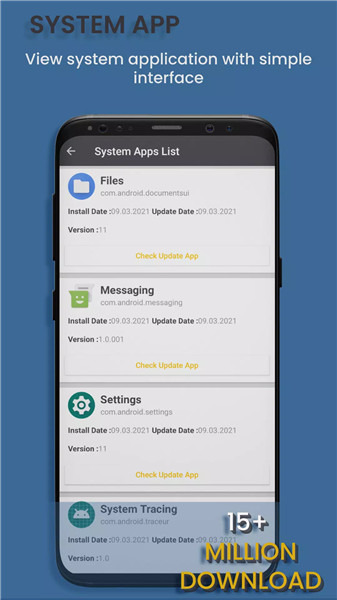









Ratings and reviews
There are no reviews yet. Be the first one to write one.