Key Features that AutoCap offer to user
Voice Recognition Technology: AutoCap utilizes advanced voice recognition algorithms to accurately transcribe the audio content of videos.
Automated Captioning: By analyzing the transcribed text, AutoCap automatically generates animated captions that synchronize with the video's audio.
Text Title Addition: Users can easily add text titles to their videos, further enhancing the visual appeal and informational value of their content.
Simplified Subtitling: With AutoCap, creating subtitles for videos becomes an effortless process, thanks to its intuitive interface and automated captioning feature.
Key Highlights that AutoCap offer to user
Audio Transcription: AutoCap transcribes up to 5 minutes of video audio for free users, with an extended limit of 10 minutes for subscribers. For longer videos, users have the option to manually add captions beyond the allotted transcription length.
Original Quality Videos: AutoCap allows users to create videos in their original quality, albeit with the AutoCap watermark. This feature is available free of charge.
Watermark Removal: Users can opt to remove the AutoCap watermark through a one-time purchase or a subscription model. This provides greater flexibility and customization options for their videos.
Compatibility: AutoCap supports videos recorded on Android phones, ensuring broad compatibility. However, videos created on other platforms may encounter issues with saving.
Platform Integration: With its versatility, AutoCap is ideal for various social media platforms, including TikTok, Instagram, Facebook, YouTube, Snapchat, Twitter, and LinkedIn. Users can seamlessly create and share captivating content tailored to each platform's requirements.
Output Options: Upon completing the captioning process, users can save the resulting video as an MP4 file. This allows for easy sharing across different platforms and devices, maximizing audience reach.
How AutoCap works:
Select or Record a Video: Users can either choose an existing video from their device's gallery or record a new video using the app. The video should contain spoken audio that needs to be transcribed into captions.
Automated Voice Recognition: AutoCap employs advanced voice recognition technology to analyze the audio content of the selected video. It automatically transcribes the spoken words into text, providing users with a convenient starting point for captioning.
Edit Text: Users have the option to edit and refine the automated transcription as needed. This allows for greater accuracy and customization, ensuring that the captions align perfectly with the video's content.
Select Text Style, Color, and Animation: AutoCap offers a variety of text customization options, including different styles, colors, and animations. Users can choose the appearance of the captions to suit their preferences and enhance the visual appeal of the video.
Save and Share: Once satisfied with the captions, users can save the video with the added text as an MP4 file. They can then easily share the video on various social media platforms such as YouTube, Snapchat, Twitter, LinkedIn, Facebook, and Instagram, directly from the app.
AutoCap Additional Features explore:
Text Animation Styles: Seven captivating text animation styles add dynamic flair to the captions, enhancing viewer engagement.
Emphasize Selected Words: Users can highlight specific words within the captions by emphasizing them in a different color, drawing attention to key points.
Subscription-exclusive Features: Subscribers gain access to premium features such as translation capabilities, the ability to download SRT files, and the option to copy the complete transcription to the clipboard. Subscribers also enjoy an extended transcription limit of up to 10 minutes per video.
What's New in the Latest Version 1.0.36
Last updated on Apr 3, 2024
Stability and performance improvements

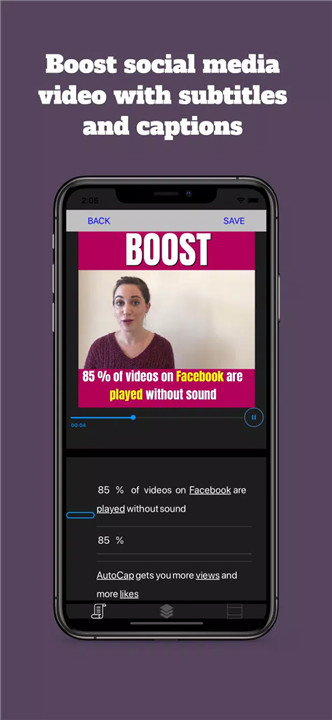
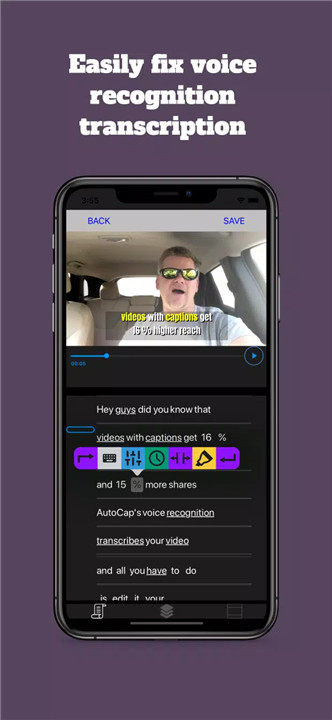
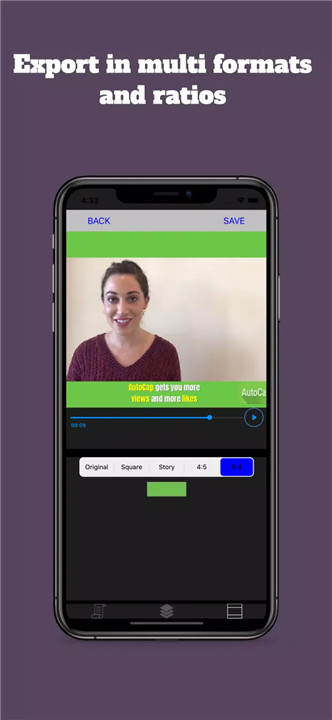
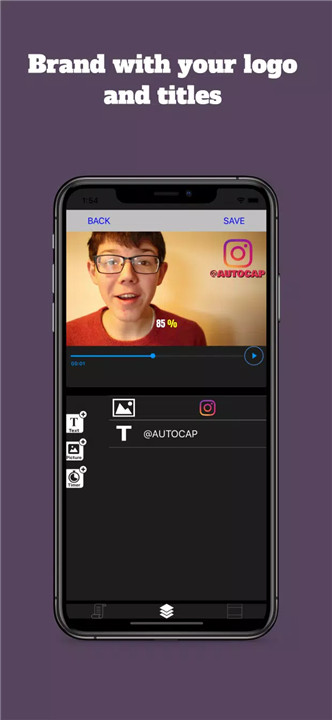









Ratings and reviews
There are no reviews yet. Be the first one to write one.