EduPage - an app designed for teachers, students, and parents
Engaging interactive tests for everyone!
Even if your school doesn't utilize the features listed below, you can still benefit from this app! It offers a variety of interactive tests across subjects like Math—where critical thinking is key, English—focusing on comprehension of spoken language, as well as Geography, Biology, and even Music. Give it a try!
Messaging
Communicate with teachers, classmates, or parents through messages. Initiate group discussions with the entire class or all parents.
Digital Gradebook
Teachers can enter grades via mobile or web interface, allowing parents and students to access them through this mobile app.
Electronic Attendance Register
Easily input lesson plans for each class directly from your mobile device. These plans can help you select the next topic effortlessly.
Attendance & Absence Notifications
Record students who are absent. Class teachers can enter absence notes or enable parents to submit electronic absence notifications directly from their smartphones.
Assignments
Post homework assignments. Students and parents can view them and mark them as completed. They'll appreciate your efforts!
Timetable
Download your schedule for offline access. (Your school must use aSc TimeTables, which offers a free trial at http://www.asctimetables.com)
Substitutions
Stay updated on daily substitution changes through your mobile device, complete with push notifications. (Your school must use aSc Substitutions).
E-learning
Design interactive tests for your students. Results are automatically gathered, and assignments are graded.
School Cafeteria
Check out the weekly menu. You can also order or cancel meals for each day.
Automatic Notifications
Any information entered by teachers automatically triggers notifications on your mobile device, eliminating the need to frequently check the website.
For Educators
If your school isn't using EduPage, you can still utilize this app to record grades and homework. By adding parents' email addresses, they can access the same app to view your entries. You can also invite colleagues to collaborate and share data!
For school administrators:
Visit www.edupage.org to discover how your school can take advantage of EduPage!
FAQ
Q: Who can use EduPage?
A: EduPage is designed for teachers, students, and parents. It provides features tailored to each user group to facilitate better communication, learning, and management.
Q: Does my school need to use EduPage for me to benefit from the app?
A: No, even if your school doesn't use EduPage, you can still benefit from the app. Teachers can record grades and homework, and parents can access this information. Additionally, the app offers a range of interactive tests across various subjects.
Q: What subjects are covered in the interactive tests?
A: The interactive tests cover a variety of subjects including Math, English, Geography, Biology, and Music. Each subject is designed to enhance critical thinking, comprehension, and other key skills.
Version History
v2.1.42——3 Apr 2025
EduPage - application for teachers, students and parents Download the latest version of EduPage to enjoy new features and updates immediately!
*2.1.42
Bugfixes
*2.1.37
Bugfixes
*2.1.34
Bugfixes


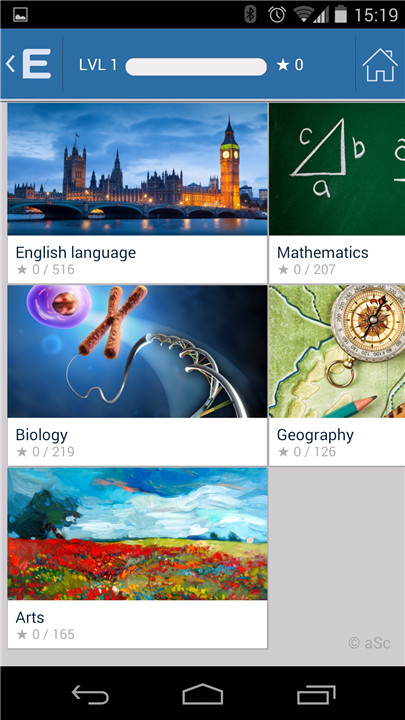
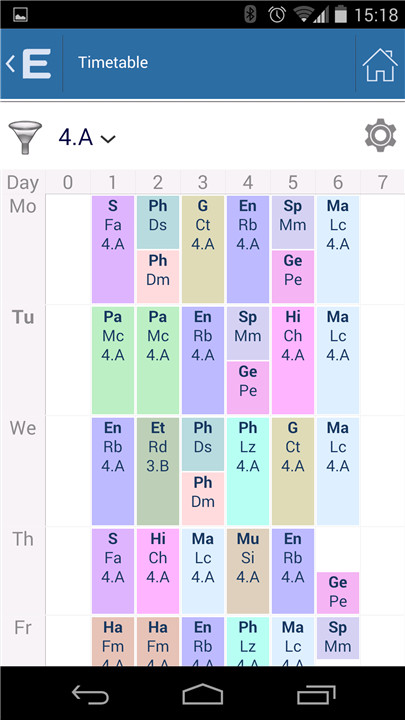
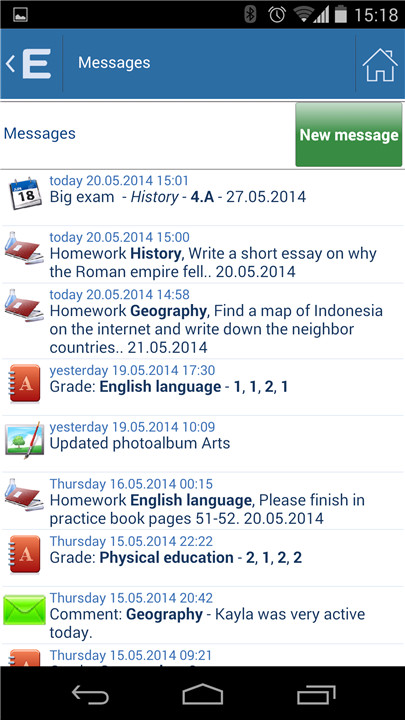
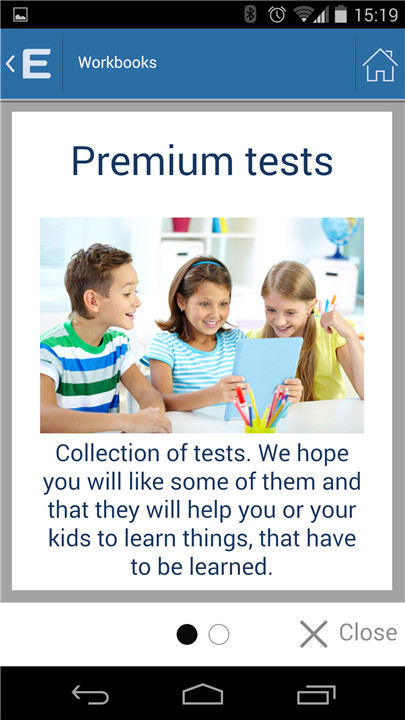
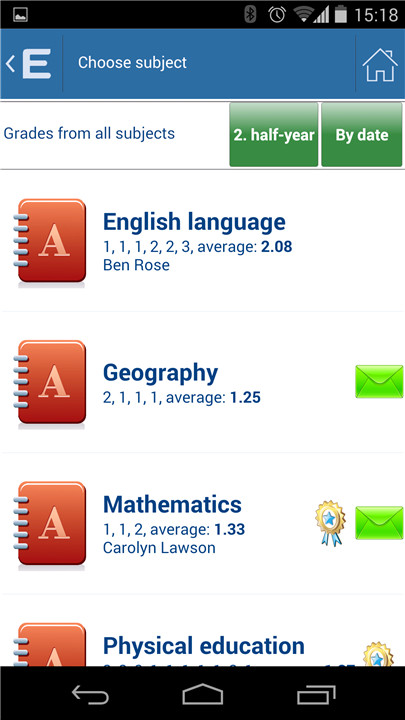
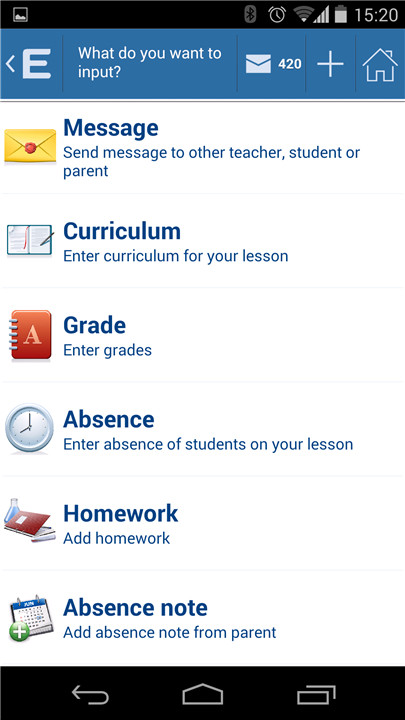









Ratings and reviews
There are no reviews yet. Be the first one to write one.