Planning a wedding or party can be stressful, especially when it comes to the music and event timeline. Vibo is here to change that! This innovative app lets all event participants collaborate easily on planning the perfect soundtrack and schedule.
Collaborative Event Planning
Vibo is designed for seamless collaboration. Simply join an event using a shared link, and start adding your favorite songs to different sections of the event timeline. It’s a fun and interactive way to get everyone involved in shaping the party’s atmosphere. You can also answer quick planning questions to help customize the event to your liking.
Personalize Your Event
Make your event truly unique by adding a cover photo and customizing your timeline. Share your event link with guests so they can add their musical touch to the public sections. This way, the DJ gets a real feel for the crowd’s vibe in advance, ensuring the playlist hits all the right notes.
Powerful Song Management
Add songs by searching within the app, importing from Spotify or Apple Music, or pasting song links. You can also explore curated song lists for inspiration. Vibo makes it easy to organize your playlist with options to “Like,” mark songs as “Must Play” or “Don’t Play,” and add comments to communicate your preferences directly to the DJ.
Easy Access and Sharing
All event details and musical preferences are stored in one place, accessible anytime by you, your guests, and your DJ. This centralized system saves time and keeps everyone on the same page, making the entire planning process smooth and enjoyable.
Visit vibodj.com to learn more and get started today! For support, contact support@vibodj.com.
FAQs
1. How do I join an event on Vibo?
You join by clicking a shared event link sent by the host, then you can start adding songs and answering planning questions.
2. Can guests add their own songs to the playlist?
Yes! Guests can add songs to the public sections of the event and help shape the party’s music.
3. How can I add songs to my event?
You can search songs within Vibo, import from Spotify or Apple Music, paste song links, or use curated lists for ideas.
4. What features help communicate my music preferences to the DJ?
You can “Like” songs, mark them as “Must Play” or “Don’t Play,” and add comments to provide clear guidance to the DJ.
5. Can I customize the event’s look and timeline?
Absolutely! You can add a cover photo, build a detailed timeline, and share the event with your guests for collaboration.
Version History
v2.99—4 Apr, 2025
Added app branding
Implemented "Notify me" and custom notifications support
Added support for new question types
Numerous updates focused on enhancing performance and ensuring system stability
v2.71—15 Dec, 2024
Notifications:
We added push notifications, notifications history screen and multiple notification types. Redirect to event on notification tap. Read one / read all functionality.
v2.68—2 Oct, 2024
Notifications:
We added push notifications, notifications history screen and multiple notification types. Redirect to event on notification tap. Read one / read all functionality.



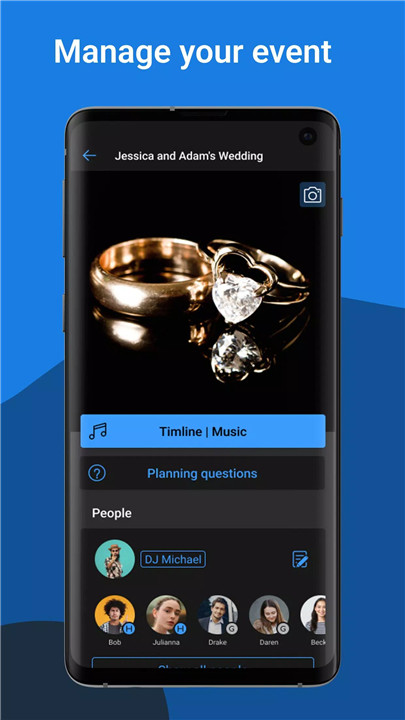
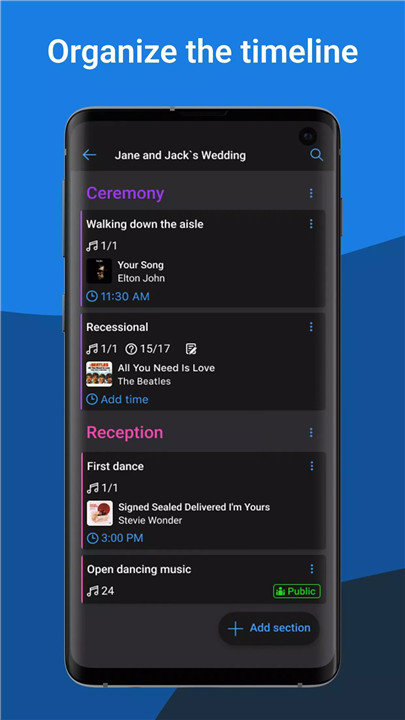
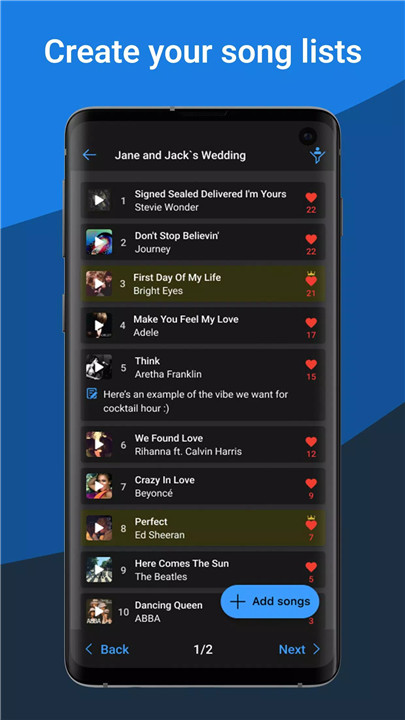
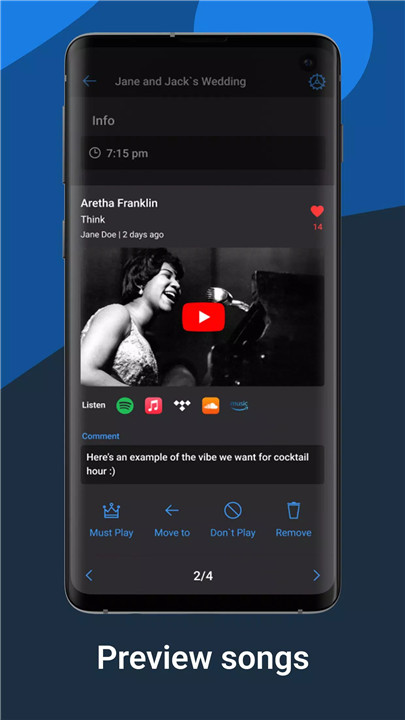
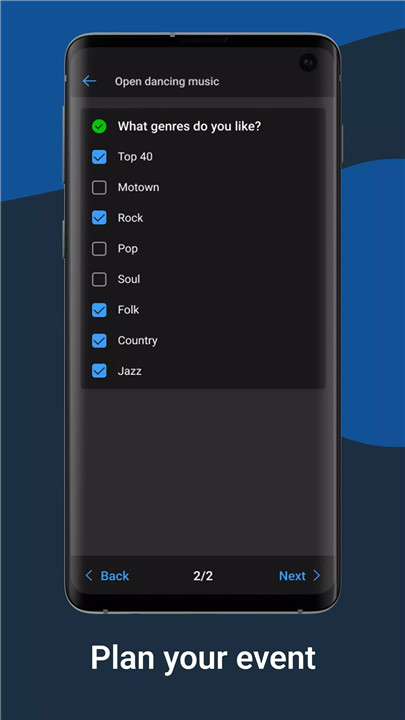









Ratings and reviews
There are no reviews yet. Be the first one to write one.