
Volume Booster - Equalizer Pro APK
1053-1r
Volume Booster - Equalizer Pro
Volume Booster - Equalizer Pro APK
Download for Android
Features of Volume Booster - Equalizer Pro:
✓ Volume boosting: Boost audio volume beyond the device's default limits for louder and more impactful sound output, ensuring that users can enjoy their favorite music, videos, games, and calls at optimal volume levels.
✓ Equalizer customization: Customize sound settings with a built-in equalizer featuring multiple presets, customizable frequency bands, and adjustable audio parameters, allowing users to tailor the audio output to their preferences and optimize sound quality for different media types.
✓ Bass booster: Enhance bass frequencies and deepen low-end tones with the app's bass boosting feature, which adds richness, depth, and resonance to music, movies, and other audio content for a more immersive listening experience.
✓ Audio effects: Apply audio effects and enhancements, such as reverb, virtualizer, surround sound, and 3D audio effects, to create a more dynamic and spatial audio environment, adding depth, dimension, and realism to audio playback.
✓ System-wide integration: Integrate Volume Booster - Equalizer Pro with the device's system audio settings to apply volume boosting, equalizer adjustments, and audio effects across all media applications and system sounds, ensuring consistent and uniform audio enhancement.
Reasons to download Volume Booster - Equalizer Pro:
✓ Enhanced audio quality: Improve audio quality and clarity with Volume Booster - Equalizer Pro's volume boosting, equalizer customization, and audio enhancement features, allowing users to enjoy richer, fuller, and more balanced sound across all media content.
✓ Personalized sound settings: Customize sound settings and equalizer presets to suit your audio preferences, whether you prefer enhanced bass, crisp treble, or a balanced sound profile, ensuring that you can tailor the audio output to match your listening preferences and media preferences.
✓ Increased volume levels: Boost audio volume levels beyond the device's default limits to overcome low volume issues and ensure audible sound output even in noisy environments, crowded spaces, or when using low-powered headphones or speakers.
✓ Immersive audio experience: Immerse yourself in audio playback with Volume Booster - Equalizer Pro's audio effects and enhancements, which create a more expansive, lifelike, and immersive soundstage for music, movies, games, and virtual reality experiences.
✓ System-wide compatibility: Enjoy seamless integration with the device's system audio settings and media applications, allowing Volume Booster - Equalizer Pro to enhance audio playback system-wide, across all media players, streaming services, and system sounds.
FAQ from Volume Booster - Equalizer Pro:
✓ Is Volume Booster - Equalizer Pro by AppAzio free to use?
Volume Booster - Equalizer Pro may offer both free and premium versions, with some features or advanced audio enhancement options requiring payment or a subscription. Users can download the app for free and access basic audio boosting features, with the option to upgrade for additional benefits.
✓ Can Volume Booster - Equalizer Pro improve audio quality on all devices?
Volume Booster - Equalizer Pro is compatible with most Android devices and can enhance audio quality on smartphones, tablets, headphones, Bluetooth speakers, and other audio playback devices, provided that they support the app's audio enhancement features and settings.
✓ Does Volume Booster - Equalizer Pro work with all media applications?
Yes, Volume Booster - Equalizer Pro is designed to work with all media applications and system sounds on Android devices, including music players, video players, streaming services, games, and system notifications, ensuring consistent and uniform audio enhancement across all media content.
✓ Are volume boosting and equalizer settings adjustable in real-time?
Yes, Volume Booster - Equalizer Pro allows users to adjust volume levels, equalizer settings, and audio effects in real-time while audio is playing, enabling users to fine-tune their sound settings and preferences on the fly for optimal audio performance and listening enjoyment.
Latest Version 1053-1r
Last updated on Jan 18, 2024
- Performance improvements.
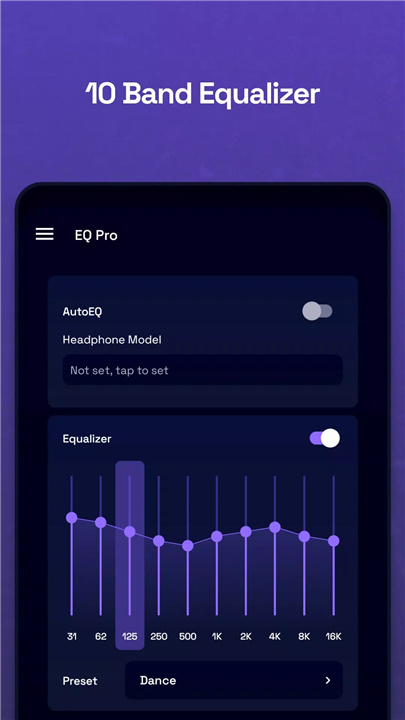
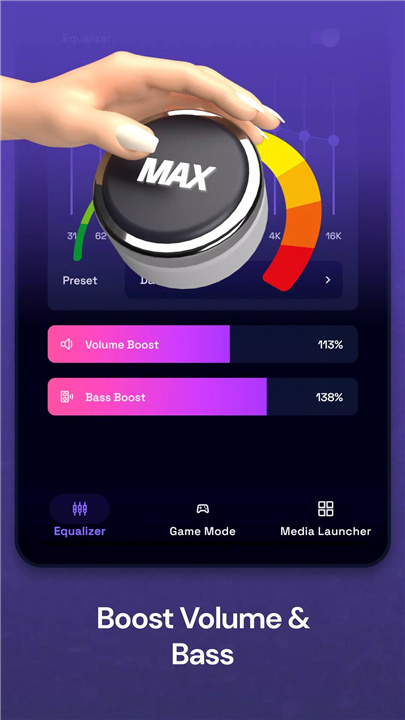
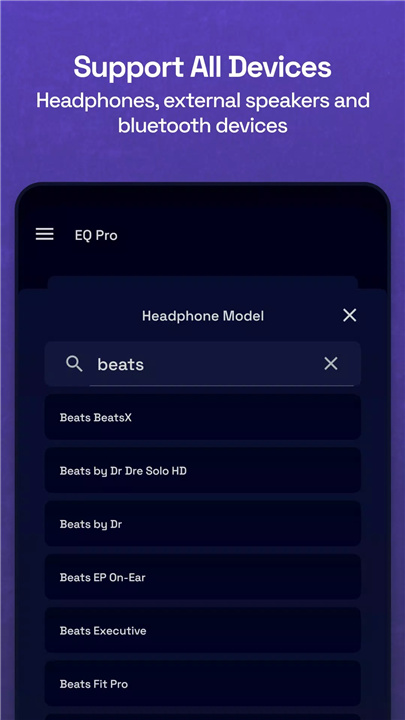
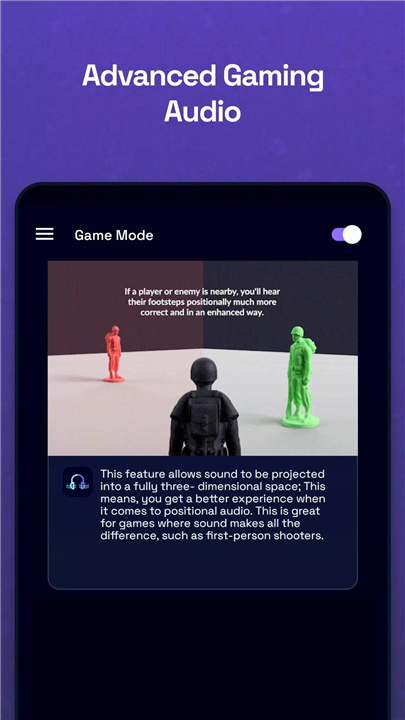
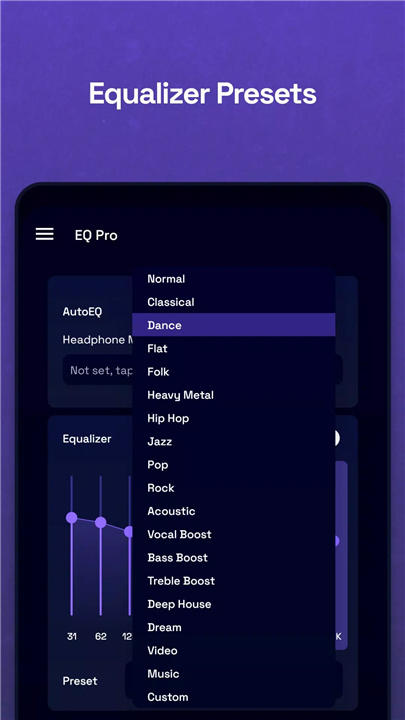
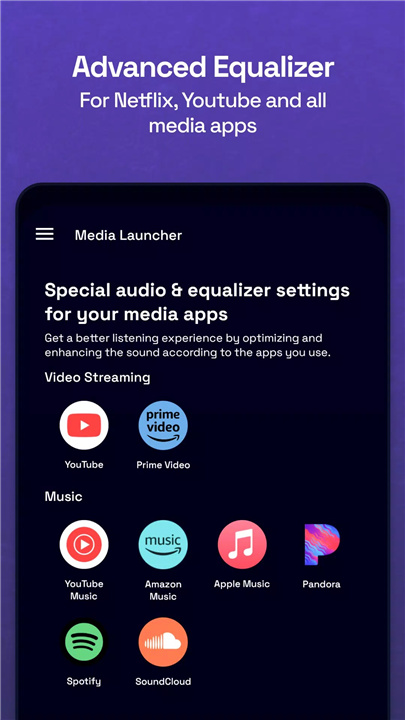
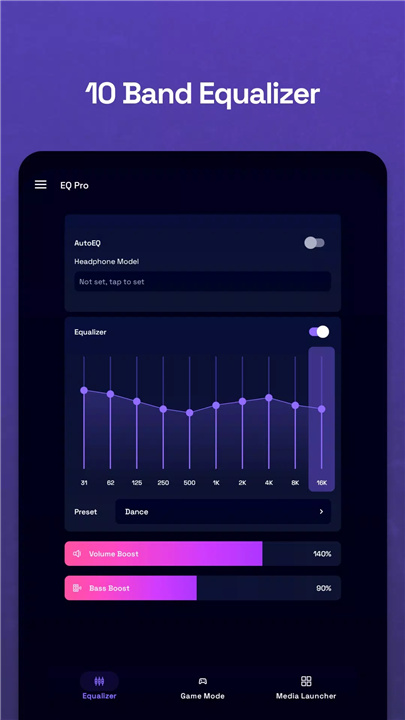










Ratings and reviews
There are no reviews yet. Be the first one to write one.