Lenka, a simple yet powerful black & white camera app. Lenka app was created in France by photographer Kevin Abosch for both professionals and amateurs to capture stunning monochrome images.
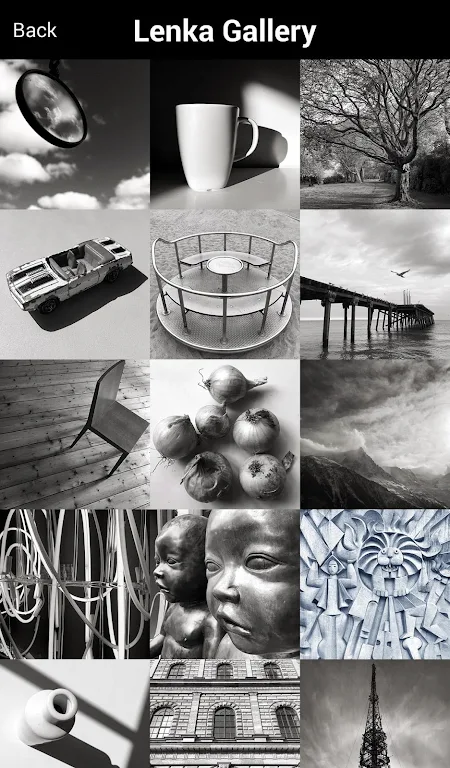
Features of Lenka:
Preview your photos in real-time as you take them
Easily switch between rectangular and square formats by pinching the screen
Toggle between auto and manual focus by tapping the "AF" button.
Manually adjust contrast using the control slider.
Use the Temperature Tint control slider to subtly cool or warm your photoCapture photos by pressing the volume buttons.
Edit and share your photos via email, messenger, Facebook, and Twitter.
Export your photos directly to Instagram (requires Instagram app).
Illuminate your subjects with constant light using the lightbulb icon.
No flash, just constant light for a natural look.
How to use Lenka App
Launch and Viewfinder
Open the Lenka app. You’ll immediately see a black-and-white viewfinder.
Along the bottom:
Gallery Icon: Access your saved photos.
Shutter Release Button: Resembles a yellow kickball; tap to take a photo.
Mode Button: This button toggles between two shooting modes: “Normal” and “High Contrast.”
Shooting Modes:
Normal Mode: Captures standard black-and-white photos.
High Contrast Mode: Enhances contrast for more dramatic results.
Compose Your Shot:
The viewfinder shows exactly what your photo will look like.
Pinch the viewfinder to switch between rectangular and square formats (great for Instagram).
Subject Illumination:
Lenka offers constant illumination (not a flash) for creative effects.
No front-facing camera support, aligning with Lenka’s artistic philosophy.
Interface Notes
The interface is intentionally minimalistic, but it may seem confusing initially.
The purpose of some icons isn’t immediately clear.
Experiment with the modes and explore the app to get comfortable.


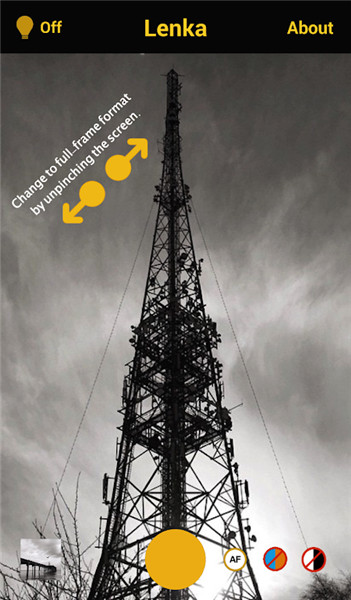











Ratings and reviews
There are no reviews yet. Be the first one to write one.