
Next Track: Volume button skip APK
2.04
Next Track: Volume button skip
Next Track: Volume button skip APK
Download for Android
Next Track is a smart app that transforms your device’s volume buttons into music controls, allowing users to skip songs, mute, or stop music without unlocking the screen. Compatible with all standard music players, Next Track offers convenient control of music playback while the screen is off, making it perfect for hands-free listening or quick track changes on the go.
Unlike many similar apps, Next Track respects user privacy by requiring no invasive permissions, no ads, and no data collection. The app offers a free version to test essential features and an optional Pro upgrade to unlock advanced customization.
Free Version Features
· Skip to the next track with a single press of the volume down button.
· Decrease volume by pressing the volume down button multiple times.
· Works seamlessly with the screen off.
· No complicated setup required—just install and start using.
Pro Version Features
· Customize actions for both volume down and volume up buttons.
· Assign single press, double press, and long press actions for each button.
· Available actions include skipping to the next track, going to the previous track, stopping music, muting, or doing nothing.
· Choose to have controls active with the screen on, off, or both.
· Enable vibration feedback on key press.
· Adjust the delay time for double press recognition.
· Long press customization requires a one-time ADB command when connected to a PC.
Additional Details
· Volume up actions are disabled when volume is at maximum.
· Designed to only work while music is actively playing—volume buttons function normally otherwise.
· Some Huawei devices may experience limited functionality with screen-off controls.
· For even more advanced button remapping, the developer offers another app called Button Mapper.
FAQs
1. Does Next Track require intrusive permissions or root access?
No. Next Track does not require root access, intrusive permissions, ads, or data collection.
2. Can the app control music when the screen is off?
Yes. Next Track is designed to work with the screen off, allowing seamless music control without unlocking the device.
3. What actions can be assigned to the volume buttons in the Pro version?
Actions include next track, previous track, stop, mute, or do nothing. You can assign these to single, double, or long presses on either volume button.
4. Does the free version support all features?
The free version supports basic features: a single press of volume down to skip tracks and multiple presses to lower volume. Advanced features require the Pro upgrade.
5. Is there any setup required to use long press actions?
Yes, long press actions require a one-time setup using an ADB command connected to a PC, which enables this advanced functionality.
Version History
v2.04—22 Mar, 2024
2.03/2.04:
-fix double tap actions working on screen on with Android 14
-bug fixes
-update translations
2.02:
-update for Android 14
-bug fixes
-update translations
v2.03—19 Feb, 2024
-update for Android 14
-bug fixes
-update translations
v2.02—3 Feb, 2024
-update for Android 14
-bug fixes
-update translations
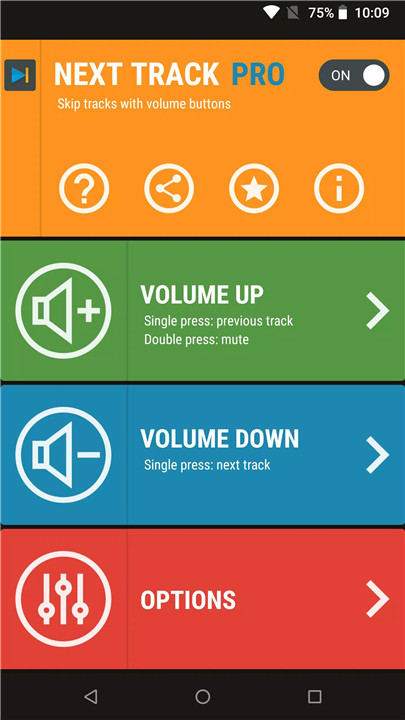
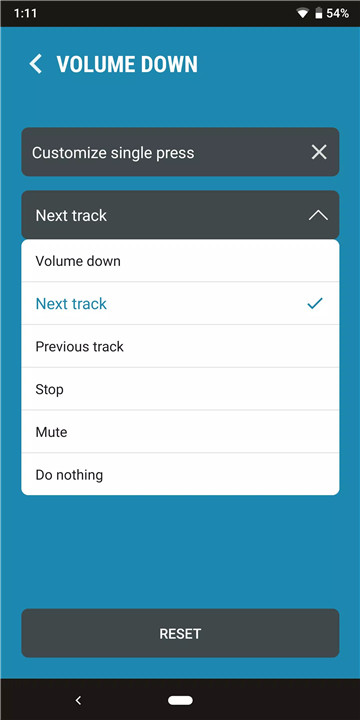
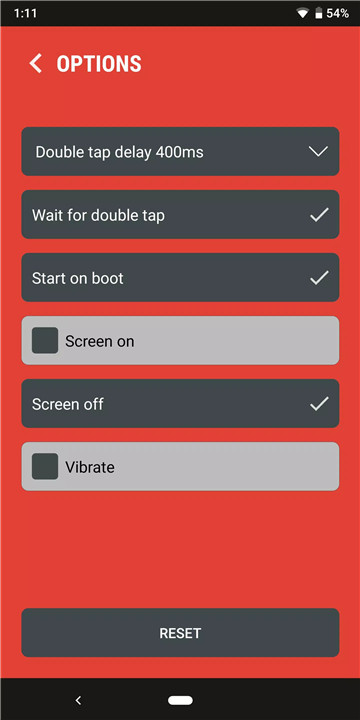
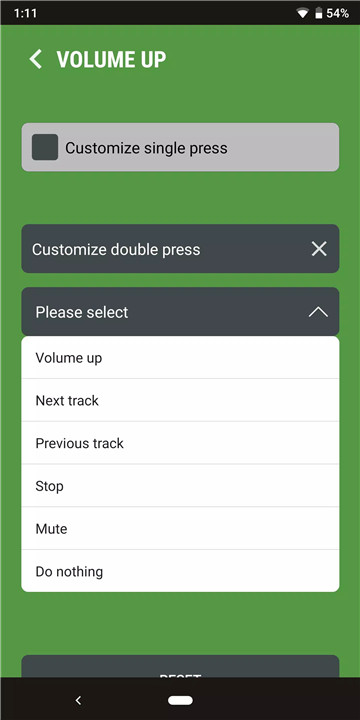
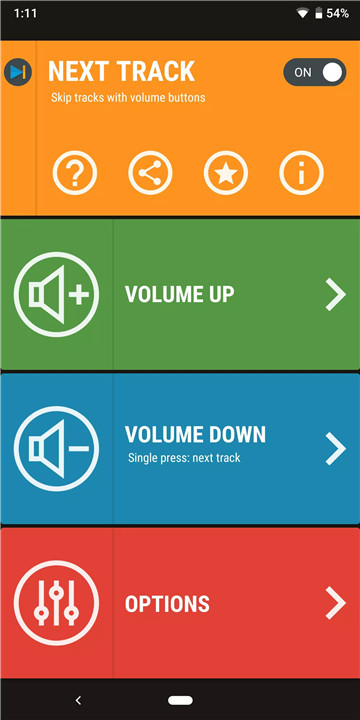









Ratings and reviews
There are no reviews yet. Be the first one to write one.