Pro Version Features
The Pro version of EasyCap Recorder offers several advanced functionalities to enhance your video capture experience.
Users can save video recordings and snapshots directly to an external SD Card or USB disk, providing greater flexibility and storage capacity.
This version also guarantees a completely ad-free experience, allowing uninterrupted use of the app.
Supported Devices
EasyCap Recorder supports a wide range of capture devices featuring various chipsets:
• EasyCap devices with audio using the UTV007, HTV600, or HTV800 chipsets (Vendor ID: 1B71, Product ID: 3002).
• Devices using the STK1160 chipset combined with SAA7113/GM7113 and AC97, offering 48kHz stereo audio (VID: 05E1, PID: 0408).
• EasyCap with STK1160 and SAA7113/GM7113 providing 8kHz mono audio (VID: 05E1, PID: 0408).
• Devices with EM2860 plus SAA7113/GM7113 and AC97 chipsets (VID: EB1A, PID: 2861).
• Devices utilizing SMI2021 together with SAA7113/GM7113 and ES7240/CS5340 chipsets, supporting multiple PIDs including 0007, 003C–003F, and 1001 (VID: 1C88).
Usage Tips
• If your video freezes while using EasyCap, try switching the video standard between PAL, NTSC, and SECAM for compatibility.
• Use a high-quality OTG cable and ensure your device has a stable power supply to avoid interruptions.
• Some devices, such as the ezcap Video Grabber, might require USB hub bridging to boost USB signal strength for proper operation.
• Additionally, HEVC video recording demands Android 5.0 or later and hardware support for the HEVC codec.
App Overview
• EasyCap Recorder connects your Android device to EasyCap video capture cards via USB-OTG.
• It enables capturing snapshots and recording videos with audio, including support for Side-by-Side (SBS) viewing, ideal for FPV goggles.
• The app can switch seamlessly between the foreground and background without stopping ongoing recordings, offering a convenient user experience.
Technical Notes
• This app includes a userspace driver designed exclusively for use within the EasyCap Recorder app.
• Due to Android restrictions on installing kernel drivers, the driver incorporated cannot be accessed by third-party applications.
FAQ
Q: Can I use the Pro version to save recordings externally, and what types of storage devices are supported?
A: Yes, you can save videos and snapshots directly to external storage devices such as SD Cards or USB disks, which helps free up your device’s internal storage.
Q: Does the Pro version contain any ads?
A: No, the Pro version offers a 100% ad-free experience, eliminating interruptions while recording or using the app.
Q: What should I do if the video feed freezes while using EasyCap Recorder?
A: Try switching the video standard between PAL, NTSC, and SECAM to find the setting compatible with your device or video source.
Version History
v9.5.8——23 Jun 2025
Connect STK1160, UTV007, EM2860, SMI2021 EasyCap to view and record Download the latest version of EasyCap Recorder to enjoy new features and updates immediately!
*9.5.8
* Can use AV1+AAC format for video recording
* The audio will continue playing after entering the background
* Optimize the full screen mode under the notch screen
*9.5.7
* Can use AV1+AAC format for video recording
* The audio will continue playing after entering the background
* Improve video recording/encoding performance
*9.5.6
* The audio will continue playing after entering the background
* Improve video recording/encoding performance

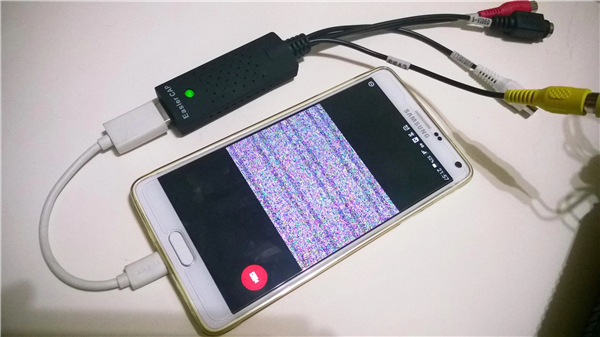

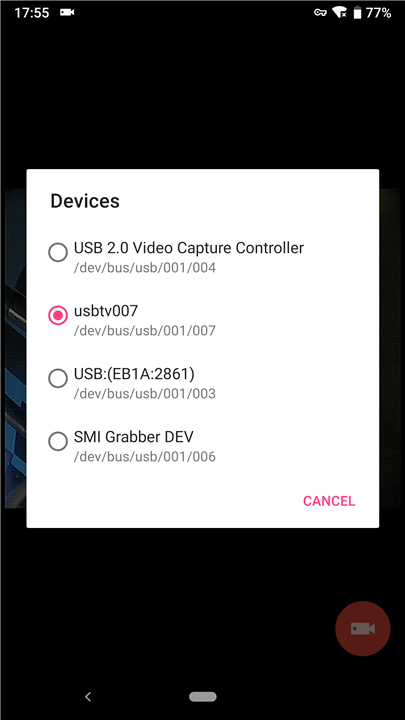
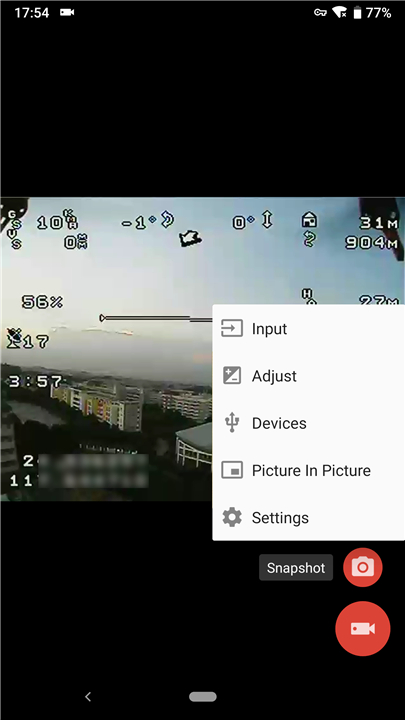
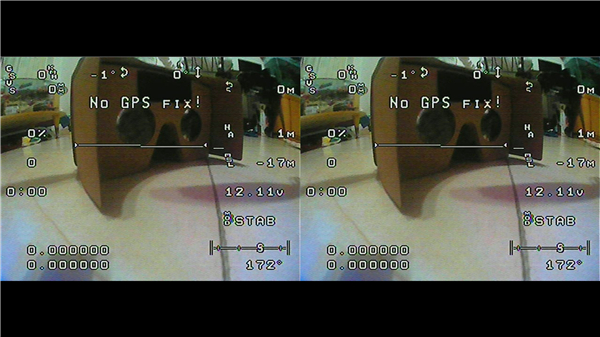
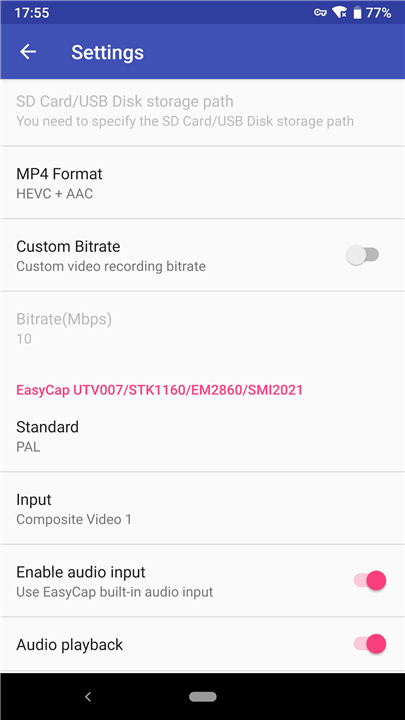
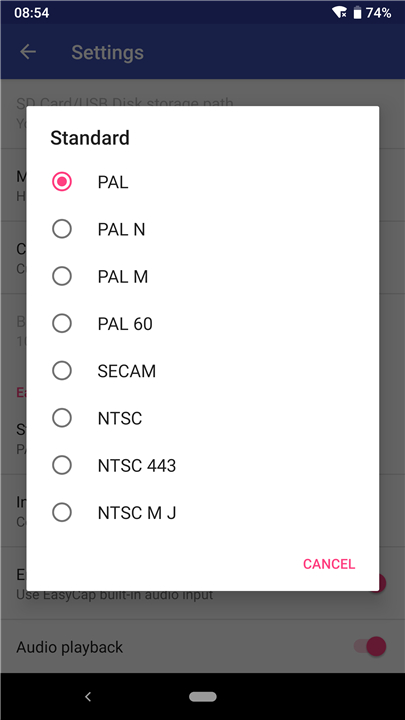










Ratings and reviews
There are no reviews yet. Be the first one to write one.