
Motion Ninja Video Editor APK
4.1.6
Motion Ninja Video Editor
Motion Ninja Video Editor APK
Download for Android
Motion Ninja is a Video After Effects & Motion Design Editor APP for both professionals and amateurs. It enables users to easily create professional-quality animations and visual effects, including fan edits with 3D animation and smooth slow motion.
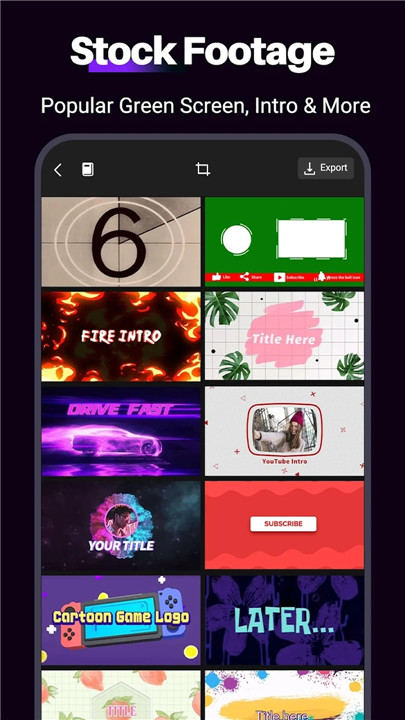
3 Features of Motion Ninja Video Editor:
Custom Keyframe Video Maker & Animation Editor: Effortlessly add keyframes to various features like animations, effects, and text, allowing for precise control over your edits.
Smooth Slow Motion: Utilize optical flow interpolation to create smooth slow-motion effects, turning ordinary footage into cinematic masterpieces.
Multi-layer Video Editing: Seamlessly edit multiple layers of video, perfect for creating anime music videos or fan edits for pop video stars.
3 FAQ from Motion Ninja Video Editor
How do I add keyframes to my edits?
Simply access the keyframe editor and apply keyframes to the desired features, such as animations, effects, or text.
Can I achieve smooth slow-motion effects?
Yes, Motion Ninja offers smooth slow-motion capabilities using optical flow interpolation, ensuring your slow-motion footage looks professional and polished.
Is multi-layer video editing supported?
Absolutely! Motion Ninja allows for multi-layer video editing, ideal for creating complex edits with various visual elements.
3 Reasons Why you need to download Motion Ninja Video Editor:
Professional-Quality Edits: With its comprehensive suite of editing tools and effects, Motion Ninja empowers you to create videos that rival those produced with professional software.
Easy-to-Use Interface: Despite its powerful features, Motion Ninja boasts an intuitive interface that makes video editing accessible to users of all skill levels.
Versatility: Whether you're creating fan edits, motion graphics, or music videos, Motion Ninja provides the tools you need to bring your creative vision to life.
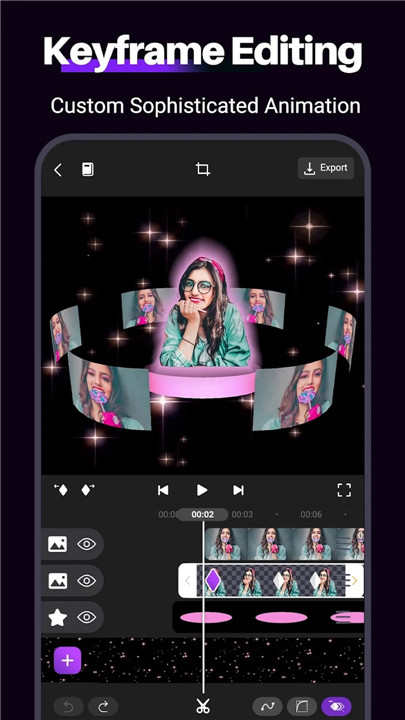
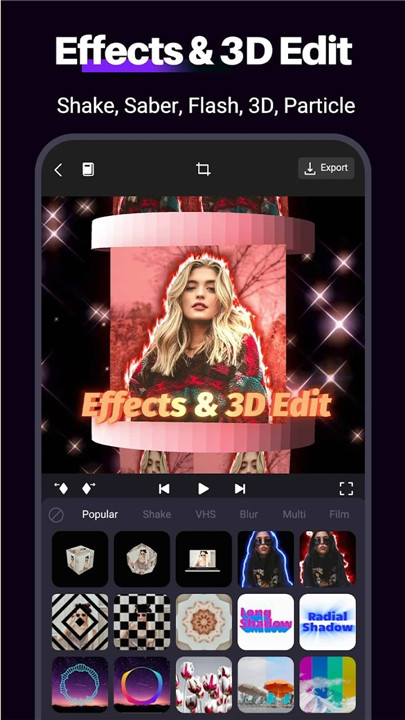
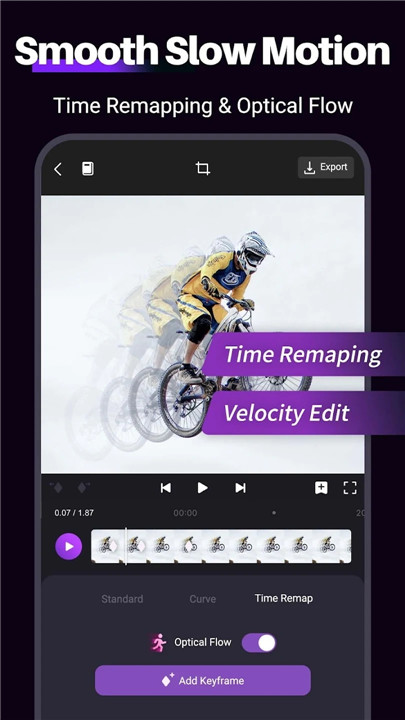
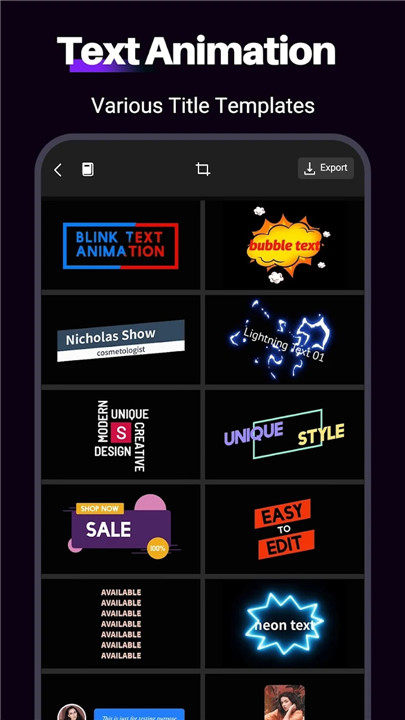
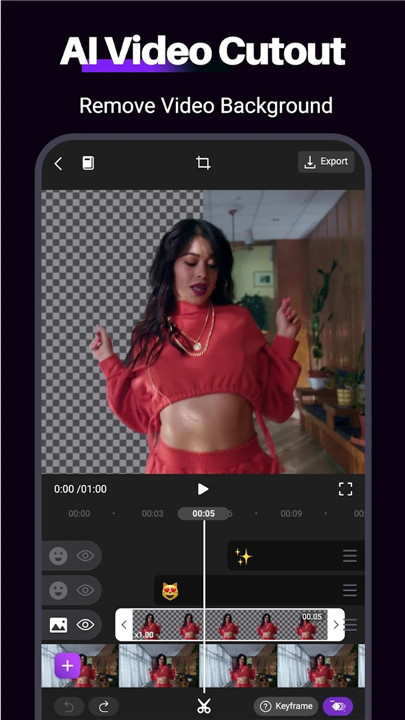
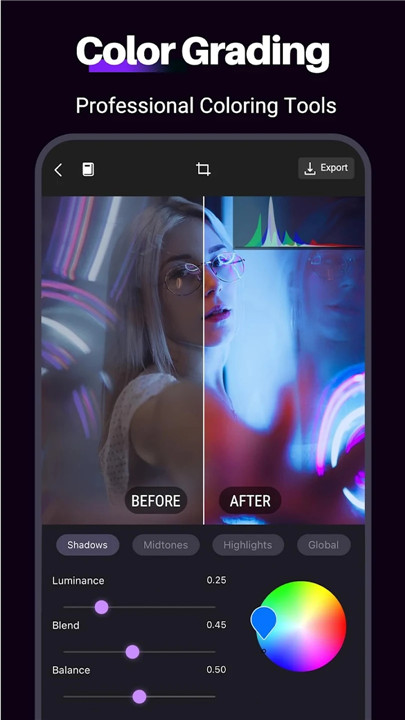









Ratings and reviews
There are no reviews yet. Be the first one to write one.