
HP Print Service Plugin APK
23.2.3.3165
HP Print Service Plugin
HP Print Service Plugin APK
Download for Android
Download the HP Print Service Plugin now and revolutionize your mobile printing experience.
Whether it's a business report, important emails, or cherished photos, this plugin ensures a smooth connection between your Android device and HP Printer for efficient and high-quality printing.
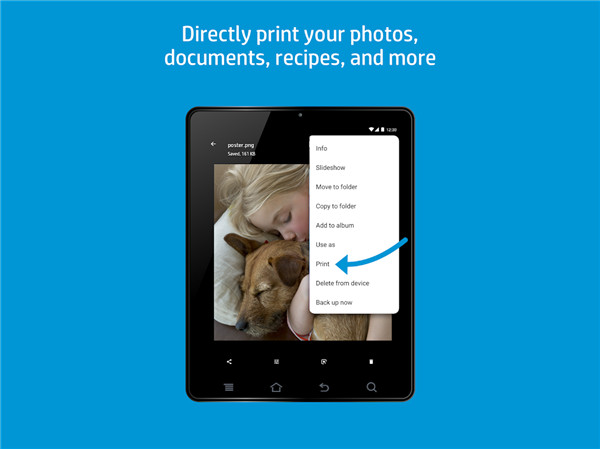
HP Print Service Plugin Feature Highlights
1. Print Anywhere
Enjoy the convenience of printing documents, emails, and images directly from print-supported applications to an array of HP Printers. Whether it's work documents or cherished photos, the HP Print Service Plugin has you covered.
2. Wide Printer Compatibility
Connect effortlessly to an extensive range of HP Printers, including OfficeJet, LaserJet, DesignJet, Photosmart, DeskJet, and Envy models. The plugin serves as the sole print driver needed for your diverse printing needs.
3. Easy Printer Discovery
Discover and connect to HP printers seamlessly. Whether the printer is on the same network, broadcasting a Wi-Fi Direct network, or connected via a USB On-the-Go cable, the HP Print Service Plugin ensures effortless printer discovery.
4. Simple Printing Process
Initiate printing with a simple tap. Just select "Print" or choose "Share to PSP" when you're ready to print. The intuitive menu button, location varying with your Android device model, unveils the print option.
5. Print from Supported Apps
Print directly from apps that support printing, streamlining your printing process. The HP Print Service Plugin integrates seamlessly with these applications, making it easy to bring your digital content to life on paper.
6. Network Options
Print to HP printers connected to the same network as your mobile device, broadcasting a Wi-Fi Direct network, or connected via a USB On-the-Go cable. Enjoy flexibility in your printing setup.
7. Compatibility with Android Devices
Simplify printing on Android devices running Lollipop (v5.0) and newer. For Android 6 (Marshmallow) or earlier, enable the HP Print Service Plugin in your device settings to unlock seamless printing.
HP Print Service Plugin More Details
https://support.hp.com/us-en/document/c04024231/?openCLC=true
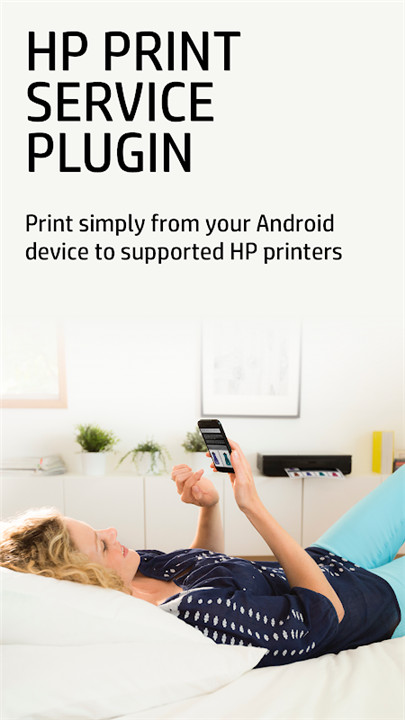
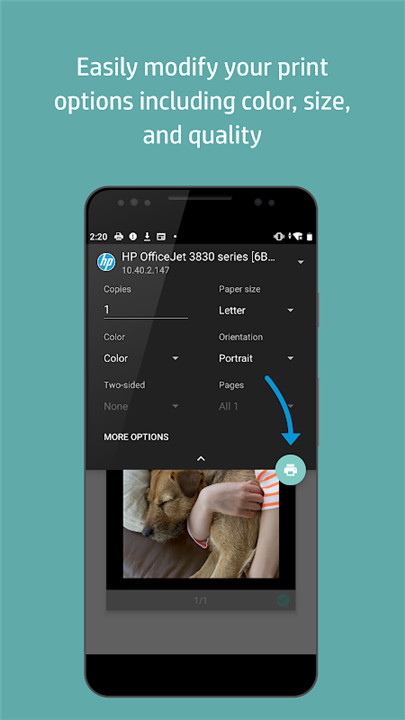
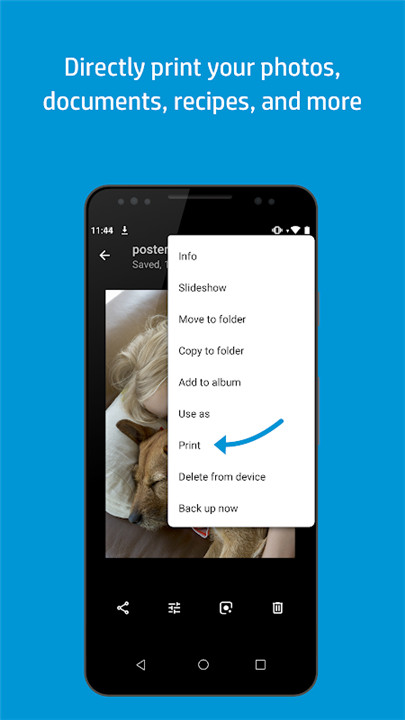
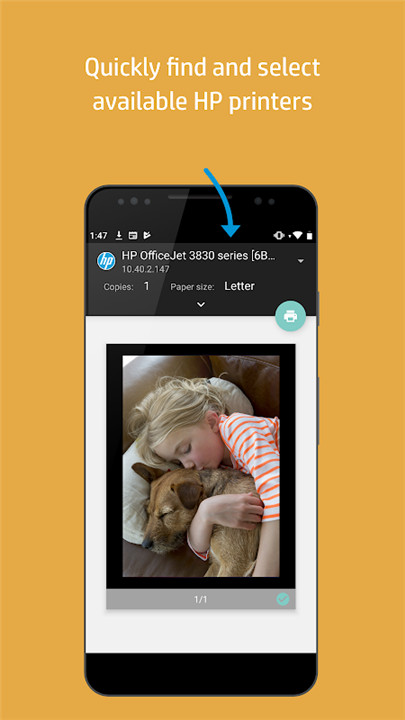









Ratings and reviews
There are no reviews yet. Be the first one to write one.