Key Features of Juno Icon Pack
Resolution of Icons: Juno’s icons are designed at a crisp 192x192px resolution (HD). Whether you’re using a smartphone or tablet, these icons will look sharp and vibrant.
Beautiful Color Palette: The color palette used in Juno is both beautiful and cool. Expect soft pastels, gradients, and harmonious shades that elevate your home screen aesthetics.
Alternate Icons: Juno offers alternate icons for customization. You can choose different color gradients and styles for your favorite apps. Personalize your device by selecting the icons that resonate with you.
Easy Application and Wallpaper Download: Applying Juno icons is a breeze. Simply select the desired icon pack in your launcher settings. Additionally, explore the included wallpapers and set them as your background effortlessly.
Icon Search and Showcase: Looking for a specific icon? Juno makes it easy with its search feature. Showcase your favorite icons and keep your home screen organized.
Icon Requests: Want a specific app icon themed? Juno allows you to send icon requests. Whether it’s a free request or a premium one, tap to request the icons you need.
Cloud Wallpapers: Juno keeps things fresh with cloud-based wallpapers. Expect new additions regularly to keep your home screen dynamic.
Dynamic Calendar Icons: If your launcher supports dynamic calendar icons, Juno has you covered. Stay updated with date-specific icons.
How to Use Juno Icon Pack
Download and Install: Download and install the app on your Android device.
Explore the Collection: Open Juno and immerse yourself in the vast icon library. Swipe through the icons, explore alternate styles, and find your favorites.
Set Icons: Long-press an app icon on your home screen. Choose “Edit” and then select Juno as your icon pack. You can now pick the alternate icon style you prefer.
Wallpapers: Juno’s wallpapers are accessible within the app. Find the Wallpapers tab, select your favorite, and either set it as your wallpaper or download it for later use.
Benefits of Juno Icon Pack
Visual Delight: Juno transforms your device’s appearance. The cohesive design language and attention to detail make your home screen a pleasure to behold.
Daily Inspiration: With new wallpapers and updates, Juno keeps your device feeling fresh. It’s like having a mini art gallery right on your phone.
Data Safety: One4Studio prioritizes data privacy and security, ensuring a seamless experience.
Refunds:
Before purchasing, take a look at Juno’s visuals to see what to expect. Refund requests are accepted via email within 6 hours of purchase, allowing you to decide if Juno suits your style.
Ready to elevate your Android experience? Dive into Juno Icon Pack and let your icons speak volumes!
What's New in the Latest Version 7.3.8
Last updated on Apr 25, 2024
Apr 25, 2023 - v7.3.8
10 new icons
Mar 25, 2024 - v7.3.7
10 new icons
Feb 26, 2024 - v7.3.6
10 new icons
Jan 25, 2024 - v7.3.5
10 new icons
Dec 25, 2023 - v7.3.4
10 new icons
Nov 20, 2023 - v7.3.3
55 new icons



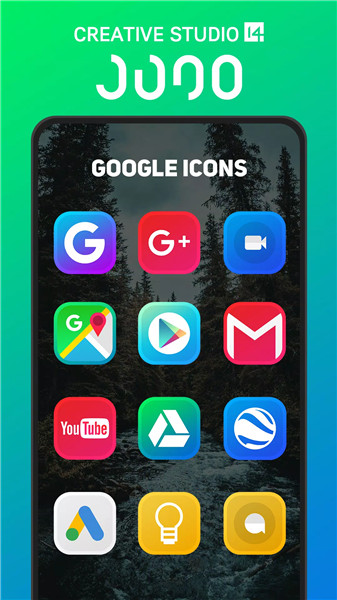
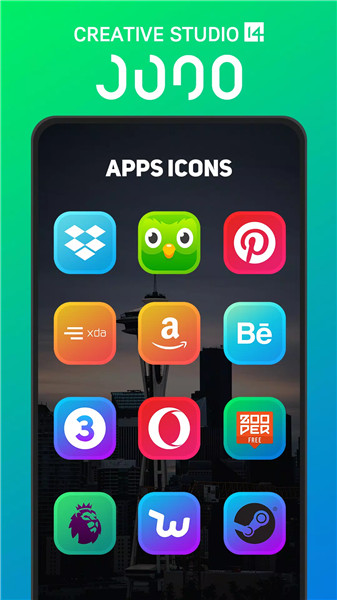
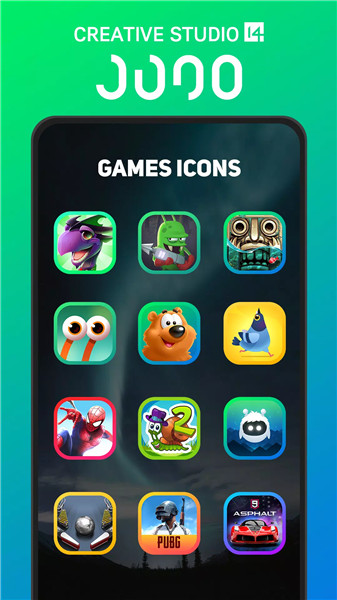









Ratings and reviews
There are no reviews yet. Be the first one to write one.