
Video Editor & Maker- My Movie APK
14.3.2
Video Editor & Maker- My Movie
Video Editor & Maker- My Movie APK
Download for Android
MyMovie is a free, user-friendly video editor that empowers content creators to make professional-quality videos effortlessly. With features like trimming, adding music, text, effects, and more, My Movie makes video creation fun and accessible for everyone. Perfect for both beginners and experienced editors, this app lets you enhance your videos with music and visuals, turning ordinary footage into extraordinary content.
Free Basic Video Editing Tools
My Movie provides a free, easy-to-use platform for creating videos with music, photos, and text. You can quickly trim and splice your videos without watermarks. The app allows you to merge photos and videos into a cohesive slideshow, add a soundtrack.
Advanced Video Effects and Transitions
Take your videos to the next level with over 50 transition effects and stunning visual effects. My Movie offers a wide range of features like a glitch effect, stop-motion animation, retro filters, and more. You can adjust the brightness, contrast, and saturation of your clips to perfect the color grading and add magic effects to make your videos stand out.
Chroma Key and Background Removal
One of the standout features of My Movie is its powerful chroma key tool, which allows you to easily remove or change the background in videos, photos, and GIFs. This green-screen-like effect gives you the flexibility to create professional-looking content, such as vlogs or special effects, in just a few clicks.
Music and Sound Editing
Add the perfect soundtrack to your videos from a library of 300+ free music clips, ranging from Bollywood tracks to hip-hop, rap, and more. You can adjust the audio to sync with your visuals, making your music video or short clips feel more dynamic. The app also supports voice recording for personal touches to your projects.
Text, Stickers, and Customization
My Movie allows you to add text, animated stickers, and emojis to your videos for a more personalized touch. Choose from various font styles, adjust text size, color, and spacing, and make your videos more engaging. You can even add subtitles for better accessibility and viewer engagement.
HD Export and Multiple Formats
Once your video is edited, you can save and export it in HD quality without any loss of resolution. The app offers various aspect ratios, including 1:1, 16:9, 4:3, and more, ensuring that your videos are optimized for any platform, including YouTube, TikTok, and Instagram.
YouTube and TikTok Video Creation
Perfect for content creators, My Movie helps you make YouTube videos, TikTok clips, and other social media content. You can trim videos, create intros/outros, adjust speed, and apply effects that will grab attention. The app also supports video thumbnail creation and dance video editing, ideal for social media stars.
FAQs
1. What kind of videos can I create with My Movie?
With My Movie, you can create a variety of videos, including vlogs, music lyric videos, game videos, dance videos, and even YouTube intros. The app supports both beginner and advanced video editing needs.
2. Can I remove the background from my video?
Yes! My Movie features a chroma key tool that lets you remove or change the background in your videos, photos, and GIFs, similar to using a green screen effect.
3. How do I export my video in HD?
After editing your video, you can save and export it in HD quality without any loss of resolution. The app supports multiple aspect ratios to suit different platforms like YouTube and TikTok.
----------------------------
What's New in the Latest Version 14.3.2
Last updated on Dec 24, 2024
MyMovie Christmas Update
New Templates: Festive Christmas themes with trees, snow, and holiday animations.
Holiday Assets: Gifts, snowmen, Santa, and lights to enhance your videos.
Improvements: Faster exports, smoother editing, and bug fixes.
Happy Holidays from MyMovie!



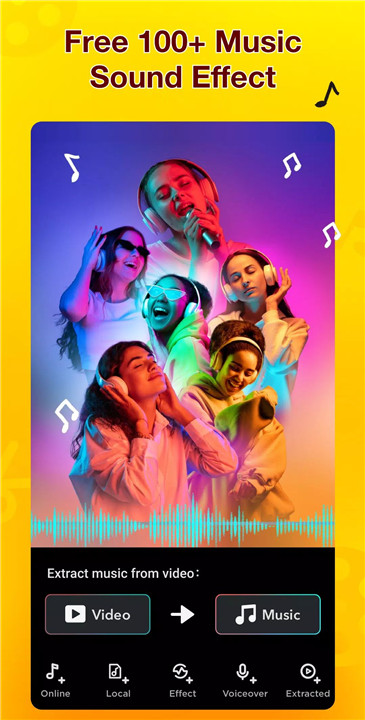
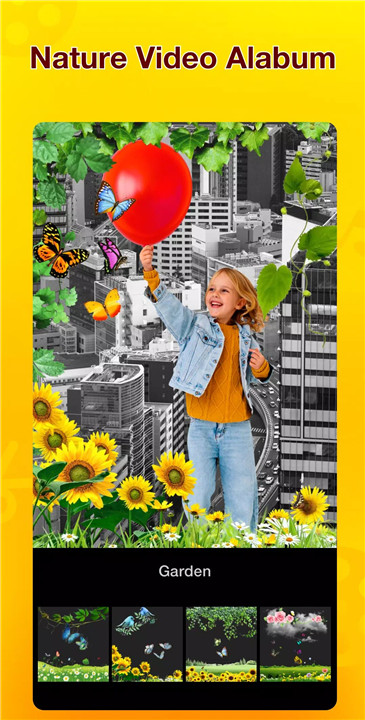
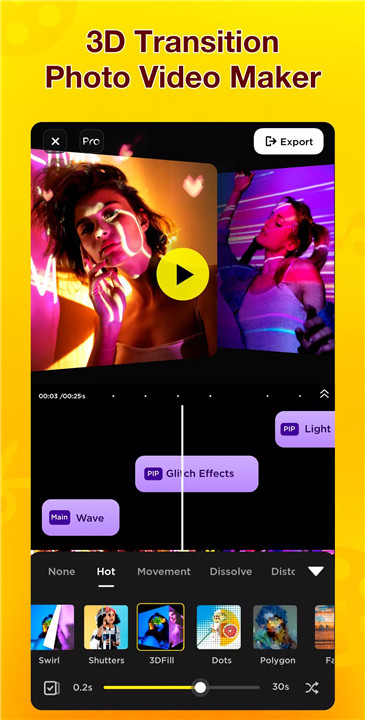
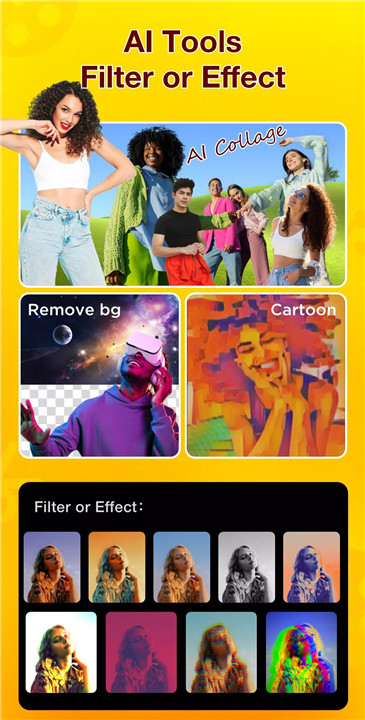










Ratings and reviews
There are no reviews yet. Be the first one to write one.