Classcard is an innovative educational app designed to enhance the learning experience for both teachers and students. It provides a user-friendly platform for creating custom flashcard decks, as well as accessing teacher-curated sets that provide high-quality educational resources. With its interactive classroom tools and real-time progress tracking, Classcard empowers educators to enhance teaching efficiency and boost student achievement.
Create Your Own Flashcard Decks in Minutes
Classcard allows you to create personalized flashcard decks quickly and easily. Within just a few minutes, teachers can design tailored content to meet the needs of their students, helping to reinforce learning in a fun and interactive way.
Access Teacher-Curated Flashcard Decks
If you prefer ready-made content, Classcard offers a wide selection of high-quality flashcard decks curated by teachers. These pre-made sets cover a variety of subjects, ensuring that you always have access to top-notch educational materials.
Classroom Tools for Interactive Activities
Engage students with Classcard's diverse set of classroom tools designed for interactive learning activities. These tools help educators create a dynamic and engaging environment where students can actively participate in the learning process. With various classroom activity options, students remain motivated and involved in their learning, fostering an environment of collaboration and engagement.
On-the-Go Speed Quizzes
Classcard makes it easy for students to take quick quizzes anywhere and anytime. Speed quizzes are an excellent way to reinforce learning and encourage students to recall information quickly.
Real-Time Student Progress Reports
Classcard's real-time tracking system provides instant updates on student progress. Teachers can monitor how well each student is performing, track their improvements, and identify areas that may need more attention. These real-time reports are vital in understanding individual student needs and ensuring that everyone stays on track with their educational goals.
FAQs
1. How do I create a flashcard deck in Classcard?
You can easily create your own flashcard decks in just a few minutes by entering the content you want, organizing it by categories, and customizing it for your students.
2. Can I access pre-made flashcard decks from other teachers?
Yes! Classcard offers a library of teacher-curated flashcard decks across various subjects, making it easy to find high-quality resources for your classroom.
3. What types of classroom tools does Classcard offer?
Classcard provides a variety of classroom tools for interactive activities, such as quizzes and educational games, designed to keep students engaged and enhance learning.
4. Can students take quizzes on Classcard?
Absolutely! Classcard offers on-the-go speed quizzes that students can take anywhere, allowing them to reinforce their knowledge in a fun, fast-paced way.
5. How can I monitor my students’ progress in Classcard?
Classcard allows you to track your students' progress in real-time with detailed reports, so you can quickly identify areas for improvement and support their learning journey.
Version History
v1.0.448—11 Mar, 2025
# 업데이트가 되지 않는 경우 구글 플레이 스토어를 완전 종료 후 재실행하여 업데이트를 진행해 주세요.
1. 문장세트 - 주관식 테스트 개선
2. 듣기세트 - 해설 화면 개선
3. 기타 UI 개선 및 오류 수정
v1.0.447—28 Feb, 2025
v1.0.446—21 Feb, 2025


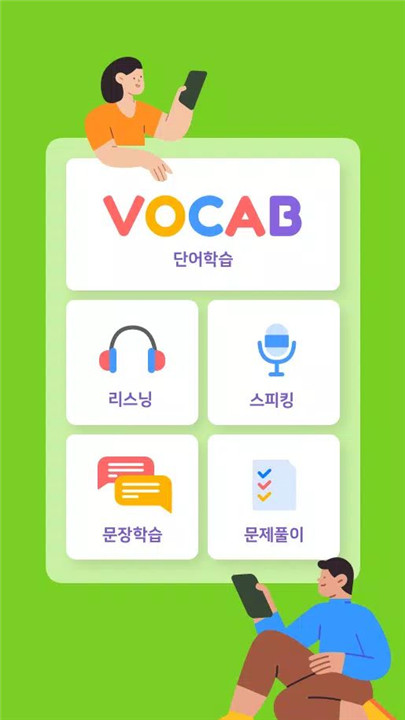

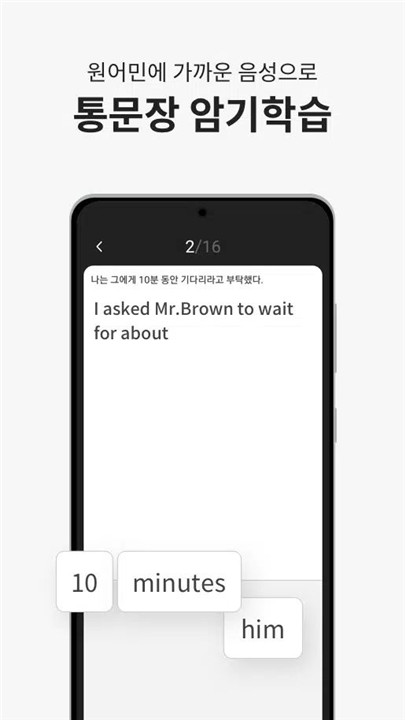
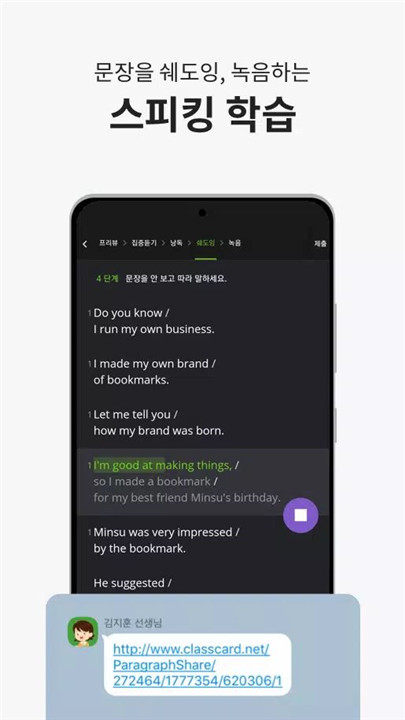
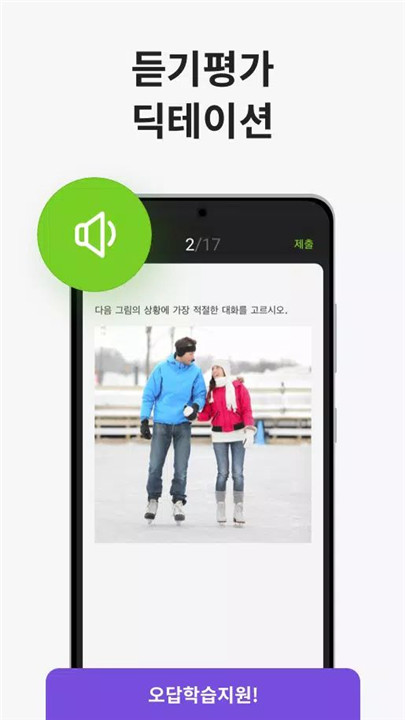
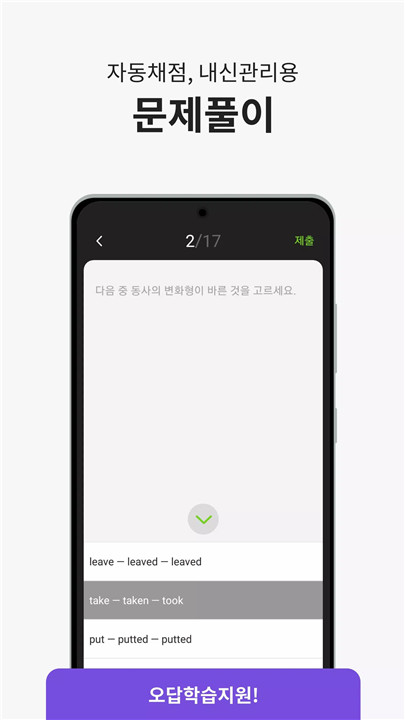
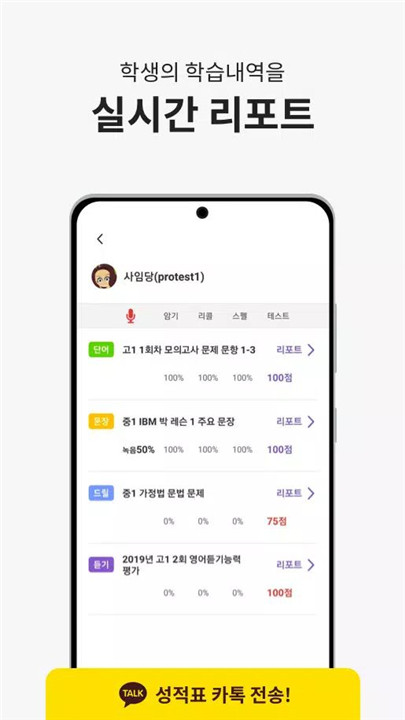









Ratings and reviews
There are no reviews yet. Be the first one to write one.