Features and Highlights of Verizon Messages:
Cross-Device Sync: Access your texts on any compatible device.
Schedule Messages: Set delivery times for messages, even if your phone is off.
Group Chat: Create and participate in larger group chats (up to 250 people).
Driving Mode: Stay safe by using this feature while driving.
Glympse®: Share your real-time location with contacts.
Yelp Integration: Access Yelp features directly within the app.
Beta Lab: Explore experimental features.
Advanced Messaging with RCS: Enjoy enhanced messaging capabilities.
Benefits of Verizon Messages:
Unified Experience: Seamlessly switch between devices without missing messages.
Safety: Use Driving Mode for distraction-free communication.
Customization: Personalize your settings and notifications.
How to Use Verizon Messages app
Create a Group Message:
On the main Conversations screen, tap the Pencil icon.
Enter the contacts you want to include in the To field.
Make sure MMS is selected in the Recipients reply to field.
Enjoy Cross-Device Sync:
Your messages will now sync across all compatible devices, allowing you to stay connected seamlessly.
What's New in the Latest Version 9.5.4
Last updated on Mar 29, 2024
Minor bug fixes and improvements. Install or update to the newest version to check it out.


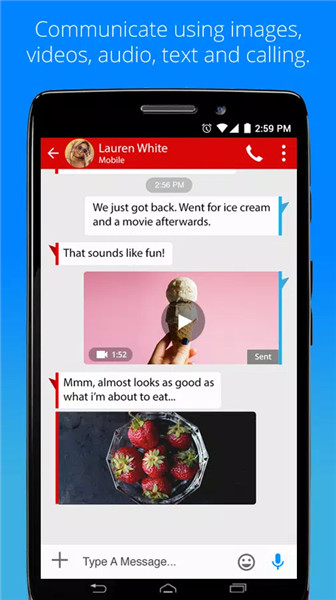
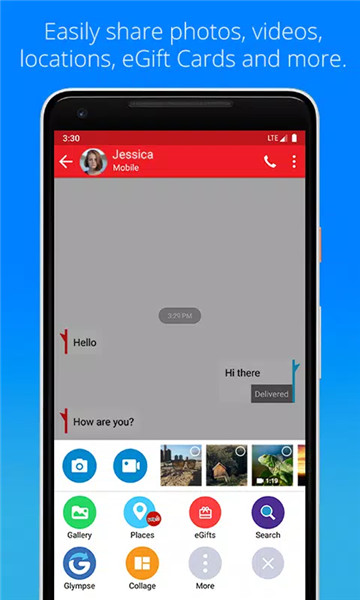
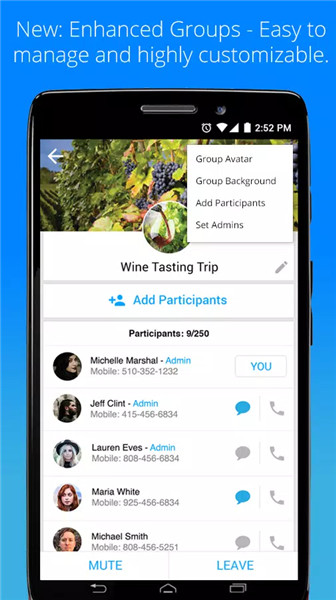
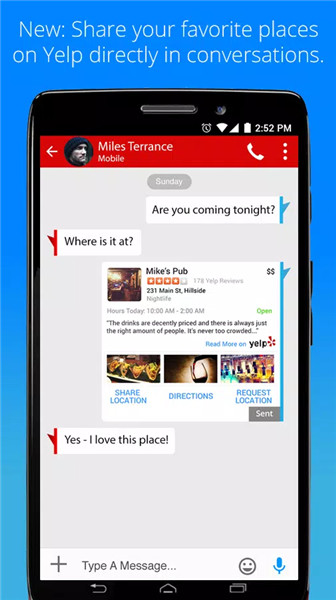









Ratings and reviews
There are no reviews yet. Be the first one to write one.