Musi is your go-to app for music video streaming, playlist creation, and sharing with friends.The app offers all these features for free, making it an easy choice for music lovers everywhere. Plus, with the ability to control Musi via your car, stereo, and other enabled devices, it ensures you can enjoy your music seamlessly, no matter where you are.
Create Infinite Playlists
With Musi, the possibilities are endless. You can create as many playlists as you want, organizing your favorite music videos to suit your mood, genre, or theme.
Share Playlists with Friends
Musi allows you to share your playlists with your friends, so everyone can enjoy your favorite music. Whether you're introducing them to a new artist or sharing your latest discovery, the app lets you effortlessly send your playlists with a few taps.
Built-in Equalizer
Fine-tune your audio to perfection with Musi’s built-in equalizer. Adjust the bass, treble, and other audio settings to create the perfect listening experience. It’s the ideal tool for audiophiles who want to get the most out of their music.
Stream to Any Enabled Device
Want to take your music to the big screen or your car stereo? Musi supports streaming to a variety of devices, including smart TVs, Bluetooth speakers, and car systems. You can control the app from your phone while enjoying your tunes on the go or at home.
Free to Use
Best of all, Musi is completely free! You don’t need a subscription to start creating playlists, streaming your favorite videos, and sharing content with friends. It’s the ultimate app for music lovers without the hefty price tag.
FAQs
1. Can I import my playlists from other apps?
Yes! Musi currently supports importing playlists saved on YouTube. To do so, tap the "Playlists" tab and then click the “+” button on the top right to start importing.
2. Does Musi play offline?
Musi requires an internet connection to stream videos. Whether on data or Wi-Fi, you’ll always need connectivity to access your music videos. Musi is designed to be lightweight, so it minimizes data consumption as much as possible.
3. Can I share my playlists with friends?
Absolutely! Musi allows you to share your playlists with friends, letting them enjoy your curated music collection on their own devices.
4. Can I use Musi in my car?
Yes! Musi is compatible with car stereos and can be controlled through your phone while you drive, making it easy to listen to your favorite tracks on the go.
5. Is Musi free to use?
Yes! Musi is completely free to download and use, with no hidden costs or subscription fees. You can enjoy unlimited access to music videos and playlist creation at no charge.
Version History
v1.0.1—16 May, 2023
Minor bug fixes and improvements. Install or update to the newest version to check it out!

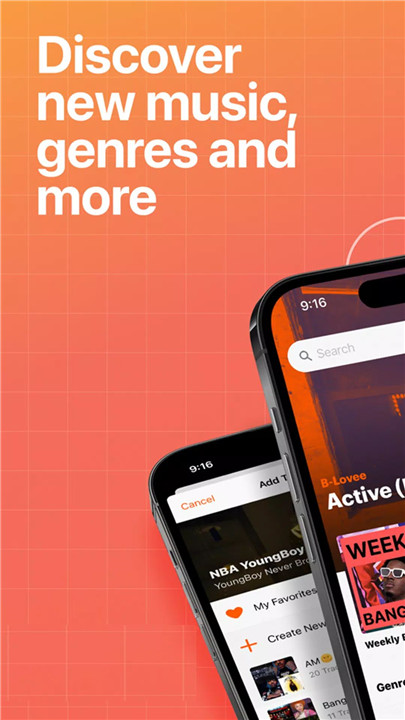
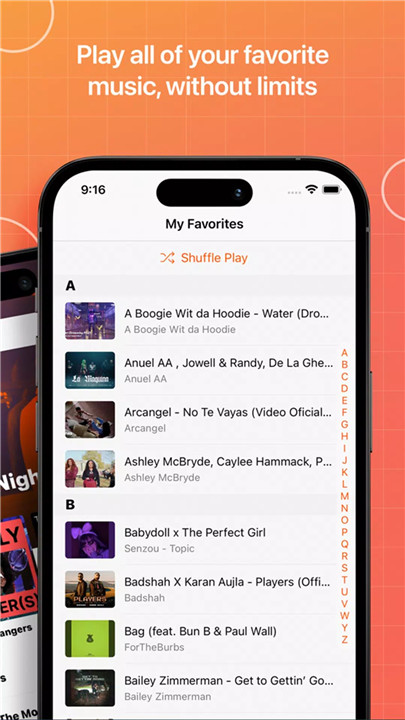
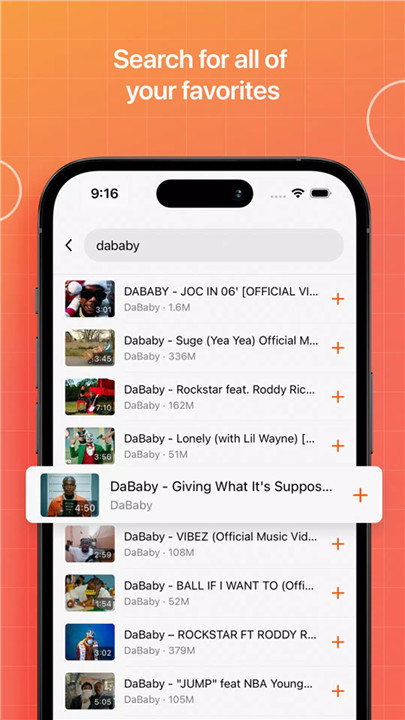
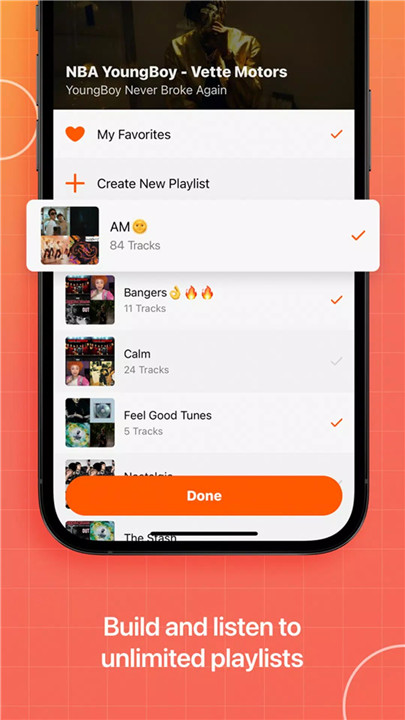
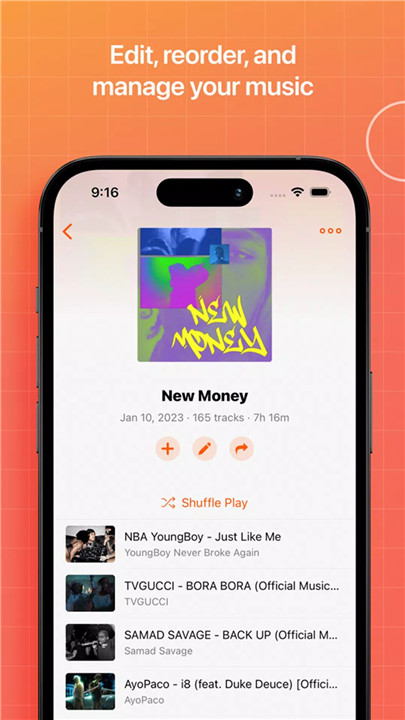
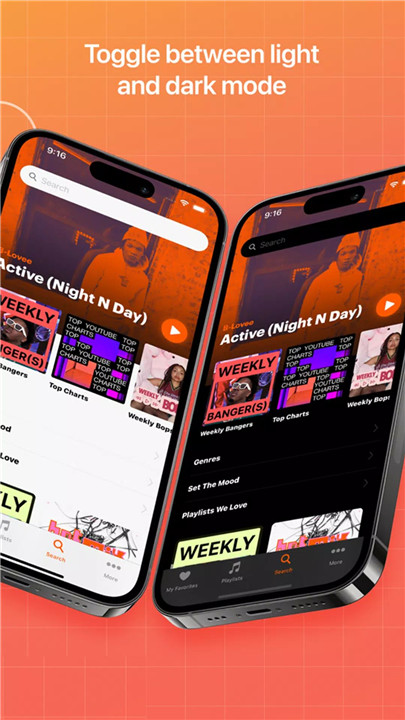









Ratings and reviews
There are no reviews yet. Be the first one to write one.