TimeBloc is a comprehensive schedule management software with many powerful functions. You can record, manage, and view your schedule here. It supports setting various colors, themes, etc., and can automatically adjust the size of the screen.
App features:
1. Schedule
The default schedule can be perfectly linked with other company schedules (Google Schedule, etc.)
2. Notepad
In addition to the schedule, it also provides various notepad functions such as tasks, memos, reminders, etc. (FranklinPlanner, etc.)
3. Diary
A system diary that can record various daily life
4. Calendar
It can be used as a calendar only, supporting lunar calendar display (providing monthly calendar widget function)
5. Anniversary management
Please don't forget birthdays, public holidays and anniversaries (linked with birthdays and anniversaries on Facebook and contacts)
App offers:
1. Just like a handwritten calendar notepad, you can manage your schedule easily
Are you troubled by the inability to see the schedule content at a glance and the complicated function operation? Use TimeBloc to easily manage your schedule on your smartphone just like a handwritten calendar notepad.
2. Check your schedule at a glance
You can check all schedules at a glance on the monthly calendar. TimeBloc can automatically adjust the screen size, so even if there are many schedules, users can check the schedule at a glance.
3. Complete schedule input at one time
You can easily enter the schedule without complicated settings, and you can directly enter the itinerary on the quick screen without switching pages.
4. Complete schedule modification at one time
You can modify the schedule immediately without complicated settings, and you can drag and drop the schedule without switching pages to modify the schedule directly.
5. Can synchronize previously used calendars
Log in once to connect with calendars such as Google, Apple, and Outlook. TimeBloc can synchronize past calendars, so it will be more convenient to use.
Reasons to download:
1. Quick addition:
Supports text creation, voice input and multiple ways to add tasks.
2. Intelligent recognition:
Automatically recognize the date and time information when adding tasks quickly, and set reminders for you.
3. All-round reminder:
Set multiple alarms, repeats and other customized reminder methods, so you won't miss anything important.
4. Calendar view:
View your schedule in an intuitive calendar view.
Easily drag tasks to achieve management, and support subscription to third-party calendars.
5. Clear classification:
Lists and folders can manage tasks, tags can classify tasks, and priorities can distinguish the importance of tasks.
6. Flexible sorting:
You can sort by date, title, priority, etc., so that your list is always in order.
7. Multiple views:
Supports two task modes: text and list tasks. You can add attachments such as pictures and recordings to tasks.
8. Teamwork:
Share project plans with colleagues, assign specific tasks, track project progress in real time, and collaborate with multiple people to complete tasks efficiently.
What's New in the Latest Version 2.10.2
Last updated on Dec 28, 2023
Update ahoy!
• Overall performance improvements
• Fixes a few pesky bugs
Let us know what you think of TimeBloc by leaving a review! :)


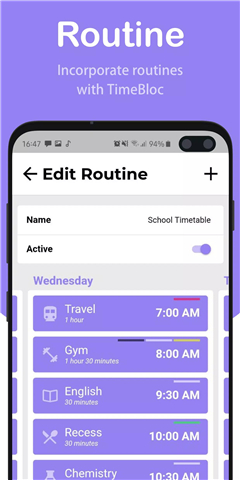
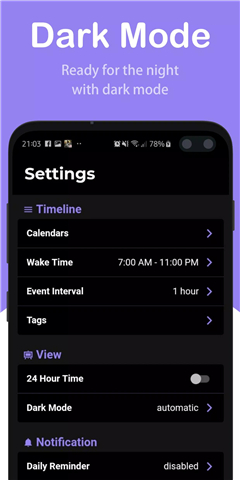
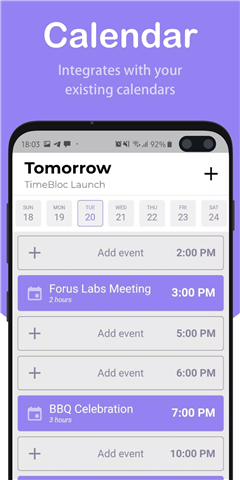









Ratings and reviews
There are no reviews yet. Be the first one to write one.