NXT Remote Control
Overview
• The NXT Remote Control application allows you to operate your LEGO Mindstorms NXT robot directly from your mobile phone using a Bluetooth connection.
• It offers an easy and intuitive way to control your robot’s movement and actions without the need for a computer or wired connection.
• Designed for flexibility and experimentation, this app is suitable for both beginners and advanced users who want to explore mobile integration with their NXT robotics projects.
Features and Capabilities
1. Wireless Control:
• Connect your phone to the NXT brick via Bluetooth for untethered mobility and convenience.
2. Motor Management:
• Wheels should be connected to outputs B and C, enabling coordinated forward, reverse, and turning actions.
• An optional action motor can be connected to output A to perform additional tasks such as lifting, grabbing, or rotating tools.
3. Multiple Control Schemes:
• Switch between various control styles from the in-app menu.
• Choose layouts that best suit driving, precision movement, or experimental configurations.
• Each mode offers different button arrangements and sensitivity options for finer control.
4. User-Friendly Interface:
• Clearly labeled buttons and responsive feedback.
• Connection status indicators to confirm Bluetooth pairing and control activity.
Usage Instructions
• Ensure Bluetooth is enabled on your mobile device.
• Power on the NXT brick and set it to Bluetooth visible mode.
• Pair your device with the NXT from your phone’s Bluetooth settings.
• Open the NXT Remote Control app and connect to your paired NXT robot.
• Select your desired control scheme and begin driving or operating the robot.
Support and Feedback
• If you encounter any issues, need technical assistance, or wish to suggest improvements, please send an email to the developer.
• Constructive feedback is encouraged to help enhance functionality and user experience.
Open Source Availability
• The complete source code is publicly available and can be accessed at:
+ http://code.google.com/p/nxt-remote-control/
Developers and enthusiasts are welcome to review, modify, and contribute to the project.
FAQ
Q: How does the app connect to my NXT robot?
A: The app uses Bluetooth technology to establish a connection between your mobile device and the NXT brick. Once Bluetooth is enabled on both devices, you can pair them through your phone’s Bluetooth settings and then connect within the app.
Q: Do I need any special hardware to use the app?
A: You only need a Bluetooth-enabled mobile phone and an NXT brick with functioning Bluetooth capability. No additional hardware or cables are required once the devices are paired.
Q: Which motors should I connect to control movement?
A: For basic driving functions, you should connect the robot’s left and right wheels to outputs B and C on the NXT brick. This configuration enables smooth forward, reverse, and turning actions. If you want to add an extra motor for an accessory or tool, connect it to output A.
Version History
v1.8——15 Oct 2025
Control your Lego Mindstorms NXT robot from your phone via Bluetooth. Download the latest version of NXT Remote Control to enjoy new features and updates immediately!
*1.8
Updated for modern Android versions.
*1.7
Fix scanning on Android 6-11 and invisible settings screen.
*1.6
Fix for minor regression in previous update.

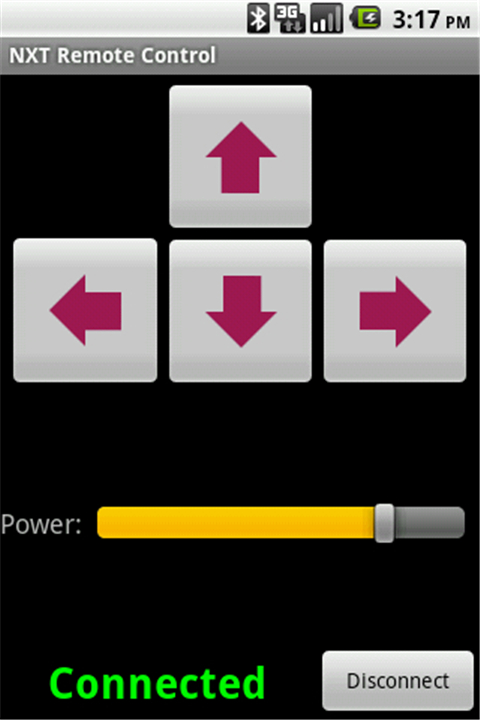

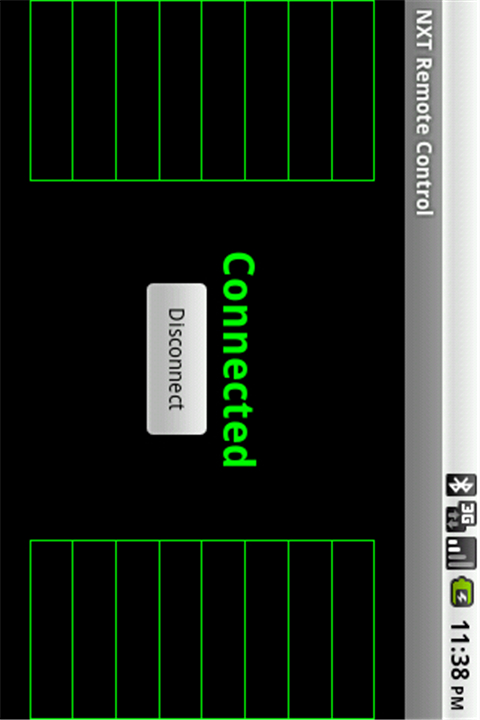
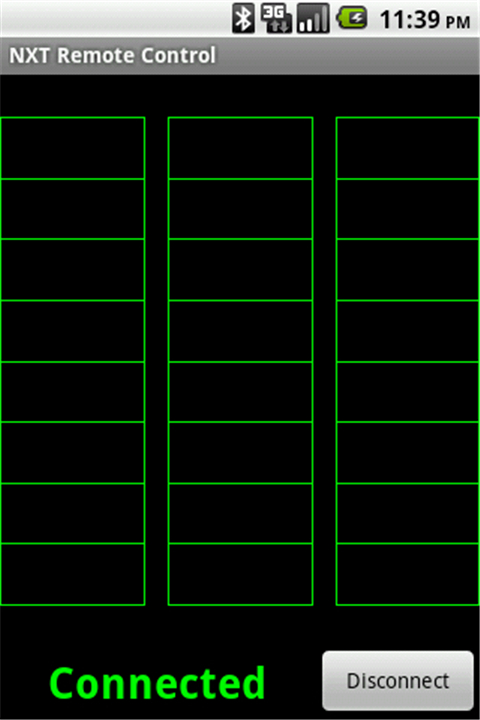









Ratings and reviews
There are no reviews yet. Be the first one to write one.