
Photo Collage Maker - FunPic APK
2.3.2
Photo Collage Maker - FunPic
Photo Collage Maker - FunPic APK
Download for Android
FunPic
Your All-in-One Photo Collage Maker & Editor
• Bring your memories to life anytime, anywhere with FunPic – the ultimate tool for creating stunning photo collages, editing images, and sharing your unique stories.
• Whether you’re new to photo editing or an experienced creator, FunPic makes it simple to turn everyday moments into captivating works of art.
Create Striking Photo Collages
• Combine multiple photos into eye-catching collages that stand out.
• Access over 300 unique layouts to arrange your images effortlessly.
• Add personality with 1000+ stickers, backgrounds, and themed templates for occasions like birthdays, holidays, and celebrations.
• Personalize with text, doodles, and artistic filters.
• Adjust aspect ratios for social media-friendly posts.
Flawless Photo Clean-Up
• Instantly remove unwanted objects using advanced AI.
• Refine with AI brush or lasso tools for precision.
• Keep the focus exactly where you want it.
Engaging Photo Slideshows
• Turn your memories into dynamic videos with music, transitions, and animated elements.
• Choose from a wide range of free tracks to match your mood.
• Customize backgrounds or apply a soft blur for a polished finish.
Flexible Collage Styles
• Merge up to 18 photos in standard grids or creative shapes.
• Adjust borders, spacing, and sizes to achieve a perfect arrangement.
• Use freestyle mode to position, resize, and rotate images anywhere on the canvas.
AI Background Removal
• Automatically cut out backgrounds in one tap.
• Fine-tune edges for a seamless look.
• Replace with pre-designed backdrops or your own custom image.
Powerful Photo Editing Tools
• Apply filters, text, and stickers to enhance your photos.
• Use blur effects to highlight key subjects.
• Crop, rotate, and adjust to create the perfect composition.
Unleash Your Creativity Today
• Download FunPic now and make every photo a masterpiece.
• Share your unique style with the world, and let us help you turn imagination into reality.
For feedback or support: fotogrid.apps@gmail.com
• Terms of Use: https://hardstonepte.ltd/terms_of_use.html
• Privacy Policy: https://hardstonepte.ltd/funpic/policy.html
FAQ
Q: Do I need to be an expert to use FunPic?
A: Not at all! FunPic is designed for everyone — whether you’re brand new to photo editing or already experienced. The interface is friendly, intuitive, and packed with helpful guides, so you can start creating beautiful collages, clean edits, or fun slideshows right away.
Q: How many photos can I add to a collage?
A: You can merge up to 18 photos in a single collage, giving you plenty of room to tell your story. You can choose between standard grids for a clean look or creative shapes for a playful, artistic style.
Q: Can I customize the collage layout?
A: Absolutely! You have access to over 300 layouts and can adjust borders, spacing, and photo sizes for the perfect arrangement. You can also try freestyle mode, which lets you position, resize, and rotate photos anywhere on the canvas without restrictions.
Version History
v2.3.2——18 Nov 2025
Create collages easily! Nice pic collage maker & background eraser for Instagram Download the latest version of Photo Collage Maker - FunPic to enjoy new features and updates immediately!
*2.3.2
• Face Editor: Refine your features and glow up your natural beauty.
• Bug Fixes: Enjoy smoother and more intuitive creating experience.
*2.2.2
Minor bug fixes and improvements. Install or update to the newest version to check it out!
*2.2.1
• AI Filter: Meet your anime or cartoon twin with AI magic!
• Bug Fixes: Enjoy smoother and more intuitive creating experience.
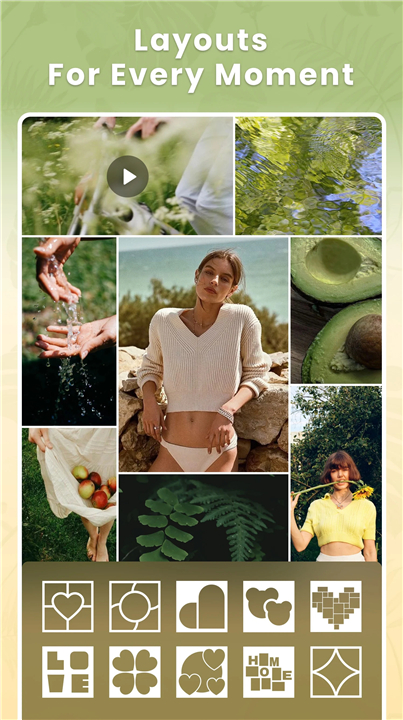

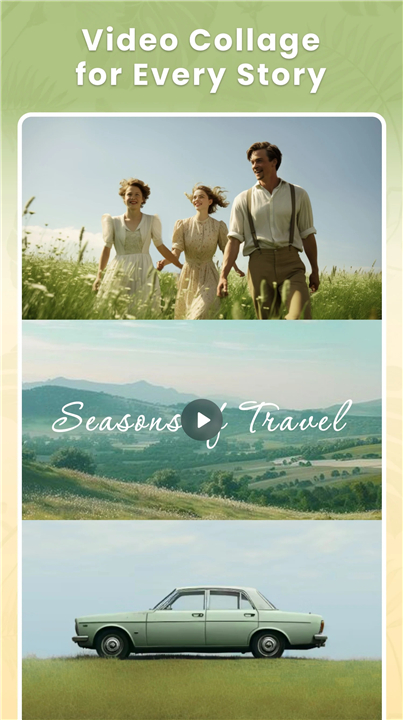
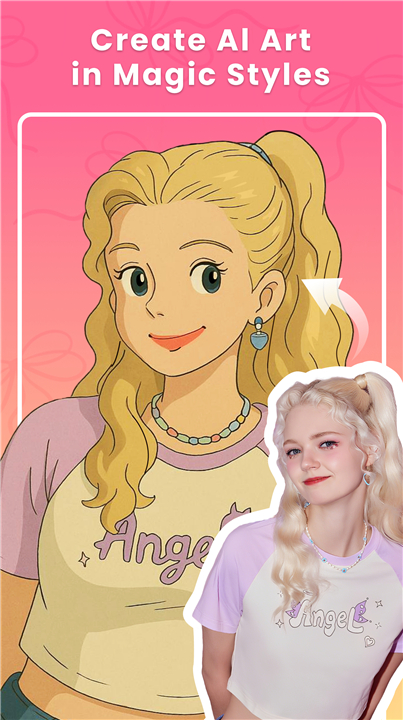


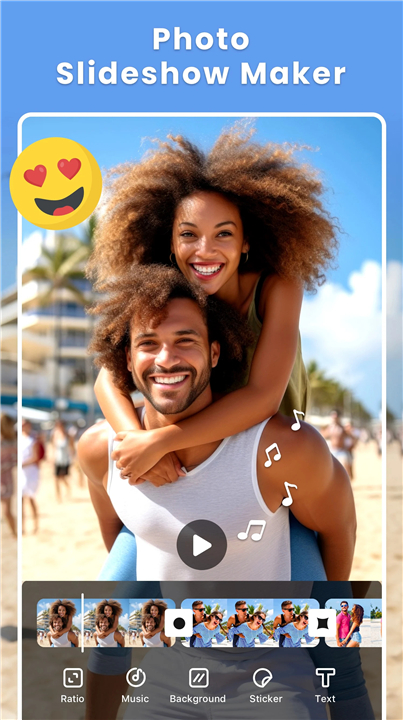










Ratings and reviews
There are no reviews yet. Be the first one to write one.