Power Apps is a platform that allows users to conveniently access work or school apps from anywhere, whether at home, on the go, in the field, off-campus, or even at the beach. It serves as the gateway to various apps created for specific purposes. Users can access pre-built apps or create their own using the Power Apps website.

Here are Key Highlights in Power Apps
Campus app: Provides a map of the campus with icons for landmarks and facility details.
Event registration app: Allows recording of attendees using barcodes or QR codes.
Expenses app: Enables employees to submit expenses and upload photos of receipts.
Health clinic app: Allows patients to check in to appointments with a few taps.
NFC reader app: Scans NFC tags on ID cards, equipment, packages, etc.
Here are Key Features in Power Apps
Performance app: Visualizes data and provides insights through interactive dashboards.
Sales app: Manages opportunities and leads, reviews comments, and facilitates approval processes.
Space planning app: Allows taking 3D measurements and manipulating objects in mixed reality.
Timesheet app: Collects, consolidates, and analyzes shift data from employees.
Some tips for using Power Apps effectively include
Swiping right to make an app a favorite.
Swiping left to add a shortcut to the home screen.
Admins can mark apps as Featured to keep them pinned to the top of the apps list.
Some apps can function offline, with Power Apps syncing data once reconnected to the internet.

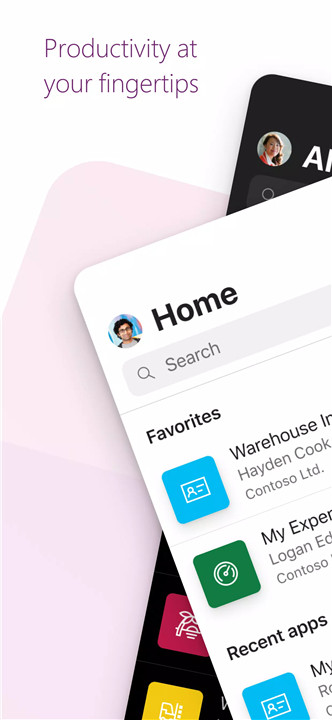
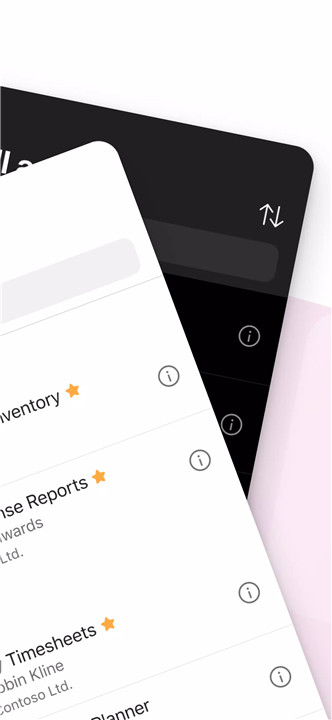

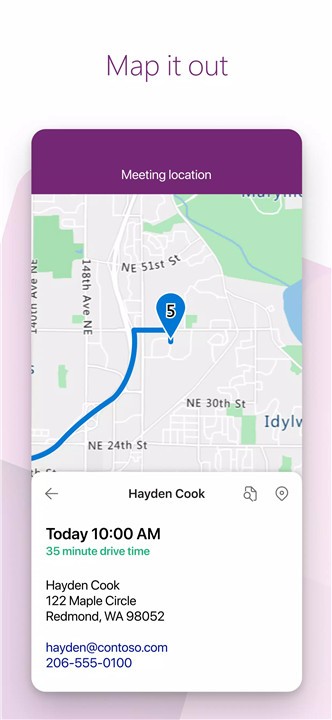
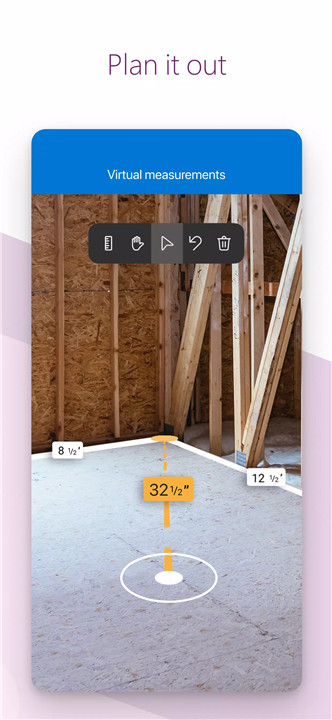









Ratings and reviews
There are no reviews yet. Be the first one to write one.