Reading Diary is an intuitive book management app designed to help you track, categorize, and share your book collection.
Free Features
Book Tracking & Categorization
The free version of Reading Diary allows you to effortlessly manage your book collection. You can add books by scanning their barcodes, searching for them by ISBN, author, or title, or manually entering their details. You can also include essential information such as author, title, ISBN, category, format (e.g., hardcover, paperback, e-book, audiobook), reading status, dates of addition or reading, and personal notes.
Preview & Sharing
See a preview of book covers and share book details with friends, including the author, title, and a link to the book’s details when added manually.
Search & Filter
The app enables you to search for books by author, title, or note and filter them by reading status, author, category, or format. You can also sort your collection by various criteria, including author, title, and rating.
Synchronization & Backup
Create an account to synchronize your library across all your devices. Backup and restore your data via JSON files, and enjoy the app in both day and night themes based on your device settings.
Premium Features
Perform one-time in-app-purchase to unlock the following features:
Enhanced Details & Statistics
Ownership status (owned, borrowed, wished), bookshelf location, personal tags, and book length. The premium version also includes detailed reading statistics and the ability to share these statistics and your wishlist with friends.
Advanced Filtering
Filter your collection by ownership, bookshelf, and personal tags to better organize and track your reading preferences.
Note: Google Books and Goodreads services are utilized; some books may not be available or have cover previews if not categorized by these services.
What's New in the Latest Version 4.3.4
Last updated on Aug 7, 2024
Fixes and improvements
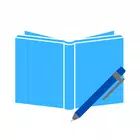
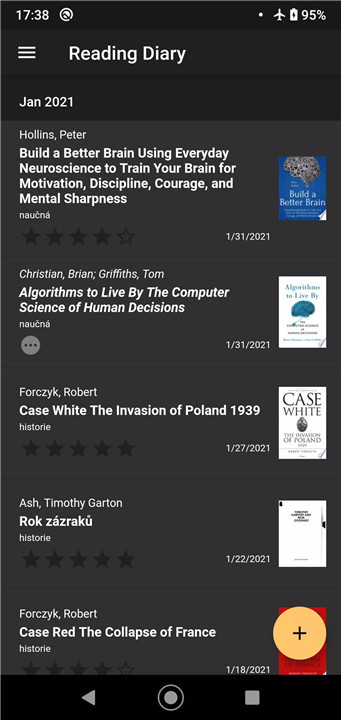
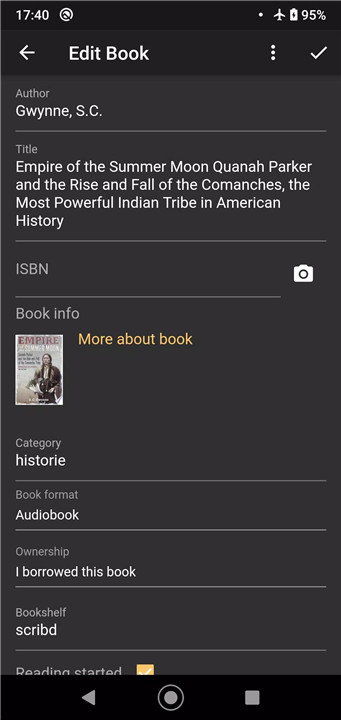
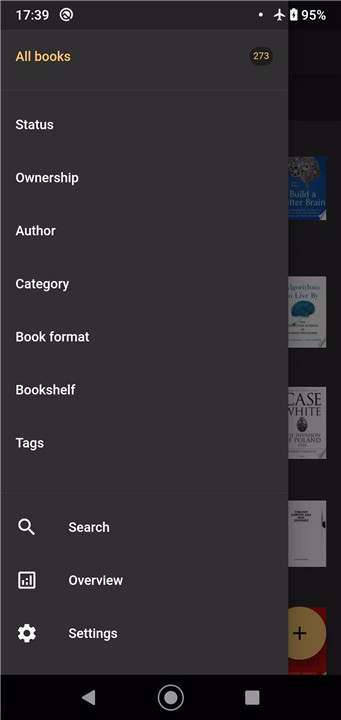










Ratings and reviews
There are no reviews yet. Be the first one to write one.