Why Download Zoho Expense?
Simplified Expense Tracking: Gone are the days of sorting through stacks of paper receipts. With Zoho Expense, you can scan and digitize your receipts instantly, creating expenses without the hassle of manual entry.
Effortless Business Travel Planning: Organize your trips with ease by creating detailed itineraries. Managers can quickly approve these itineraries and expense reports with just a tap.
Real-Time Mileage Tracking: Track your mileage expenses accurately with the built-in GPS tracker. Zoho Expense automatically records and calculates mileage for your trips.
Comprehensive Spend Insights: Gain a clear view of your business spend with detailed analytics, helping you make informed financial decisions.
Free Plan with Autoscan: Small businesses and freelancers can take advantage of up to 20 free scans per month with Zoho Expense’s Autoscan feature.
How Does Zoho Expense Work?
Zoho Expense offers a range of features to make managing your expenses and business travel effortless:
Digital Receipt Storage: Eliminate the need for physical receipts by storing them digitally within the app. This reduces clutter and helps you stay organized.
Mileage Tracking: Utilize the GPS functionality to automatically record and track mileage expenses for your trips. This feature ensures accuracy and helps in precise expense reporting.
Multi-Language Receipt Scanning: Scan receipts in 15 different languages using the Autoscan feature. Simply take a photo with your Zoho Expense app, and it will automatically create an expense entry.
Credit Card Integration: Connect your personal and corporate credit cards to the app to track daily card spends. Convert these transactions into expenses with a click.
Cash Advances Recording: Record and apply cash advances directly to your expense report. Zoho Expense adjusts the total expense amount automatically, keeping your reports accurate.
Trip Itineraries: Create detailed itineraries for your business trips and get them approved quickly. This feature streamlines travel planning and approval processes.
Zia, Your Assistant: Get assistance with pending expense reporting tasks through Zia, your virtual assistant. Zia helps you stay on top of your financial management.
Instant Approval: Managers can approve reports and trips instantly, facilitating faster reimbursement and smoother workflow.
Real-Time Notifications: Stay updated with instant notifications about the status of your submitted reports and trips, ensuring you are always in the loop.
Offline Expense Recording: Add expenses even when you're offline. These entries will sync automatically once you reconnect to the internet.
Business Spend Analytics: Access quick insights into your business spending with comprehensive analytics, aiding in budget management and financial planning.
Frequently Asked Questions (FAQ)
1. What is Zoho Expense?
Zoho Expense is an expense management tool designed to automate and streamline expense tracking, reporting, and business travel planning. It allows users to scan receipts, track mileage, and manage expenses efficiently.
2. How do I use the receipt scanning feature?
Simply take a photo of your receipt using the Zoho Expense app. The Autoscan feature will automatically create an expense entry, saving you time and effort.
3. Is Zoho Expense free?
Zoho Expense offers a free plan that includes up to 20 receipt scans per month. There are also paid plans available with additional features and capabilities.
4. Can I track my mileage with Zoho Expense?
Yes, Zoho Expense includes a built-in GPS tracker to accurately record and track mileage expenses for your trips.
5. How does Zoho Expense handle credit card transactions?
You can connect your personal and corporate credit cards to Zoho Expense. The app will track your card spends and allow you to convert them into expense entries.
6. What if I need to record expenses offline?
You can add expenses while offline, and Zoho Expense will sync these entries once you are back online.
7. How does Zoho Expense support business travel planning?
You can create and manage trip itineraries within Zoho Expense, and get approvals for travel plans and expenses quickly.
8. What is Zia?
Zia is Zoho Expense’s virtual assistant that helps you manage pending expense reporting tasks and provides assistance with various features.
9. How do I get started with Zoho Expense?
Download Zoho Expense and sign up for a 14-day free trial to explore its features and see how it can simplify your expense management.
10. What awards has Zoho Expense won?
Zoho Expense has been recognized as a winner in the Business category at the AatmaNirbhar Bharat App Innovation Challenge by the Government of India, and has been voted one of the Best Products for Finance by G2.
What's New in the Latest Version 3.7.1
Last updated on Jul 30, 2024
* You can now view your banking transactions and match them with your Expenses in the application under Cards module.
* Major UX updates and fixed few issues to increase the performance of the application.
* You can now access the Zoho Expense application in the Canadian French language.
Have new features you'd like to suggest? We are always open to suggestions and feedback. Please write to us at

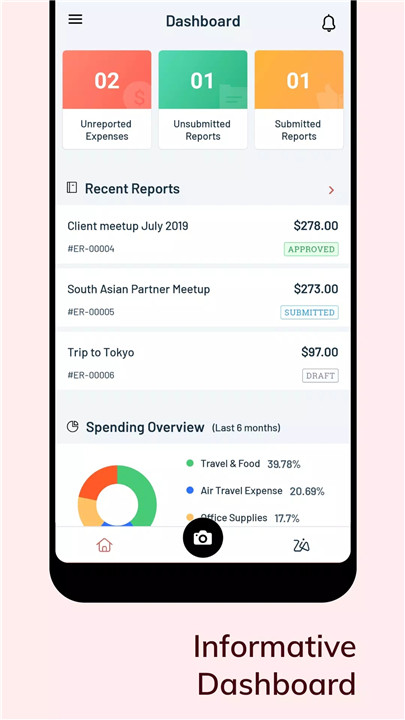
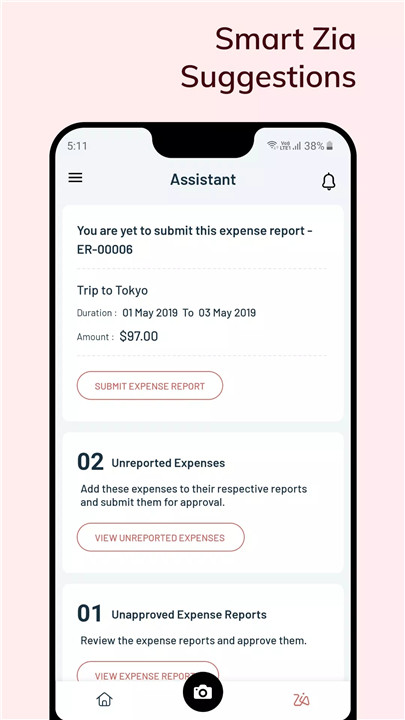
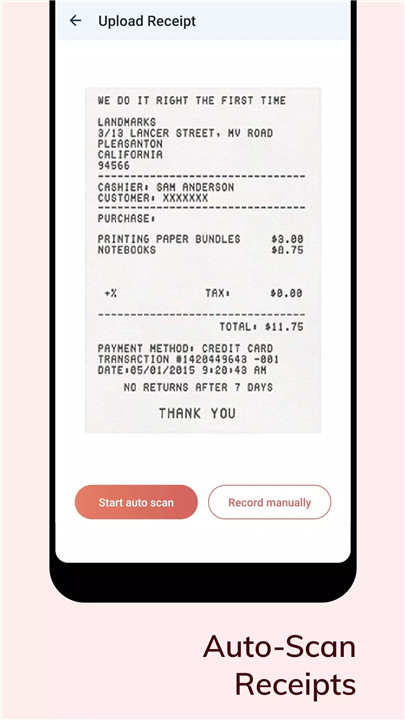
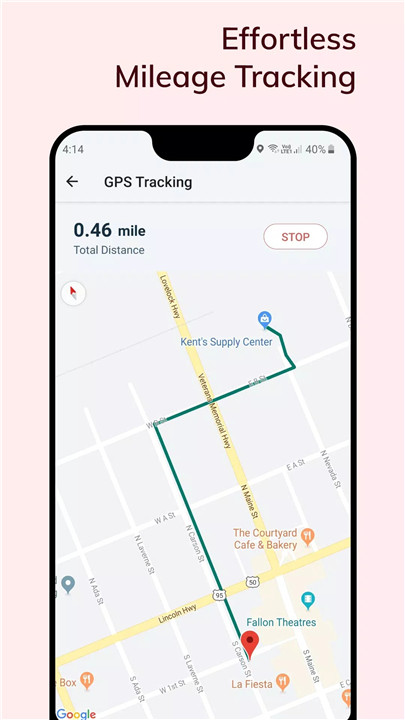
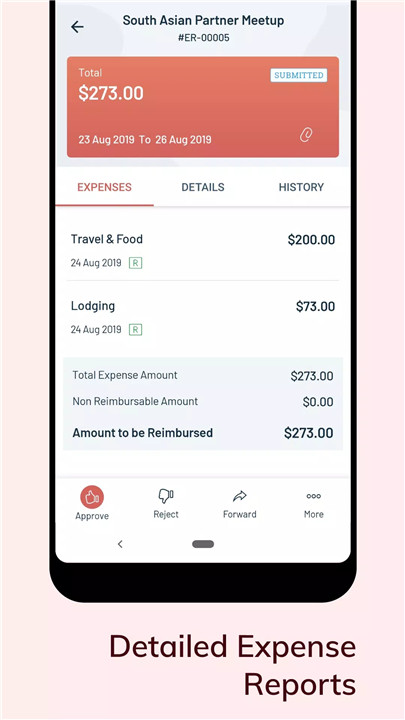









Ratings and reviews
There are no reviews yet. Be the first one to write one.