Key Features of Quick Video Recorder
Easy Recording: The app offers a straightforward interface. Tap the screen once to start recording, eliminating the need for multiple steps. Whether it’s a spontaneous event or a planned video, Quick Video Recorder simplifies the process.
Silent Recording: Worried about camera shutter sounds? Quick Video Recorder allows you to record silently. No more distracting clicks during crucial moments.
Screen-Off Recording: Even when your screen is off, the app continues recording. This feature is handy for capturing discreet videos or extended recordings without draining your battery.
Scheduled Recording: Set specific times for recording. Whether it’s a daily vlog or a surveillance task, Quick Video Recorder can automatically start and stop recording according to your schedule.
One-Click Shortcut: Add a video recorder shortcut/widget to your home screen. With a single tap, you’re ready to record. No need to search for the app icon.
How to Use Quick Video Recorder
Installation: Download Quick Video Recorder. It’s compatible with Android 6.0 and above.
Recording: Open the app and tap the screen to start recording. Adjust settings like resolution, frame rate, and audio source if needed.
Silent Mode: Enable silent recording by muting the camera shutter sound. This is especially useful in quiet environments or when discretion is essential.
Screen-Off Recording: Activate this feature in the app settings. Even if your screen turns off, the recording continues until you manually stop it.
Scheduled Recording: Set specific times for recording. Use this for daily routines, time-lapse videos, or security purposes.
Shortcut/Widget: Add the Quick Video Recorder shortcut to your home screen. Now, recording is just a tap away.
Benefits of Quick Video Recorder
Efficiency: Quick Video Recorder streamlines the recording process. No unnecessary steps or confusing menus—just click and record.
Discreet Capture: Silent recording and screen-off mode allow you to capture moments without drawing attention. Ideal for candid shots or surveillance.
Battery-Friendly: Screen-off recording conserves battery life. You can record for extended periods without worrying about power drain.
Customization: Adjust settings to match your preferences. Whether it’s video quality or audio source, Quick Video Recorder offers flexibility.
Time-Saving: The one-click shortcut ensures you’re always ready to record. No delays—just capture the moment.
What's New in the Latest Version 1.3.6.3
Last updated on Feb 16, 2022
+ Updated the Spanish (Latin America) language.
+ App performance improvement.


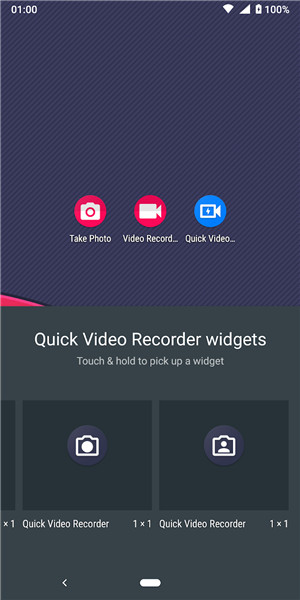


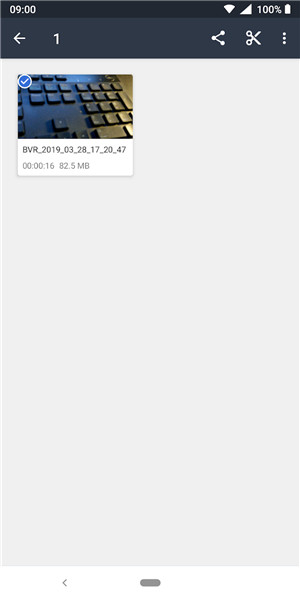









Ratings and reviews
There are no reviews yet. Be the first one to write one.