
Oxford Learners Bookshelf APK
5.22.0
Oxford Learners Bookshelf
Oxford Learners Bookshelf APK
Download for Android
Take Oxford University Press English Learning Anywhere
Access Oxford University Press English language learning wherever you are with the Oxford Learner’s Bookshelf app.
• Learn and teach using enhanced Coursebooks, Workbooks, and Graded Readers.
• Complete interactive activities, watch videos, and do listening exercises directly on the page.
• Sync your progress to access your books on any tablet or computer.
Features That Bring Learning to Life
• Develop skills by watching videos and listening to audio while completing interactive activities
• Instantly check answers and track your progress
• Adjust audio speed to match your learning pace
• Improve pronunciation by listening to recordings, then recording and comparing your own voice
• Keep all your notes in one place with sticky notes or voice recordings
• Highlight or underline key vocabulary using the pen or highlighter tools, and annotate your pages
• Track your reading progress with a reading diary and earn certificates for completed words and Graded Readers
• Teachers can monitor their students’ progress
Note: Different e-books offer various features.
Device Requirements
• Requires Android 9.0 or higher
• Recommended tablet specifications:
- CPU: Dual core 1.2 GHz or faster
- Memory: 1GB RAM or more
- Display: 7 inches or larger
• Rooted devices are not supported; a stock Android OS is required
Getting Started
Download the Oxford Learner’s Bookshelf app, tap “Add books,” and enter your access code provided by your school, if applicable.
Available Learning Materials
• Graded Readers
- Enhance your English reading skills with a variety of Graded Readers. Select your favorite genres including fiction, non-fiction, and fairy tales.
- Available series include Classic Tales, Oxford Read and Discover, Dominoes, Oxford Bookworms, Oxford Read and Imagine, and Totally True.
- Earn reading awards, keep a diary of words and books read, and receive certificates to share with friends, family, and teachers.
• Coursebooks and Workbooks
- Access popular Oxford University Press coursebooks and workbooks suitable for learners of all ages—from young learners to adults.
- Also includes resources such as the Oxford Grammar Course.
FAQ
Q: How can I start using the app?
A: Simply download the Oxford Learner’s Bookshelf app on your device, tap “Add books,” and enter your access code provided by your school or purchased personally. You can then start exploring and learning immediately.
Q: Can I use the app on multiple devices?
A: Yes! Your progress is synced across devices, so you can access your books and learning materials on any compatible tablet or computer without losing your place.
Q: How does the app help improve my pronunciation?
A: You can listen to native speaker audio recordings and then record your own voice. The app allows you to compare your pronunciation with the original, helping you improve your speaking skills.
Version History
v5.22.0——19 Jun 2025
Enhanced Coursebooks, Workbooks and Graded Readers. Download the latest version of Oxford Learner's Bookshelf to enjoy new features and updates immediately!
*5.22.0
We’ve fixed some bugs and made improvements to keep everything working well.
*5.21.0
We’ve fixed some bugs and made improvements to keep everything working well.
*5.20.1
We’ve fixed some bugs and made improvements to keep everything working well.
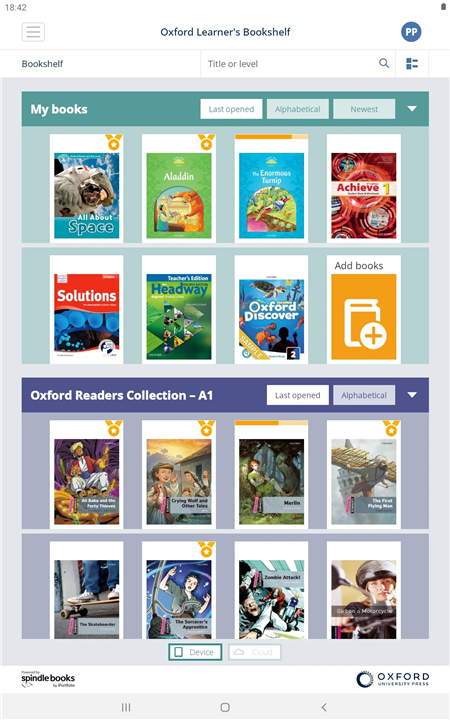
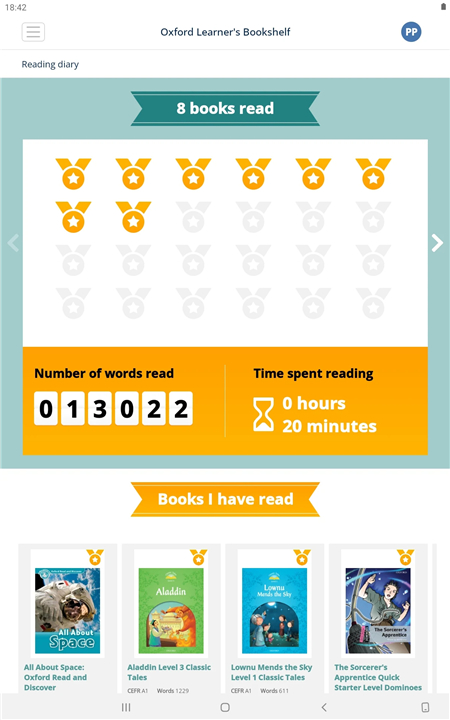
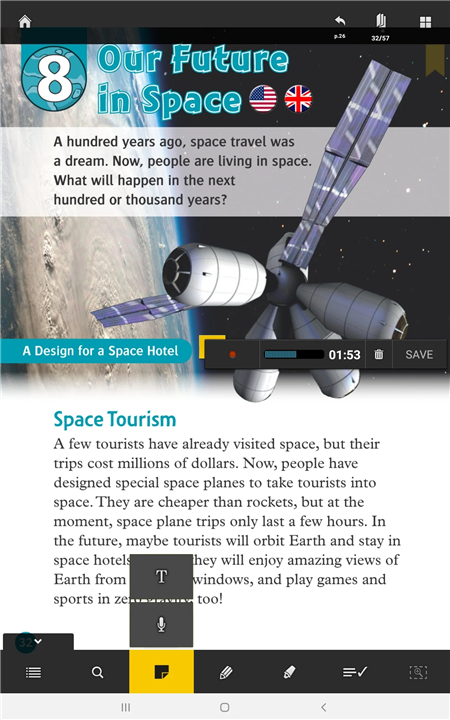
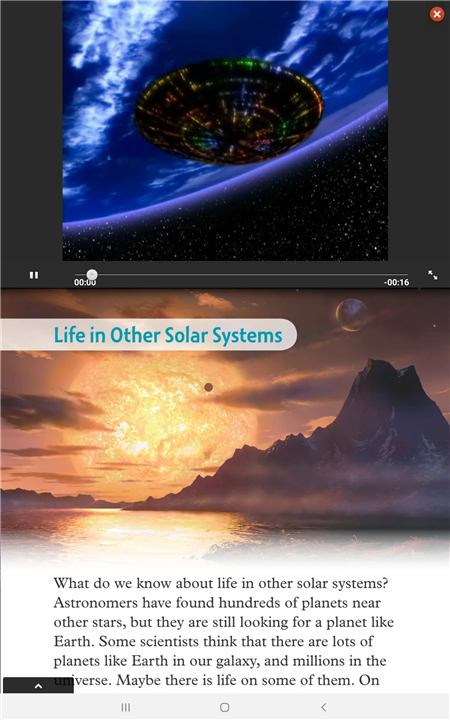
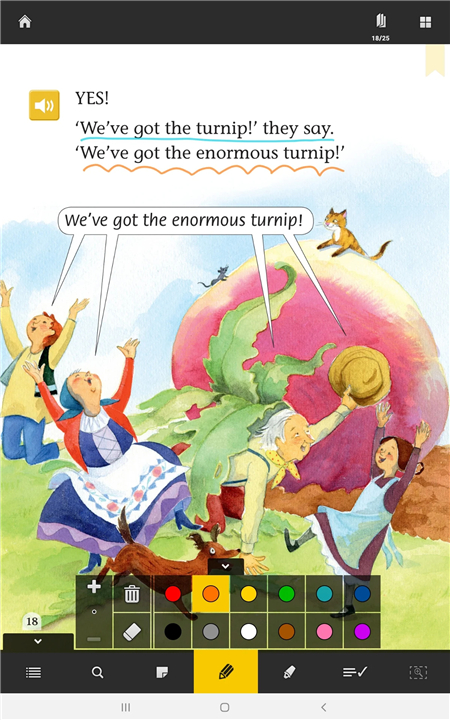
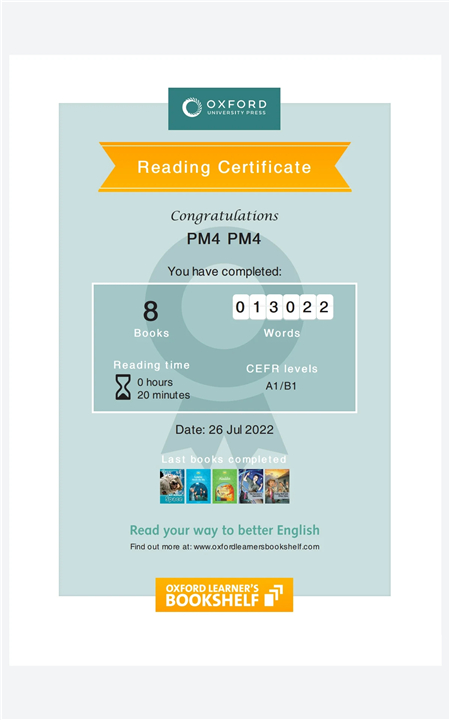









Ratings and reviews
There are no reviews yet. Be the first one to write one.