
Meu INSS – Central de Serviços APK
5.03.00
Meu INSS – Central de Serviços
Meu INSS – Central de Serviços APK
Download for Android
The My INSS app provides a comprehensive set of features aimed at enhancing your experience with the National Institute of Social Security (INSS).
Here are the main functionalities available within the app:
- Effortlessly request various benefits or services and track the status of your applications in real-time. This feature keeps you updated on your requests without the need to visit an INSS office.
- Apply for retirement;
- Calculate the remaining time until your retirement;
- Access statements such as income tax, benefit payments, contributions to the CNIS (National Register of Social Information), and payroll-deductible loans;
- Request a declaration confirming receipt of your INSS benefit;
- Schedule medical evaluations;
- Update your personal registration information;
- Request additional services.
You can also locate the nearest INSS agency using the app.
To register for the My INSS app, you will need to provide the following personal details:
+ Your CPF (Cadastro de Pessoas Físicas or Individual Taxpayer Registry) number
+ Your full name
+ Your date of birth
+ Your mother's name
+ The state of your birth
Additionally, you will be required to answer several questions regarding your professional background. These questions are designed to verify your identity and protect your personal information.
For any questions or assistance, you can contact the INSS Service Center by calling 135 for support.
For more detailed information about the various services offered through the My INSS app, please visit their official website at INSS Services - My INSS.
If you would like to provide feedback, share suggestions, or file a complaint, you can do so through the Ombudsman channel at the following link: Ombudsman Portal. This platform enables you to address any concerns or commendations regarding your experience with INSS services.
FAQ
Q: What if I forget my login credentials?
A: If you forget your login credentials, you can reset your password through the app's login screen. Click on the "Forgot Password" option, and follow the instructions to reset your password. If you encounter any issues, you can contact the INSS Service Center by calling 135 for assistance.
Q: Can I update my personal information in the app?
A: Yes, you can update your personal information within the app. Navigate to the "Update Personal Information" section and follow the prompts to make the necessary changes.
Q: How do I request a benefit or service through the app?
A: To request a benefit or service, log in to the My INSS app, navigate to the "Request a Benefit/Service" section, and follow the step-by-step instructions. You can also track the status of your request in real-time within the app.
Version History
v5.03.00——16 Apr 2025
Consultations, statements, schedules and services: Contact between INSS and citizens Download the latest version of Meu INSS – Central de Serviços to enjoy new features and updates immediately!
*5.03.00
Pequenos ajustes e melhorias de usabilidade.
*5.02.01
Pequenos ajustes e melhorias de usabilidade.
*5.01.00
Pequenos ajustes e melhorias de usabilidade.
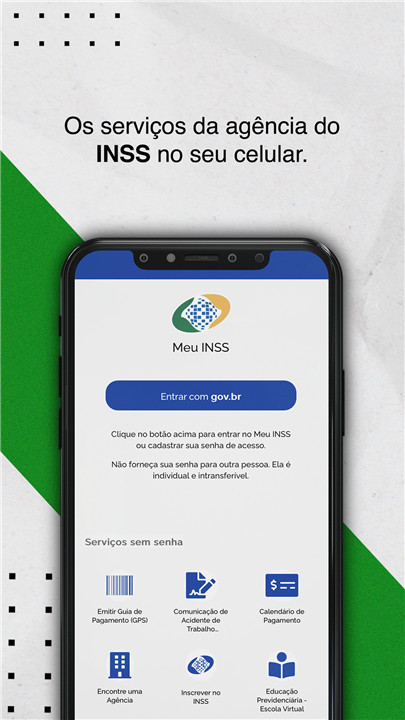
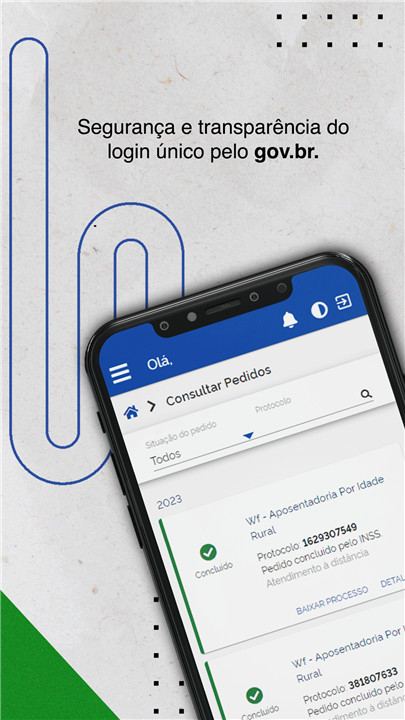
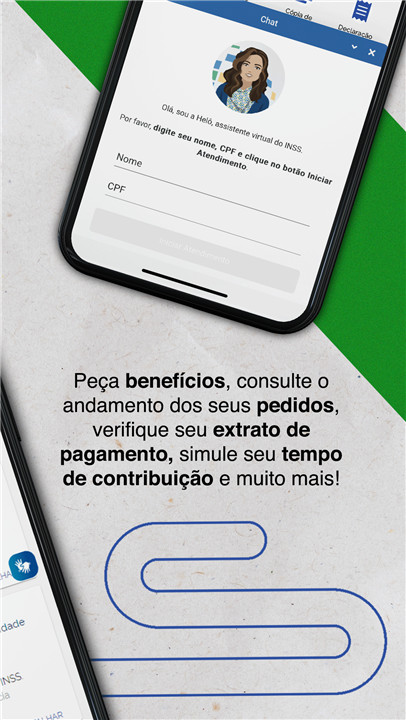










Ratings and reviews
There are no reviews yet. Be the first one to write one.