
Thrive: Workday Food Ordering APK
8.29.0
Thrive: Workday Food Ordering
Thrive: Workday Food Ordering APK
Download for Android
Thrive is the perfect solution for anyone looking to grab a meal quickly without compromising on choice or quality. With features like customizable meal options, the ability to order ahead, and flexible pickup times, Thrive ensures that your workday can be fueled by delicious meals that fit your schedule.
Connection to Great Food
Thrive partners with your workplace to bring you the food menus available at your location. No more rushing around wondering what’s for lunch—simply open the app, check the menu, and decide what you’d like to eat.
Custom Choices
Everyone has their own preferences when it comes to food, and Thrive understands that. The app allows you to view custom options available on food menus, giving you the flexibility to choose meals that match your personal tastes.
Order on the Go
Sometimes, life gets too busy, and you need to stay focused on your work without worrying about where or when to get lunch. Thrive solves that problem with the ability to order ahead. You can plan your meal and select a pickup time that fits perfectly into your busy day. Just order on the app and show up when your food is ready.
Flexible Ordering
Not sure what to eat? Thrive lets you reorder items from your previous orders, so you can easily select what you’ve enjoyed before. Additionally, you can browse your order history for inspiration when you’re unsure what you’re in the mood for.
Safe and Easy Checkout
Thrive ensures that your checkout experience is as smooth and secure as possible. All major credit cards are accepted, and the app uses secure encryption to protect your payment information. For added convenience, Thrive also supports Google Pay. Plus, if you’re expensing a meal, you can use your personal or company card, and Thrive will send you a detailed receipt for your records.
FAQs
1. How can I view the food menu at my workplace?
Thrive connects directly with your workplace to provide you with the food menus available at your location. Simply open the app to see what’s for breakfast or lunch.
2. Can I customize my meal?
Yes, Thrive offers custom choices on the menu, allowing you to make your meal as personalized as you like. You can choose options that meet your taste and dietary preferences.
3. Can I order in advance and pick up my meal later?
Yes! Thrive allows you to order ahead and select a pickup time that fits your schedule. This makes it easy to grab your meal and go without wasting time.
4. How do I pay for my meal?
Thrive accepts all major credit cards, Google Pay, and other secure payment methods. You can also choose to use your personal or company card for easy expense reporting.
5. Can I reorder past meals on Thrive?
Yes! Thrive lets you reorder items from your past meals and even browse your order history to make choosing your next meal easier.
Version History
v8.29.1—15 Apr, 2025
Bug fixes. We cleared out a few tiny ones. Keep reporting them to us!
v8.29.0—7 Apr, 2025
We've made some behind-the-scenes updates to keep things running faster and more reliably. These tweaks may be small, but they help lay the groundwork for a smoother experience. As always, we appreciate your feedback—keep it coming!
v8.28.0—20 Mar, 2025
We've made some small updates to keep the app running smoothly and reliably. Every update aims to improve your overall experience. Please keep sharing your your feedback and suggestions. Thanks!
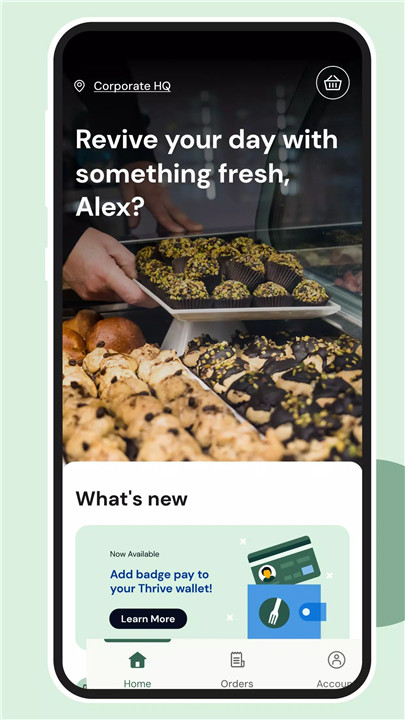
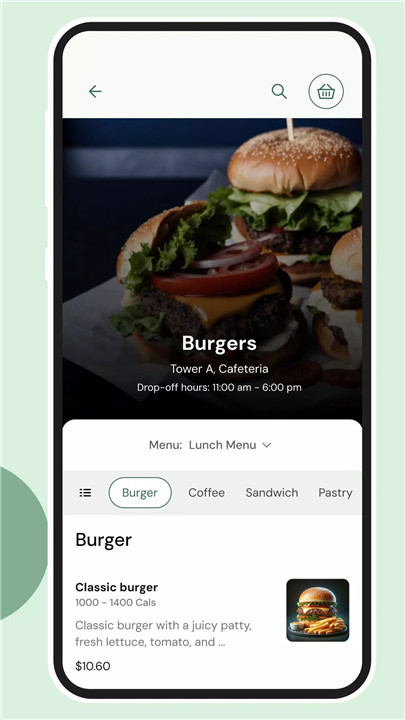
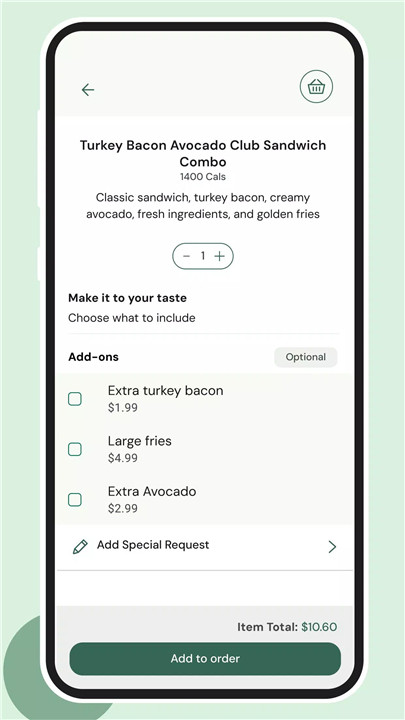
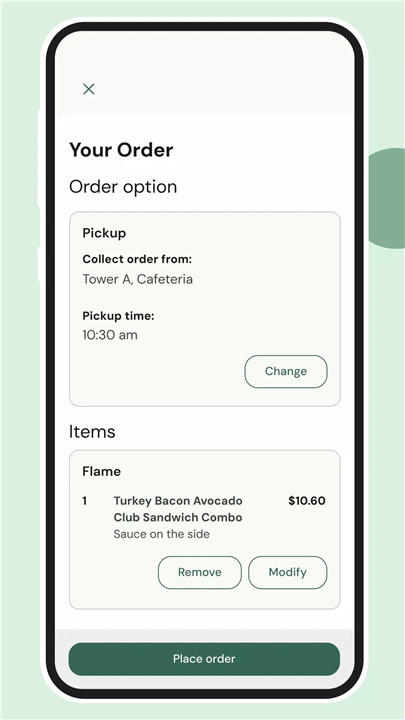
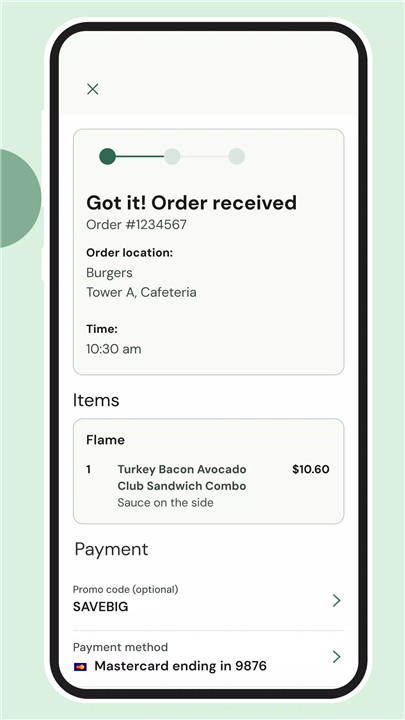









Ratings and reviews
There are no reviews yet. Be the first one to write one.