
QVC Mobile Shopping (US) APK
5.14.0
QVC Mobile Shopping (US)
QVC Mobile Shopping (US) APK
Download for Android
To ensure optimal usage, QVC supports a minimum version of v5.x and higher.
NEW FEATURES:
• Now accepting PayPal and PayPal Express as payment methods.
• Predictive Search identifies popular brands and keywords to help you access your favorites more quickly.
• Template-Driven Pages allow users to sort and refine their search results easily.
• Use pinch and zoom on the product detail page for a closer inspection of the item.
• Voice Search is available: simply tap the microphone in the search bar and say the keyword or item number you need. You can also use it to access Live TV, the Program Guide, Items On Air, Recently On Air items, and My Account.
• Persistent Login has been introduced based on customer suggestions! Once signed in, your credentials will carry over to other app screens.
• Your cart items are now synchronized across all QVC platforms, including iOS, Android, and QVC.com.
• To understand your "Do Not Sell My Personal Information" rights under California law, please consult the Right to Opt-Out of Sales section within the QVC Privacy Policy.
EXISTING FEATURES:
• Enjoy our complete 16:9 HD live stream and purchase the current Item On Air.
• Access customer ratings and reviews on product detail pages and listings, along with enhanced images, descriptions, sizes, color swatches, stock availability, and estimated delivery dates on product detail pages.
• Utilize our comprehensive search functionality to browse over 50,000 items by category, item number, product description, brand, or keyword, with options to refine results further.
• Navigate our enhanced homepage easily to find Today’s Special Value® offers, One Day Only Price™ deals, current Items On Air, Recently On Air items, and special promotions.
• Filter Recently On Air items by show.
• Share products via Facebook or Twitter, or email them to yourself or a friend for later reference.
• Use Speed Buy® for a quick and confident purchasing experience! New customers can create an account anytime and anywhere, streamlining future transactions with saved email addresses.
• Access over 500 recipes from David Venable, host of QVC’s popular show In the Kitchen with David®, along with recipe videos, behind-the-scenes photos, and kitchen and food product options.
At QVC, we want you to be completely satisfied with your purchase. If you are not satisfied for any reason, our return policy allows you to return items within 30 days of receipt for an exchange or a refund of the purchase price, excluding shipping and handling costs as well as Q Return Label fees. We will refund any shipping fees and Q Return Label fees for defective items or errors on our part.
All purchases from QVC and usage of our services are governed by our General Terms and Conditions of Use and our Privacy Policy, accessible at the bottom of the QVC.com homepage.
Award-Winning Service:
We have received multiple recognitions, including BizRate's “Circle of Excellence” award, and the “Trusted Store” Seal from Shopping.com, reflecting customer confidence in our services.
QVC is dedicated to providing excellent service and handling your information responsibly. For further details, please review our Privacy Statement.
QVC is VeriSign Secured, ensuring safe shopping. We are part of the VeriSign Secured Seal Program, meaning your personal information is encrypted with Secure Sockets Layer (SSL) technology during checkout, similar to transactions on QVC.com. Additionally, your QVC PIN is never stored on your device.
Please note that streaming QVC's video may significantly increase your mobile data usage and could lead to additional fees. Contact your carrier for more information.
Android is a trademark of Google, Inc., and its use is subject to Google Permissions.
FAQ
Q: What new payment methods are available on the QVC app?
A: The QVC app now accepts PayPal and PayPal Express as payment methods, making it easier for you to complete your purchases.
Q: How does the Predictive Search feature improve my shopping experience?
A: Predictive Search helps you quickly access popular brands and keywords, allowing you to find your favorites more efficiently.
Q: What are Template-Driven Pages and how do they assist with searching?
A: Template-Driven Pages allow users to easily sort and refine their search results, making it simpler to find specific items or explore similar products.
Version History
v5.14.0——20 May 2025
Download the latest version of QVC Mobile Shopping (US) to enjoy new features and updates immediately!
*5.14.0
We’ve made navigating QVC simpler. Home - Discover all the QVC promotions including the TSV, deals & upcoming programming. Shop - Find all the shopping categories & Search for product Watch - Live QVC Broadcast Channels, Shop Items Recently on Air, & View Program guide where you can set Reminders for upcoming shows Cart - View Items added to your Cart, Saved Items and Checkout Account - Sign in and out, Manage your Account, View your Orders & Wishlist, Edit Reminders and Contact Us!
*5.13.0
We’ve made navigating QVC simpler. Home - Discover all the QVC promotions including the TSV, deals & upcoming programming. Shop - Find all the shopping categories & Search for product Watch - Live QVC Broadcast Channels, Shop Items Recently on Air, & View Program guide where you can set Reminders for upcoming shows Cart - View Items added to your Cart, Saved Items and Checkout Account - Sign in and out, Manage your Account, View your Orders & Wishlist, Edit Reminders and Contact Us!
*5.12.0
We’ve made navigating QVC simpler. Home - Discover all the QVC promotions including the TSV, deals & upcoming programming. Shop - Find all the shopping categories & Search for product Watch - Live QVC Broadcast Channels, Shop Items Recently on Air, & View Program guide where you can set Reminders for upcoming shows Cart - View Items added to your Cart, Saved Items and Checkout Account - Sign in and out, Manage your Account, View your Orders & Wishlist, Edit Reminders and Contact Us!
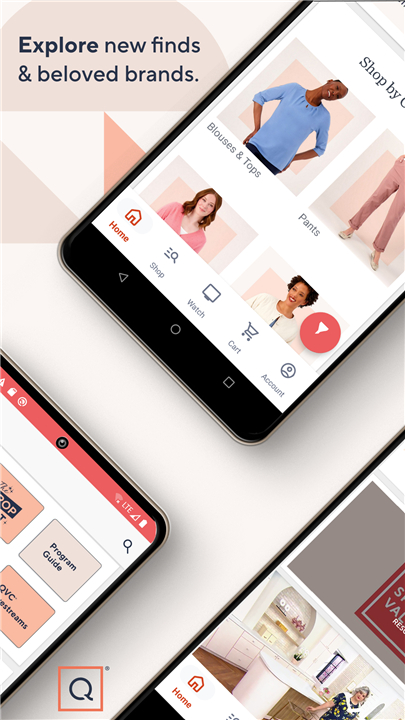
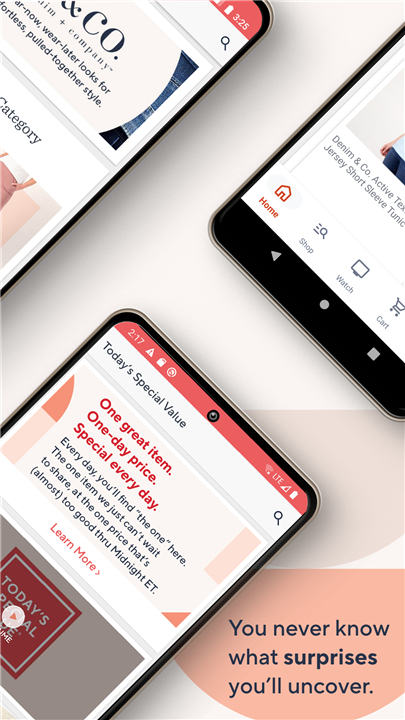
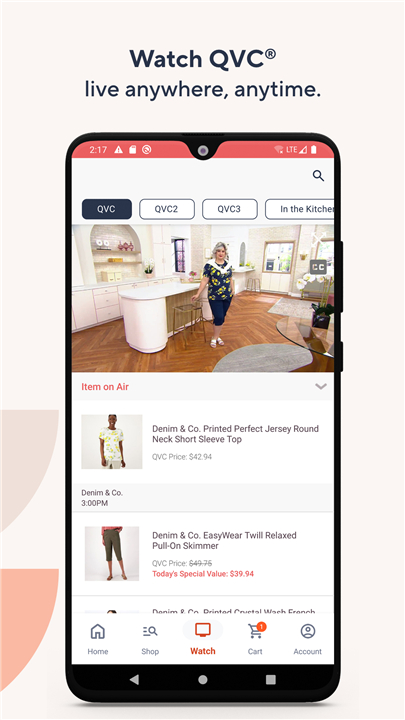
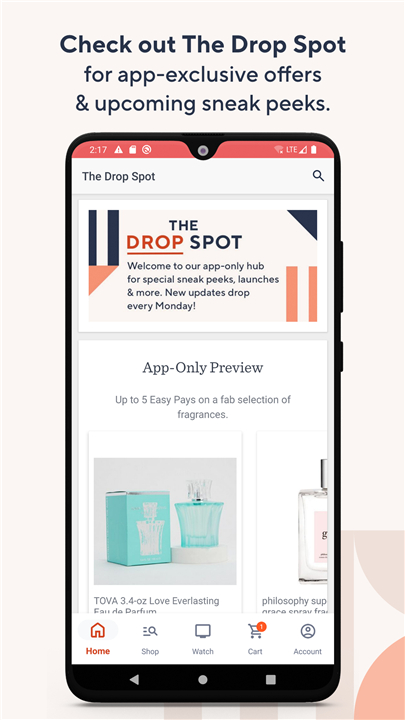
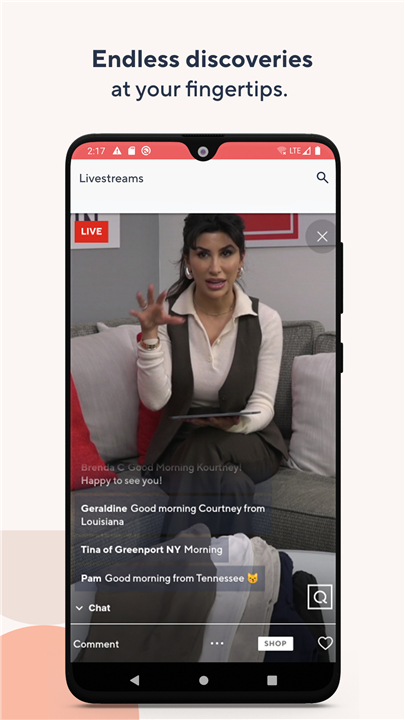
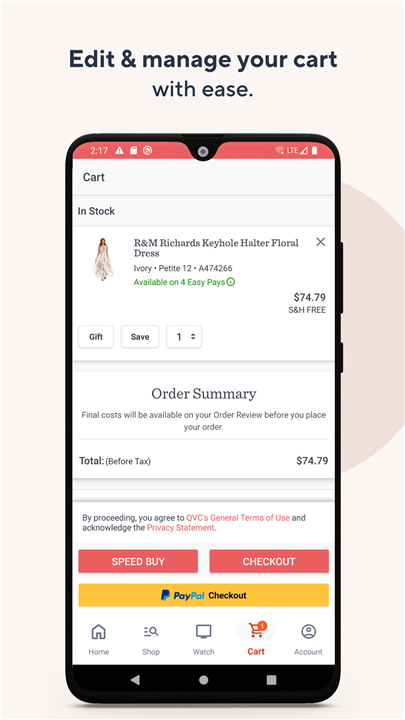
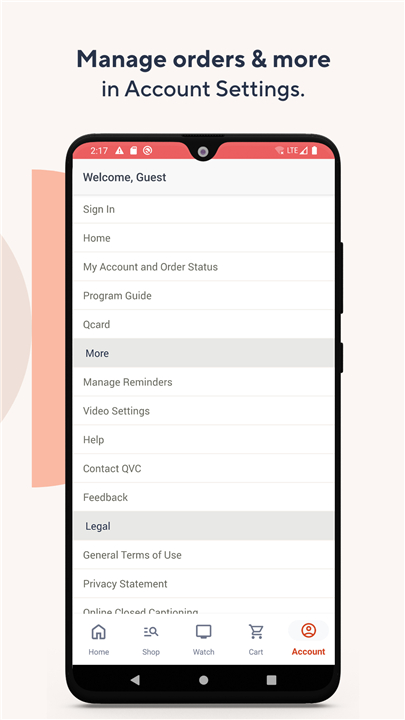









Ratings and reviews
There are no reviews yet. Be the first one to write one.