Key Features of Soundtrap Studio
Collaboration: Invite friends to collaborate remotely on your recordings using the chat feature within the studio.
High-Quality Loops: Access thousands of professionally recorded loops across various genres.
Sampled Instruments: Play built-in sampled instruments like piano, organ, synths, and drums.
Recording: Record vocals, instruments, and podcasts directly within the platform.
Customizable Arrangement: Clearly visualize and customize the order of verses, choruses, and bridges in your compositions.
How to Use Soundtrap Studio:
Create an Account: Sign up for a free account on the Soundtrap website or download the mobile app.
Start a Project: Begin a new project by selecting a template or starting from scratch.
Add Tracks: Record vocals, instruments, or import existing audio files.
Edit and Arrange: Arrange your tracks, add loops, and customize your composition.
Collaborate: Invite others to collaborate on your project by sharing a link.
Export: When your project is complete, export it as an audio file.
Benefits of Soundtrap Studio
Accessibility: Use Soundtrap Studio from anywhere with an internet connection.
Collaboration: Work with others remotely, making it ideal for music classes, bands, and creative projects.
User-Friendly: Intuitive interface for beginners and professionals alike.
Quality Sounds: Access high-quality loops and sampled instruments.
What's New in the Latest Version 4.0.1
Last updated on May 2, 2024
Various bug fixes and improvements.

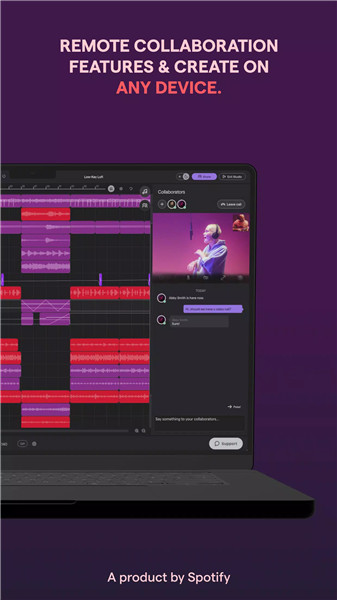
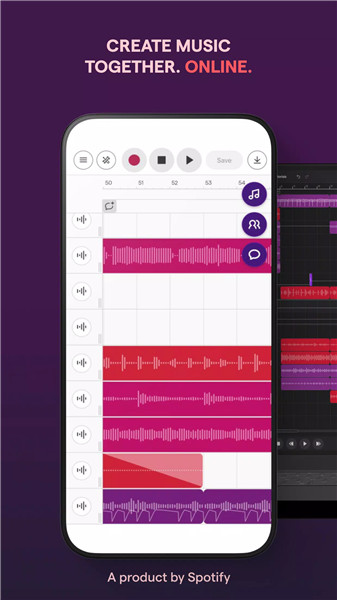
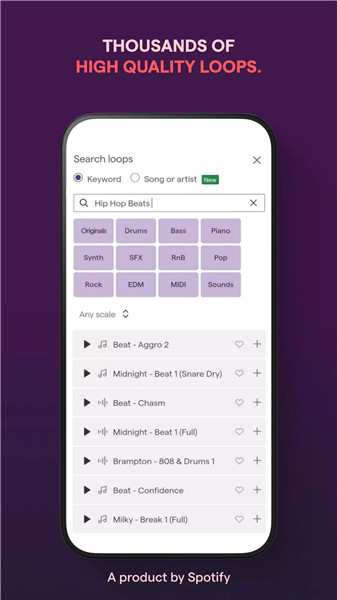
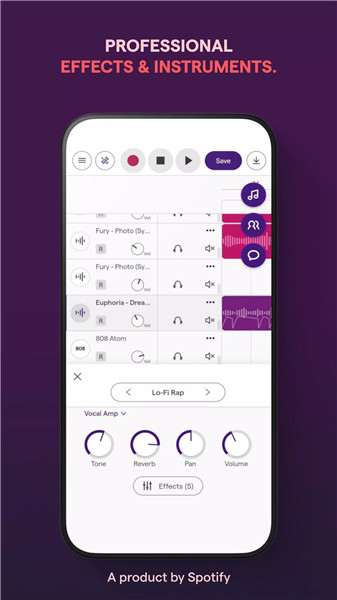
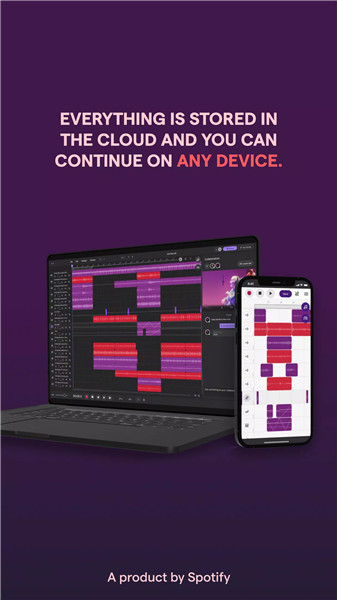









Ratings and reviews
There are no reviews yet. Be the first one to write one.