
Lux Light Meter Photometer PRO APK
5.10.4.1
Lux Light Meter Photometer PRO
Lux Light Meter Photometer PRO APK
Download for Android
Photometer PRO: Your Precision Light Meter for Every Need
Light is essential—but getting it just right makes all the difference.
Too much can strain your eyes; too little can hinder productivity, plant growth, or even your mood.
Photometer PRO is your intelligent solution, offering precise light measurement for professionals, hobbyists, and everyday users.
Why You Need Photometer PRO
1. For Work & Productivity
• Architects, electricians, and remote workers can optimize lighting conditions to boost efficiency and enhance project quality.
2. For Plant Enthusiasts
• Whether you grow houseplants or manage a greenhouse, the app’s PPFD calculator ensures ideal light levels for thriving greenery.
3. For Energy Efficiency
• Choose the right bulbs and fixtures to reduce energy waste and promote sustainability at home or in commercial spaces.
4. For Health & Wellbeing
• Balanced lighting regulates your body’s natural rhythms, reducing stress and improving sleep by optimizing exposure.
Key Features
• High-Accuracy Readings – Measure brightness in lux or foot-candles with professional precision.
• Data Export – Save measurements (lx, fc, W/m²) to CSV for detailed analysis.
• Real-Time Monitoring – Track minimum, average, and maximum light levels.
• Dual-Sensor Support – Works with your device’s light sensor or camera for flexible use.
• Multi-Environment Use – Test indoors, outdoors, in greenhouses, or aquariums.
Specialized Modules
• Light Mapping – Evaluate room brightness to ensure optimal illumination.
• Photovoltaics – Monitor sunlight intensity to maximize solar energy efficiency.
• Photography Tools – Measure exposure, ISO sensitivity, and shutter speed for perfect shots.
• Aquarium & Greenhouse Lighting – Calculate ideal light conditions for aquatic plants or crops.
• Color Temperature Analysis – Check RGB values for balanced lighting setups.
Smart Calculators Included
• PPFD & greenhouse lighting
• Lux to Lumen conversions
• Lux to Candela conversions
Extra Perks
• Multilingual support
• Sleek, intuitive interface with dark mode
• Instant performance with no delays
• Expert insights and knowledge base
• Professional-grade capabilities for serious users
Photometer PRO’s Mission
• We believe everyone deserves free, accurate light measurement tools.
• Join us in creating brighter, smarter environments—one precise reading at a time.
Learn more: https://photometer.pro/
FAQ
Q: Who can benefit from using Photometer PRO?
A: The app is versatile—ideal for architects, electricians, photographers, plant growers, remote workers, and anyone interested in optimizing lighting for productivity, health, or energy efficiency.
Q: How accurate are the light measurements?
A: Photometer PRO delivers high-accuracy readings in lux, foot-candles, or W/m², comparable to professional light meters. Calibration options ensure reliability across different devices.
Q: Can I use Photometer PRO for my indoor plants?
A: Absolutely! The app includes a PPFD calculator to measure photosynthetic light levels, helping you provide the ideal illumination for houseplants, greenhouses, or hydroponic setups.
Version History
v5.10.4.1——26 Aug 2025
Measure light in lux & pro tools: Greenhouse, Plants, Photography, Photovoltaics Download the latest version of Lux Light Meter Photometer PRO to enjoy new features and updates immediately!
*5.10.4.1
- New pro module Ambient Light Tool
- Code optimalizations and fixes
*5.10.3.0
Introduced a new 'Camera Photography' module that leverages EXIF data to automatically calculate lux levels and record shutter speed ranges
Added new plants and water needs advice to plants tool
Bug fixes and optimalizations
*5.10.2.2
fixed bug with graph on main screen
Changed saving measurements to cloud
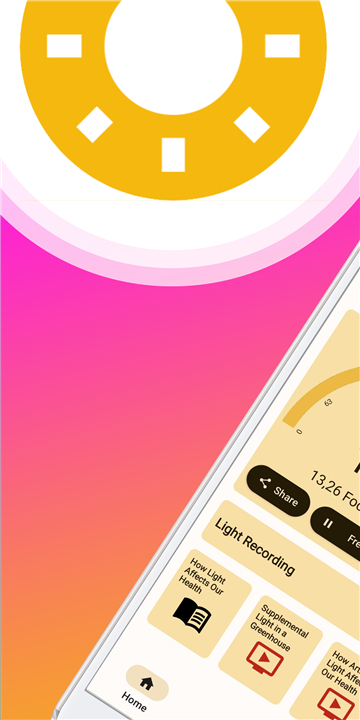

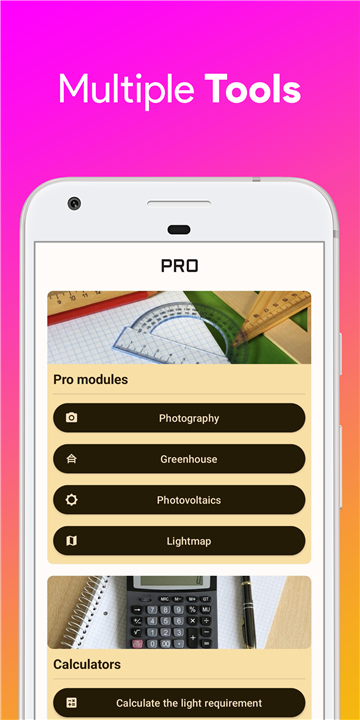
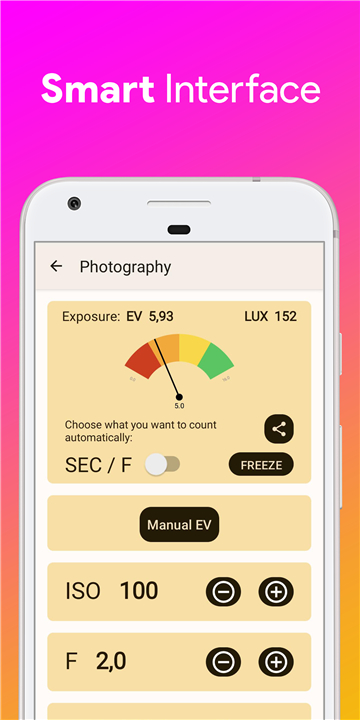
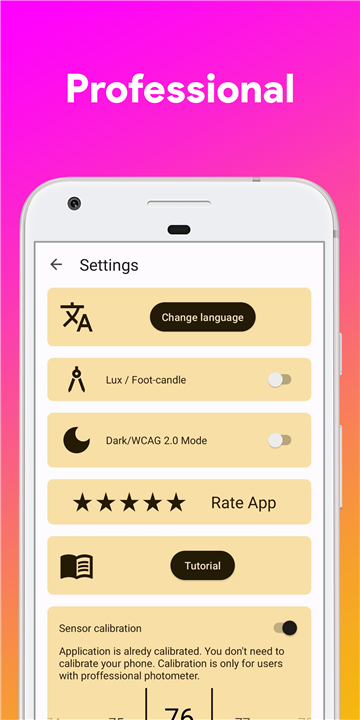









Ratings and reviews
There are no reviews yet. Be the first one to write one.