Features:
Live Streaming: Stream your gameplay in real time, interact with viewers through likes, shares, and live chat.
Discover Content: Explore gaming videos from top streamers, esports events, and game publishers.
Instant Games: Access a variety of casual games directly within the platform.
Monetization: Dedicated streamers can earn income through fan donations and ads.
How to Use:
Streamers: Set up your streaming setup using the Live Dashboard.
Viewers: Watch live streams, engage with streamers, and discover new games.
Benefits:
Community Building: Connect with like-minded gamers and build your audience.
Monetization Opportunities: Earn income through ads and fan support.
Accessibility: Available on mobile and desktop platforms.
How do I start streaming on Facebook Gaming
Create a Facebook Gaming Video Creator Page:
Go to the Gaming Page creator.
Enter a name for your Page.
Select “Continue.”
Set Up Your Streaming Software:
Choose an encoder software that best meets your needs:
Streamlabs: Gaming-focused with built-in theming and animation support (for PC and Mac).
OBS: General streaming standard (for PC and Mac).
Xsplit: Features a broadcast-focused app and a gaming-focused app (Gamecaster) (for PC only).
StreamElements: All-in-one cloud-based tool for easy stream management.
Go Live:
Visit fb.gg/streamer.
Select “Create Live Stream.”
Under “Post,” choose where you want your live stream to appear (your Creator Page vs. your personal Profile page).
Copy and paste the server URL and/or stream key into your encoder settings.
Enable “persistent stream key” to simplify future streaming (but don’t share your stream key).
Use your encoder to start streaming.
Preview your stream on Facebook using the provided server URL and stream key.
Name your stream, identify the game you’re playing, and add a description.
Click “Go Live!”
What’s Next?:
Take your stream to new heights with Level Up, a program that provides passionate Creators with key tools to grow.
What's New in the Latest Version 165.1.0.0.0
Last updated on Jul 29, 2022
Minor bug fixes and improvements. Install or update to the newest version to check it out.

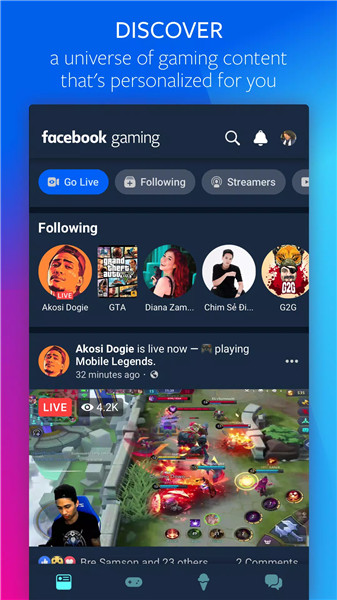
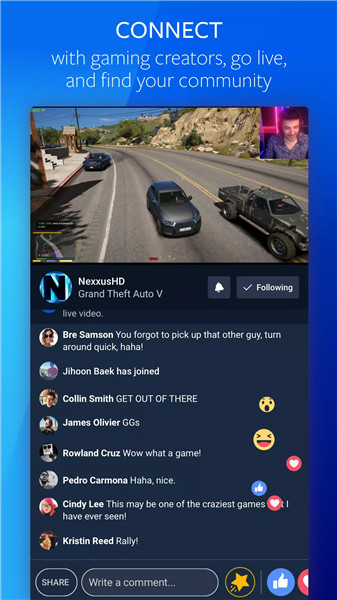
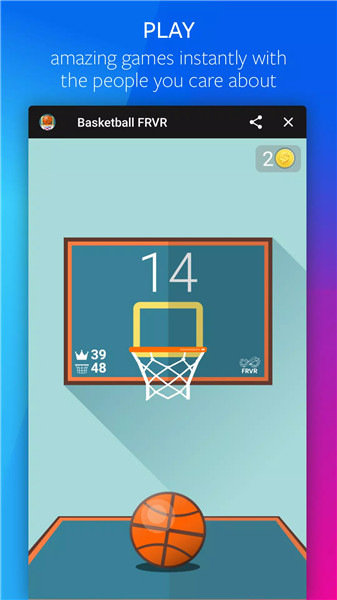









Ratings and reviews
There are no reviews yet. Be the first one to write one.