
Flip Video, Video Cutter APK
1.28
Flip Video, Video Cutter
Flip Video, Video Cutter APK
Download for Android
This app is tailored for users looking to flip videos either horizontally or vertically. With the distinctive features of the Video Flip and Video Cutter application, you can not only flip your videos but also trim them to your preferred length. Its intuitive interface ensures that navigating and utilizing all the features is a breeze, and the best part is that it’s entirely free!
Features:
+ Simple Video Flipping:
Easily flip any video horizontally or vertically with just a few taps.
+ Video Trimming:
This app allows you to trim your videos, enabling you to keep only the segments you want.
+ Add Music:
Enhance your videos by incorporating your favorite music tracks, making your clips more captivating.
+ Mute Audio:
If you wish to eliminate the original sound, this app provides a straightforward way to mute the audio.
+ Preview Your Flipped Video:
After making your adjustments, you can view your flipped video directly within the app.
+ Share Your Work:
Once you’re happy with your edits, share your flipped videos on various social media platforms like Facebook, Gmail, and more, so your friends and followers can enjoy your creations.
+ Save & Delete Options:
You can choose to save your edited videos or delete them if you change your mind, giving you complete control over your content.
How to Use:
+ Select Videos:
Begin by choosing the videos you want to flip from your device’s Gallery or directly from the Camera.
+ Choose Flip Option:
After selecting your video, pick the flip option—either horizontal or vertical.
+ Save Your Changes:
Once you’ve decided on the flip direction, click the “Save” button to apply your changes.
+ Select Audio Options:
Decide how you want the audio to be managed. You can keep the “Original Audio,” mute it entirely, or select a different audio track from your library.
+ Validate Your Selections:
Press the “Ok” button to finalize your choices.
+ Allow for Processing:
Give the app a moment to process your video with the selected changes.
+ Share with Loved Ones:
Once done, effortlessly share your newly flipped video with friends and family, highlighting your creation on social media.
In summary, this app provides an easy yet effective method to elevate your videos by flipping and trimming them flawlessly, while also adding a musical touch—all for free!
FAQ
Q: Is the app free to use?
A: Yes, the Video Flip and Video Cutter app is entirely free to use. There are no hidden costs or in-app purchases required.
Q: Can I flip videos both horizontally and vertically?
A: Absolutely! The app allows you to flip videos either horizontally or vertically with just a few taps, giving you the flexibility to adjust your videos as needed.
Q: Can I add music to my videos?
A: Yes, you can enhance your videos by adding your favorite music tracks. Simply select the video, choose the "Add Music" option, and pick a track from your library.
Version History
v1.29 ——3 Apr 2025
Easily Flip any video horizontally or vertically. Download the latest version of Flip Video, Video Cutter to enjoy new features and updates immediately!
1.29
Minor bug fixes and improvements. Install or update to the newest version to check it out!
*1.28
Minor bug fixes and improvements. Install or update to the newest version to check it out!
*1.27
Minor bug fixes and improvements. Install or update to the newest version to check it out!
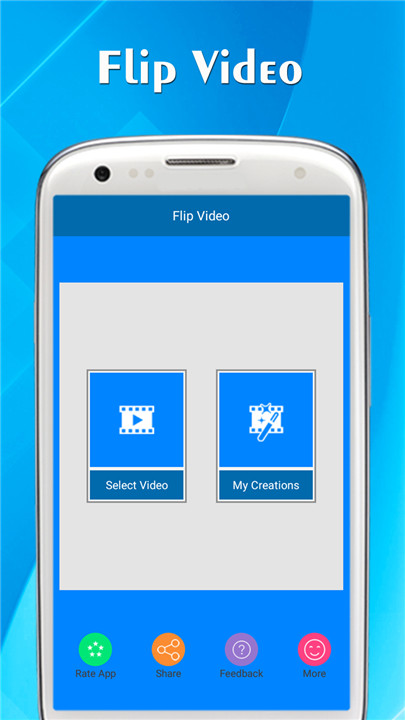

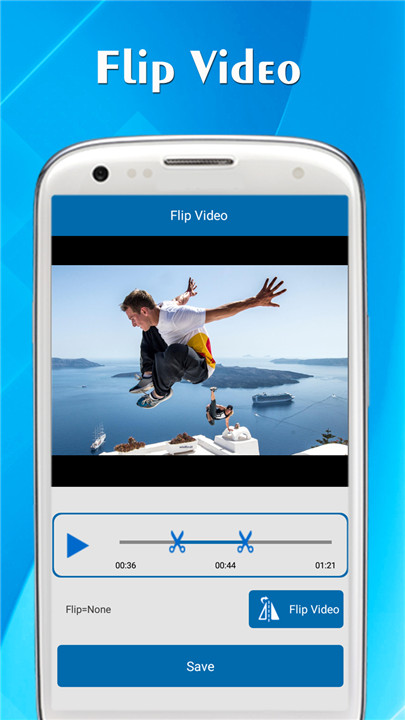
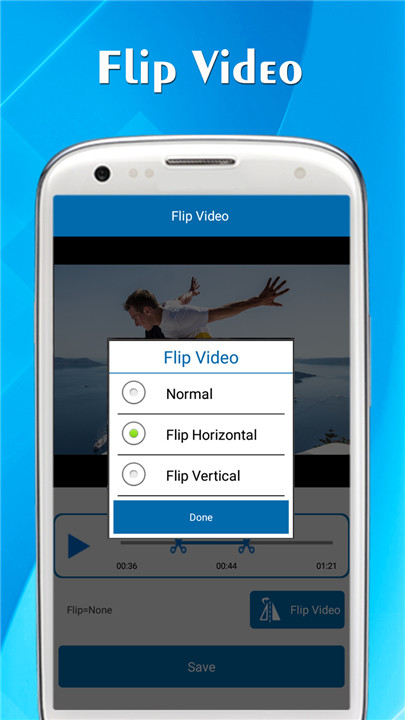
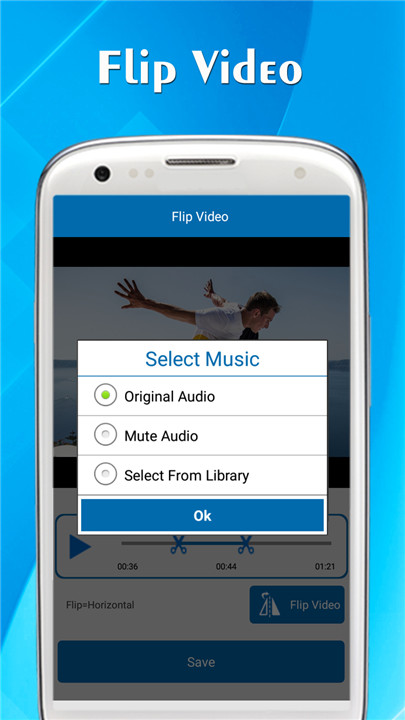
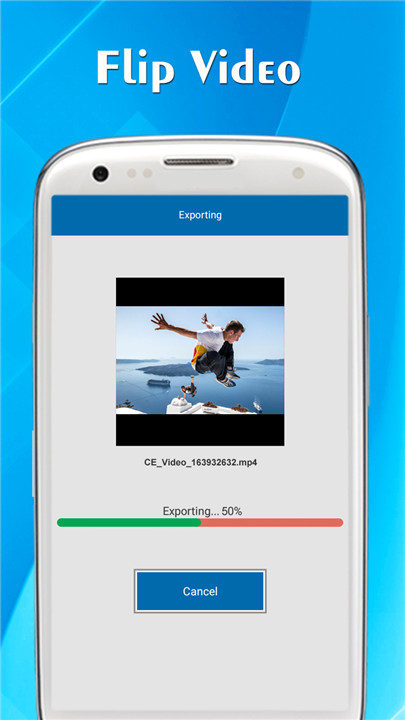
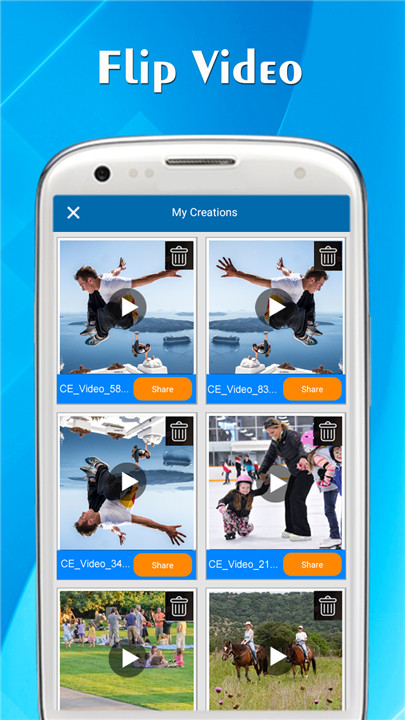










Ratings and reviews
There are no reviews yet. Be the first one to write one.