
Autosync for MEGA - MegaSync APK
7.1.9
Autosync for MEGA - MegaSync
Autosync for MEGA - MegaSync APK
Download for Android
MegaSync is your solution for keeping your files in sync and backed up across multiple devices and your MEGA (mega.nz) cloud storage. This app automatically synchronizes files and folders, providing seamless access to all your documents, photos, and data on your phone, tablet, or any device linked to your MEGA account.
Why Use MegaSync?
Full Two-Way Automatic Synchronization
MegaSync offers complete two-way file synchronization, ensuring that files in your MEGA cloud and device folders are always up-to-date. If a file is added, deleted, or modified on one side, the changes are mirrored on the other side automatically.
Flexible Sync Modes
Whether you want to upload only, download only, or have a mirrored sync, MegaSync provides multiple sync modes to fit your needs. It's highly customizable and can adapt to your preferences, with configurable autosync intervals for added convenience.
Efficient and Battery-Friendly
MegaSync runs efficiently in the background, consuming minimal battery power while maintaining sync across your devices. It adapts to varying network conditions, ensuring reliable performance on both WiFi and mobile data.
Secure Transfers with Encryption
All files are securely encrypted during transfer, ensuring your data remains private and safe. MegaSync does not store or have access to your files, so no one else can decrypt or view your sensitive information.
Premium Features
Unlock additional features like syncing multiple folder pairs, uploading files larger than 10 MB, and no ads with the premium version. Support development efforts and enjoy even more convenience.
FAQs
Q: How does MegaSync ensure the security of my files?
A: MegaSync uses end-to-end encryption for all file transfers. Your files are securely transferred without going through our servers, ensuring no one can access, modify, or decrypt your data.
Q: Can I sync files between multiple devices?
A: Yes! MegaSync allows you to synchronize files across all your devices, ensuring your files are up to date and accessible wherever you need them.
Q: How can I contact support if I have issues?
A: If you need help or have suggestions for improvement, you can visit our website or email us at megasync@metactrl.com. We’re always ready to assist you!
----------------------------
What's New in the Latest Version 7.1.9
Last updated on Nov 5, 2024
- Updated app to Material Design 3
- Improved background sync scheduling, reduced battery consumption.
- Moved "Instant upload" option from the app settings to folder pair config. Enable this option only where you need it. It has impact on battery.
If you like our app, please give it a nice 5-star rating. If you run into issues or have questions, don't hesitate to email us at megasync@metactrl.com. We'll follow up.
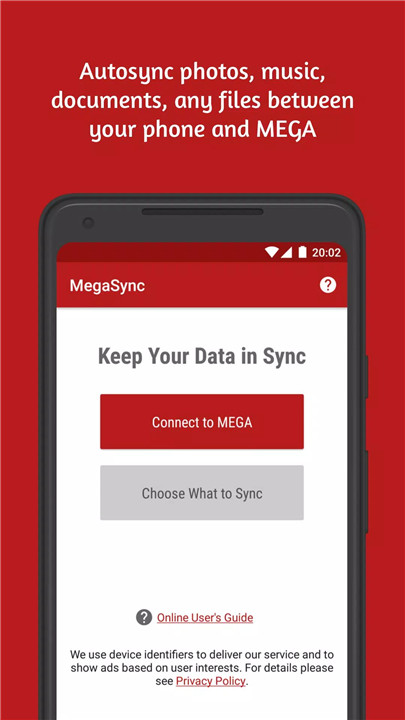
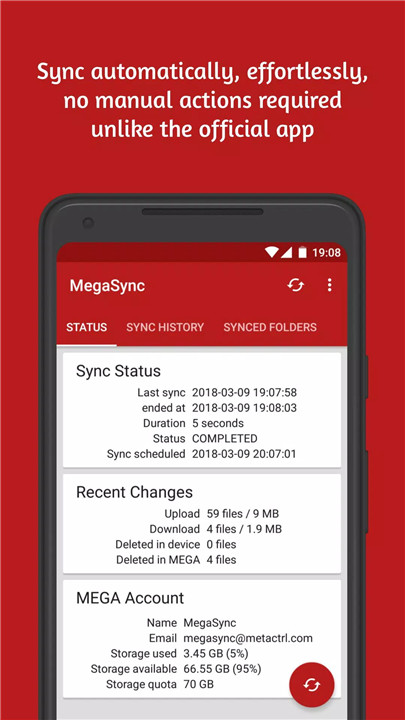
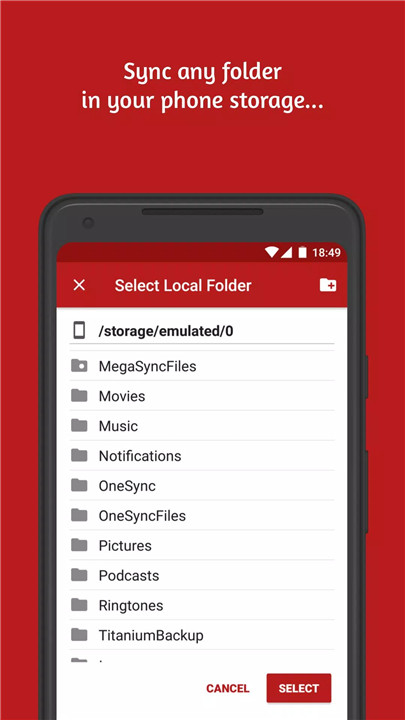
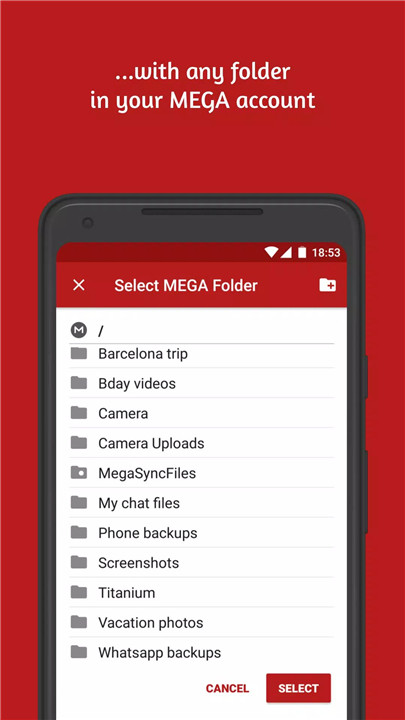
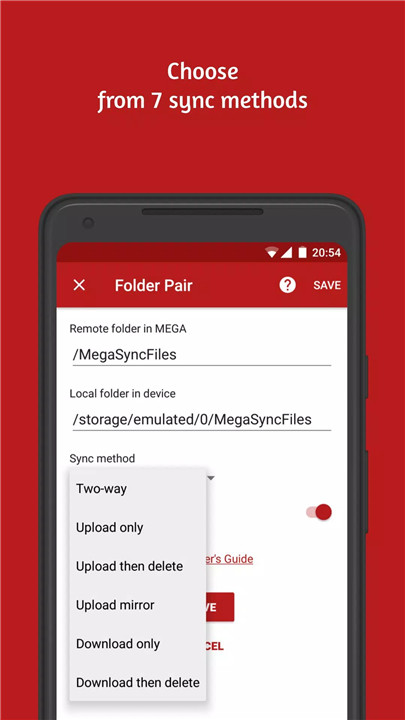
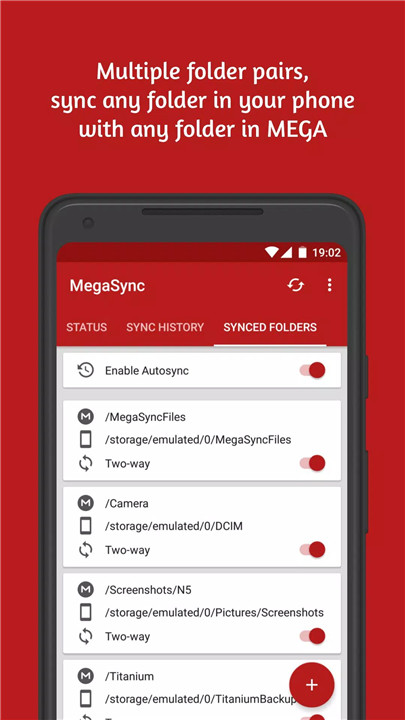
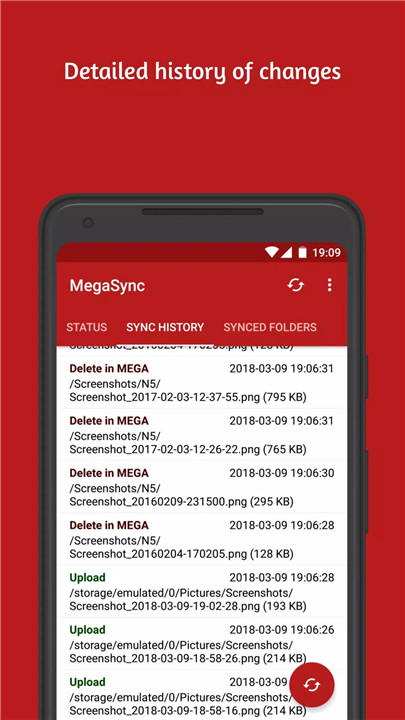
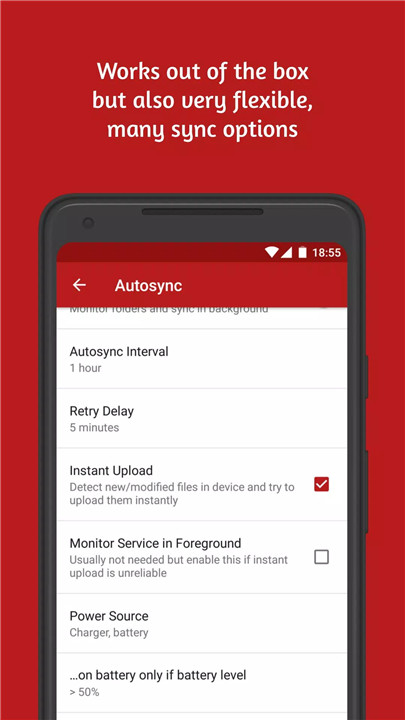









Ratings and reviews
There are no reviews yet. Be the first one to write one.