✦ Introduction ✦
Transfer Companion is a powerful tool designed to work in conjunction with the PC application Droid Transfer, offering comprehensive solutions for managing and backing up your Android phone's data. Communication between your PC and Android phone is handled locally over Wi-Fi or USB, ensuring your data remains private and free from third-party interference.
✦ App Features ✦
Text Messages Export
Transfer Companion allows you to export your Android phone’s text messages to PDF, HTML, or text formats. You can include all relevant details such as dates and times, and even print your messages directly from your PC.
Call Logs Management
Save your call logs as PDF or text files, capturing all call activity. Print detailed call logs using your PC-connected printer for easy reference.
Backup and Restore
Backup your messages, music, photos, and other essential files from your Android phone. Easily restore these backups to a new device, ensuring all your data is safely preserved and transferred.
Music Synchronization
Sync your iTunes library with your Android phone. Copy music files to and from your device, and stream your music collection stored on your Android phone through your PC.
Photo Management
Transfer photos from your Android phone to your PC for secure storage. View, select, and delete photos on your phone more efficiently through the PC interface.
Contacts Export
Export your contacts to Windows Contacts, Microsoft Outlook, or as a standard VCF file compatible with any address book application on your PC.
Calendar Export
Export calendar events from your Android phone to your PC, facilitating easy import into your PC calendar application.
------------------------------
What's New in the Latest Version 5.01
Last updated on Aug 31, 2024
Major update for Android SDK Support

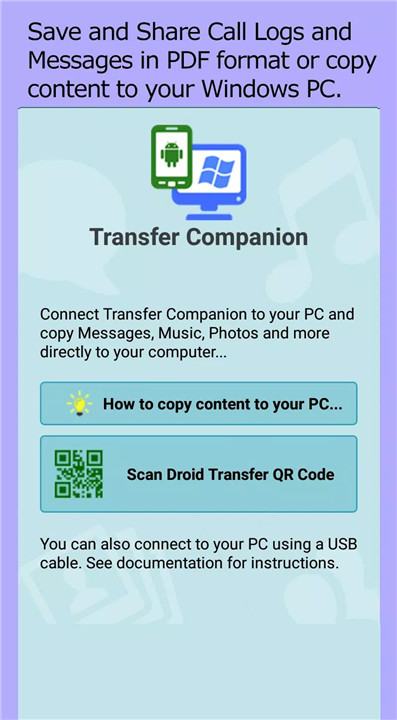
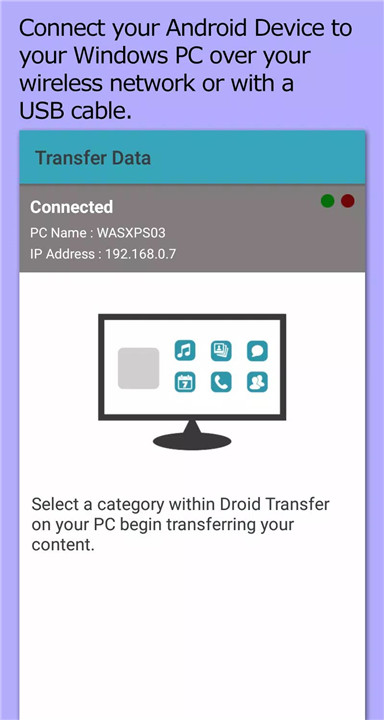

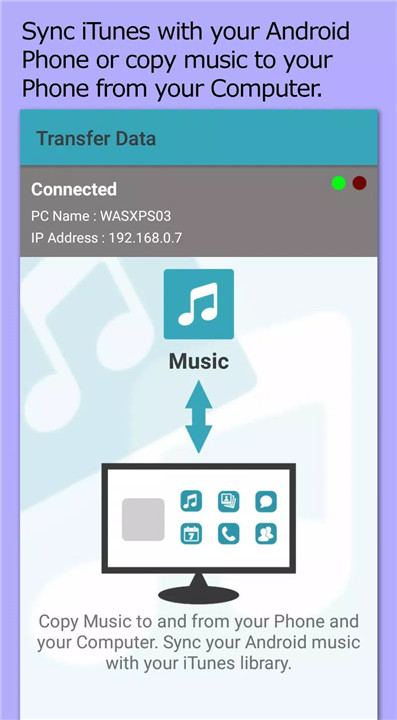

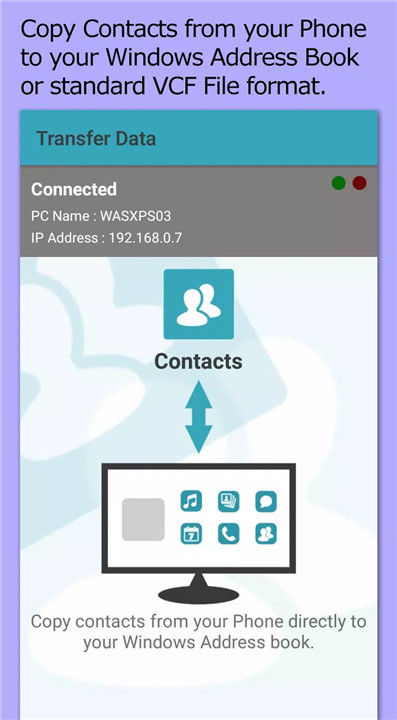

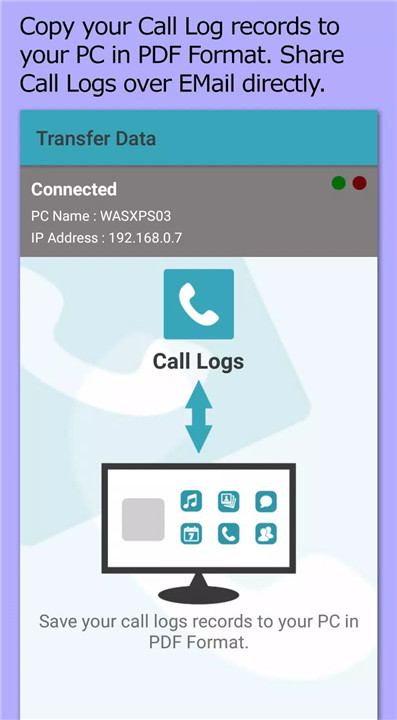









Ratings and reviews
There are no reviews yet. Be the first one to write one.