
Time Private Photo Locker App APK
35.0
Time Private Photo Locker App
Time Private Photo Locker App APK
Download for Android
Key Features of Time Private Photo Locker App
Photo and Video Security:
Hide unlimited files with the photo locker and video locker features.
Set a cover for your private album after hiding photos.
Customization:
Replace the app icon with other launcher icons (e.g., Calculator, Radio) to maintain secrecy.
Set the time locker hands move tone as ON or OFF according to your preference.
Password Recovery Options:
Choose from pattern, email, or security question answers for password recovery.
Premium Features:
Change the app icon to further conceal its purpose.
Create a decoy locker with a second password for added security.
Capture intruders who fail to unlock the app.
How to Use Time Private Photo Locker App
Setting Up the Time Password:
Launch the app, and the clock hands will be at the 00:00 position.
Move the hour or minute clock hand to set your desired time password.
Press the middle button of the clock to confirm.
Accessing Your Hidden Files:
Once set up, your private photos and videos are securely hidden behind the time password.
Benefits of Time Private Photo Locker App
Privacy Protection: Safeguard your personal media from unwanted access.
Discreet Interface: No one will suspect a hidden gallery behind a clock app.
Easy Management: Organize and manage your hidden files effortlessly.
What's New in the Latest Version 35.0
Last updated on Jan 11, 2024
Minor bug fixes and improvements. Install or update to the newest version to check it out!
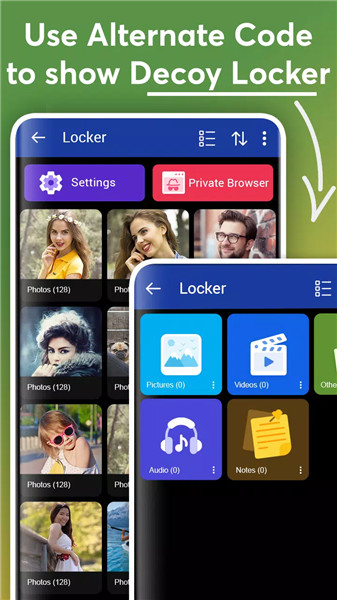
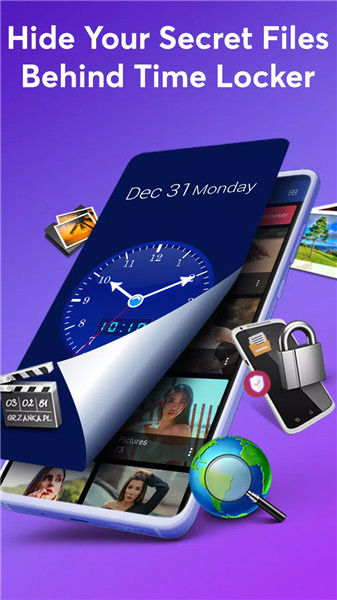
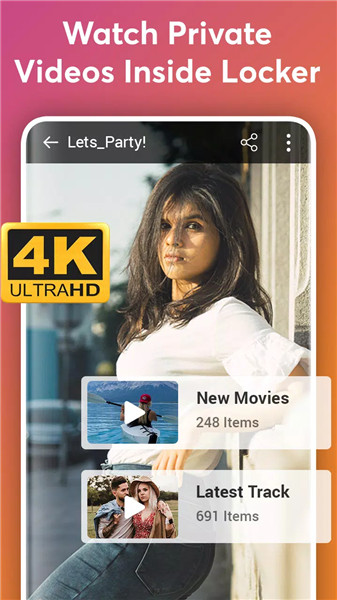
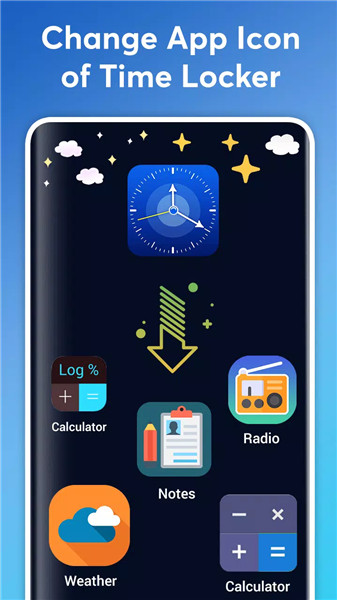
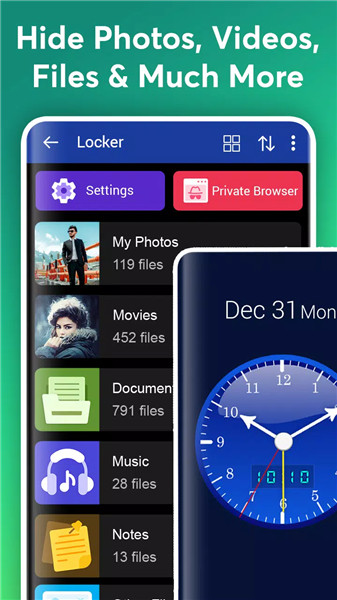









Ratings and reviews
There are no reviews yet. Be the first one to write one.