Managing documents while on the move can be challenging, but with DocHub, the process is streamlined and simple. Trusted by over 87 million users, the DocHub mobile app provides the best PDF editing, signing, and sharing experience right from your smartphone or tablet.
PDF App That Does It All
With DocHub, you can quickly add, edit, sign, and share documents from anywhere. Need to sign a contract or fill out a form? No problem. DocHub allows you to securely edit and manage documents without the hassle of traditional paper processes, making it the perfect solution for busy individuals and professionals alike.
Easily Add and Organize Your Documents
You can effortlessly upload your document from your mobile device or take a photo of it to start working right away. Once uploaded, DocHub allows you to securely save and organize your documents into folders, ensuring you never lose track of them.
eSign and Create Signature Requests on the Go
Turn your smartphone into a powerful e-signature tool. Collect legally-binding signatures from anywhere with the eSignature feature. You can assign fields for recipients to complete and receive instant notifications when documents are signed, keeping your business moving forward with no delays.
PDF Editor That Works from Anywhere
Edit PDFs directly on your mobile device with DocHub’s easy-to-use PDF editor. Customize your documents by adding text, shapes, images, highlights, or even white out unnecessary information. You can rotate pages, merge documents, or make any necessary changes all without ever printing or scanning a paper copy again.
Create Fillable PDFs and Templates
Need to create a form or template? DocHub allows you to create fillable PDFs and forms directly on your mobile device. Add interactive fields for text, signatures, and initials. You can also turn your document into a reusable template that recipients can complete and sign on their own.
Collaborate and Share from Anywhere
Collaboration has never been easier. Share documents with colleagues or clients, and set permissions for them to view, edit, or e-sign. You can also track document status in real time, so you always know where your document stands.
Keep Your Documents Secure
Security is a top priority for DocHub. Your documents are protected by end-to-end encryption and biometric authentication. With DocHub’s strong security standards, you can confidently manage sensitive data on the go.
FAQs
1. What formats does DocHub support?
DocHub primarily supports PDF files, but it also works with other popular file formats like DOC, DOCX, XLS, TXT, PPT, PPTX, and more.
2. Is DocHub actually free?
Yes, DocHub offers a free plan that allows you to edit and sign documents online. There’s also a 30-day free trial for the Pro plan, which includes access to advanced features.
3. Is DocHub safe to use?
Absolutely! DocHub employs top-notch encryption and secure storage to protect your documents and ensure your sensitive data remains confidential.
4. Can I access DocHub from my computer?
Yes! DocHub is available on both mobile and desktop, allowing you to manage and edit your documents across all devices seamlessly.
5. Can I track my document's status?
Yes, DocHub provides real-time notifications and activity tracking, so you can see when a document is opened, viewed, signed, or completed.
Version History
v1.0.10—14 Jun, 2024
Various bug fixes and improvements.
v1.0.9—7 May, 2024
Various bug fixes and improvements.
v1.0.6—4 Apr, 2024
Various bug fixes and improvements.

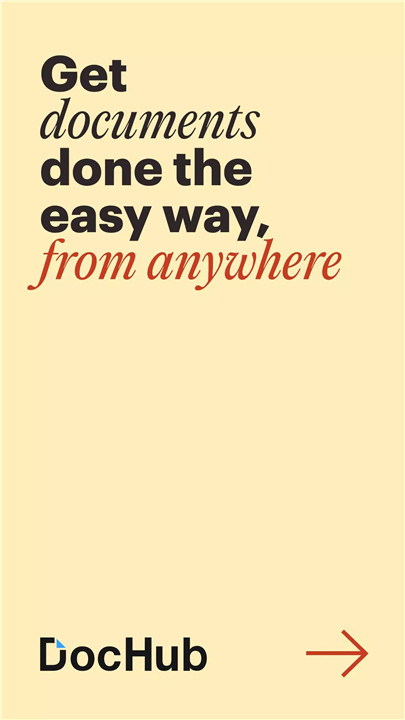
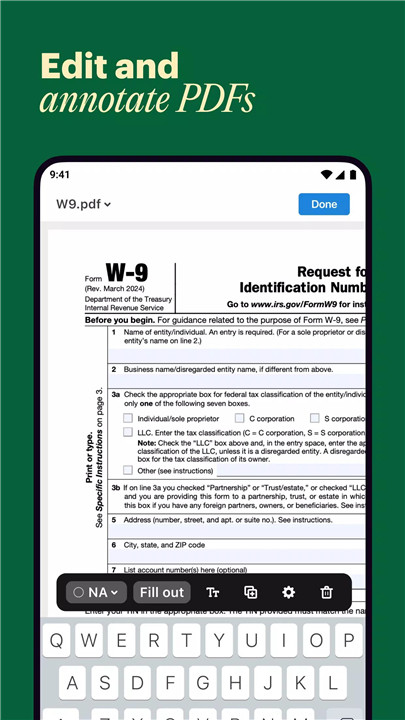
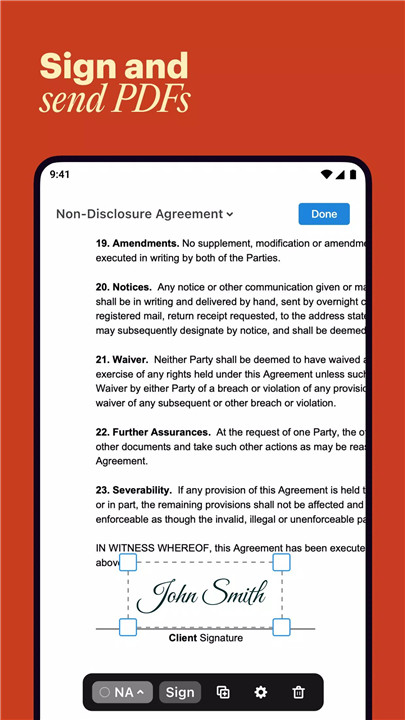
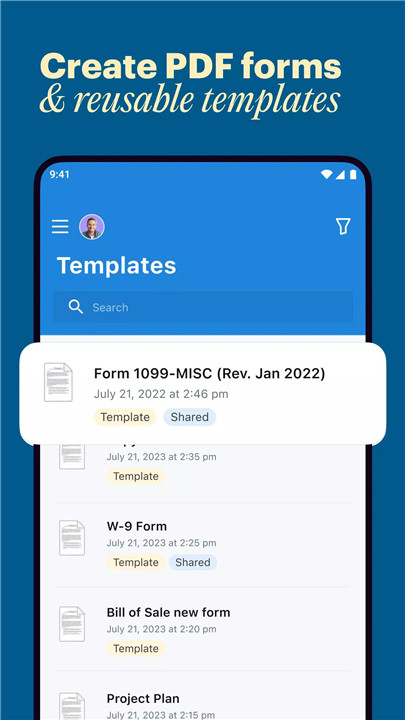
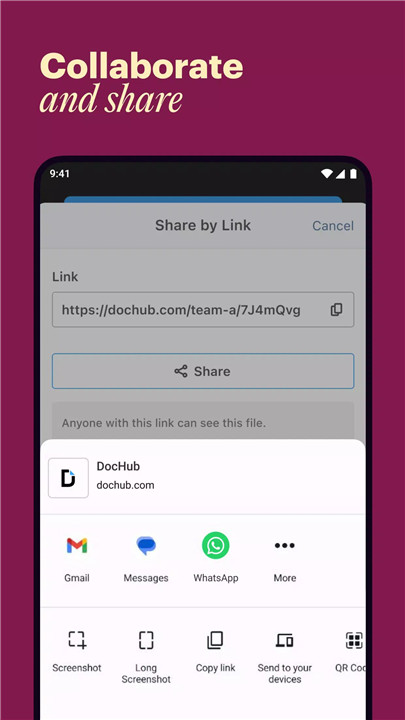
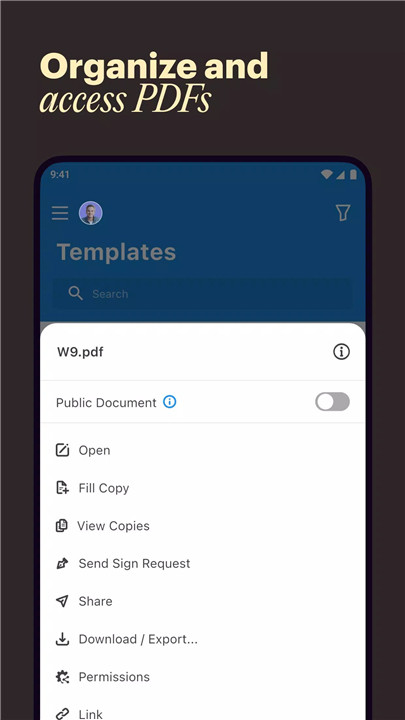
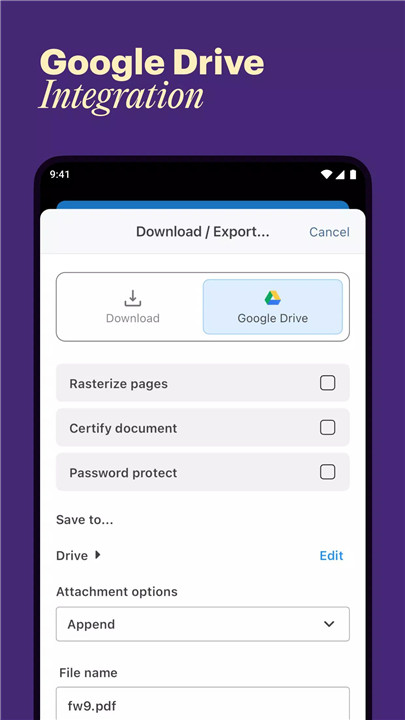
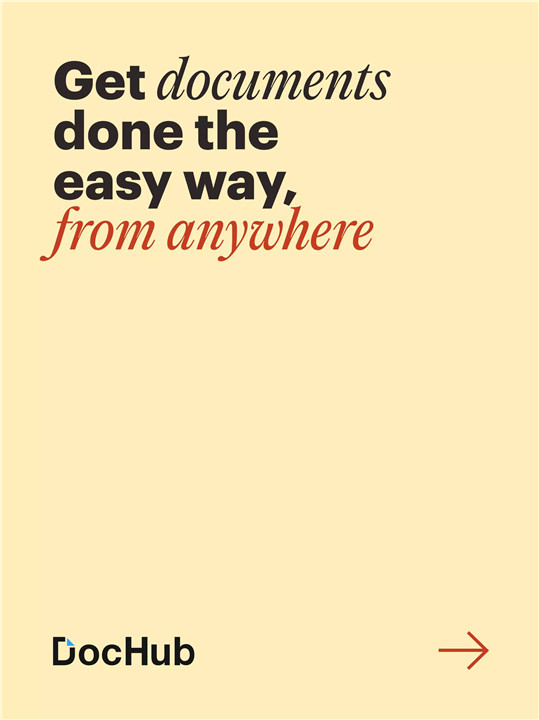









Ratings and reviews
There are no reviews yet. Be the first one to write one.