Welcome to the magical world of the mytonies app – your all-in-one companion for managing and customizing your Tonies® and Toniebox! Whether you're a new user setting up for the first time or a seasoned Toniebox pro looking to explore new features, the mytonies app is here to make every listening experience seamless, fun, and totally personalized.
All Your Tonies in One Place
With the mytonies app, you can easily view and manage all your Tonies and Tonieboxes in one handy spot. Tap the ‘Mine’ button to browse your personal Tonie collection, add new Creative-Tonies, and even organize playlists.
Hours of Free Stories and Songs
The app features a dedicated "Free for you" section filled with bonus audio content, from bedtime tales to catchy tunes—all age-appropriate and ready to enjoy. Perfect for discovering something new or enjoying beloved characters in fresh adventures.
Create Your Own Audio Magic
Use the built-in recorder to capture special messages, bedtime stories, or songs from loved ones. Upload your recordings to any Creative-Tonie to create a one-of-a-kind listening experience tailored just for your little ones.
Easy Content Management
Adding content to a Creative-Tonie is as easy as 1-2-3. Choose your audio, assign it to your Tonie, organize your playlist, and sync your Toniebox with a quick ear squeeze. Whether it’s a grandparent’s message or a new favorite story, everything is just a few taps away.
Customize Settings & Share the Fun
Adjust Toniebox settings such as volume limits, name, and Wi-Fi network right in the app. You can also invite family members to your Tonie household so they can contribute recordings or manage content for shared Creative-Tonies.
Always Improving
New features and surprises are regularly added to the app, making it more fun and functional with every update. Be sure to check back often!
FAQs
1. How do I add free stories or songs to my Creative-Tonie?
Open the app, go to the 'Free for you' section in the Shop, select content, and assign it to your Creative-Tonie. Then sync your Toniebox to enjoy!
2. Can I record my own stories or songs?
Yes! Use the recording feature in the app to create custom audio and upload it directly to your Creative-Tonies.
3. Can I manage multiple Tonieboxes from one app?
Absolutely! The app allows you to manage several Tonieboxes and Tonies from one account.
4. Is the mytonies app free to use?
Yes, the app is free and includes access to a variety of complimentary audio content.
5. How do I sync new content to the Toniebox?
After adding content, press and hold one ear of the Toniebox for 3 seconds until the LED flashes blue. Once synced, the light turns green and your content is ready to play.
Version History
v2.63.1—27 Mar, 2024
v2.63.0—25 Mar, 2024
v2.62.0—21 Mar, 2024

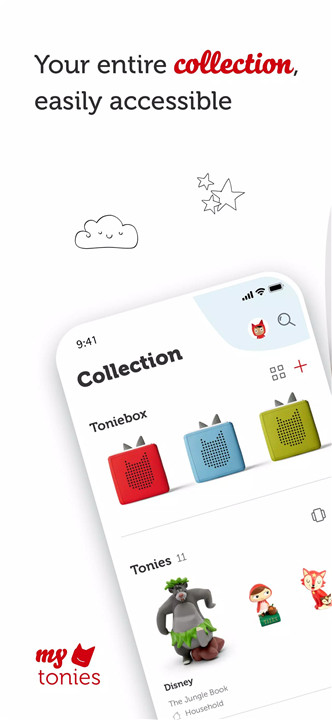

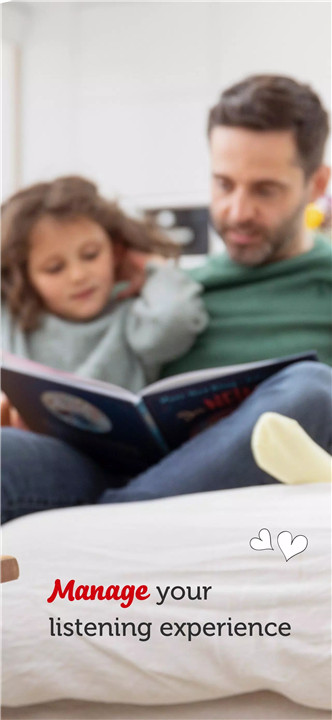
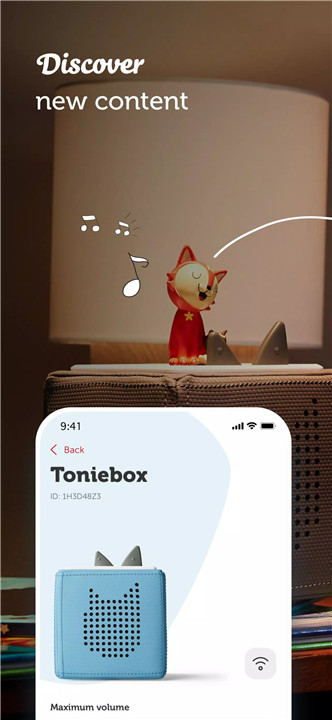
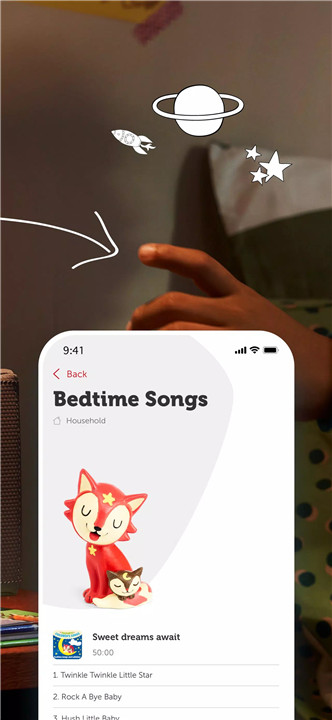
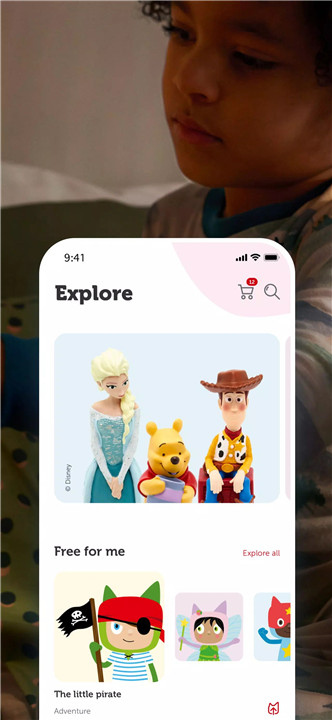











Ratings and reviews
There are no reviews yet. Be the first one to write one.