FullReader is a feature-packed reader app designed to provide compatibility with all popular formats for reading. FullReader provides a comprehensive reading experience with its wide format support, intuitive interface, organizational features, cloud integration, and customizable options, making it a versatile and convenient choice for avid readers.
Here are FullReader key features
Wide Range of Supported Formats: FullReader supports a diverse range of formats for reading, including fb2, ePub, txt, PDF, doc, docx, cbr, cbz, rtf, DjVu, DjV, html, htm, mobi, xps, oxps, odt, rar, zip, 7z, and MP3. This ensures compatibility with various types of documents, books, comics, and audiobooks.
Convenient and Stylish Interface: FullReader offers a user-friendly interface with clear navigation and a convenient layout of options and tools. Users can choose between classic light and energy-efficient black themes for AMOLED displays. They can also customize how book covers are displayed, whether in a list or tiles format.
File Manager: FullReader includes a built-in file manager that allows users to scan device memory, find supported file formats, search for books based on various criteria, and perform operations on files. This feature provides convenience and efficiency in managing and organizing reading materials.
My Library: FullReader includes a dedicated section for organizing books with options for sorting, creating lists of favorites, and managing personal book collections. This helps users keep their reading materials organized and easily accessible.
Here are FullReader key highlights
Cloud Storage Integration: FullReader integrates with popular cloud storage services such as Google Drive, Dropbox, and OneDrive, enabling users to save storage space on their devices and synchronize their books across multiple devices.
OPDS-Catalogues Support: Users can add their favorite online libraries to FullReader and download books directly within the app, without needing to switch to a separate browser or application.
Customizable Toolbar: FullReader allows users to customize the toolbar in the reading window, allowing them to switch tools and adjust their positions based on their preferences and needs.
Reading Aloud: FullReader offers a reading aloud feature with customizable parameters such as TTS engine, reading speed and tone, and color highlighting of the currently read text fragment. This feature enhances the reading experience for users who prefer audiobooks or require text-to-speech functionality.
Here are FullReader key benefits
Built-in Translator: The integrated translator supports 95 languages, eliminating the need for additional dictionary installations. Users can translate text directly within the app for enhanced comprehension and language learning.
Notes and Bookmarks: FullReader allows users to create colorful notes within the text, highlighting important fragments, and make bookmarks on interesting pages. Notes and bookmarks are easily managed within the reading window or from a dedicated menu section. Additionally, users can export notes into a separate document for further reference.
Day/Night Modes: FullReader offers optimized color schemes for reading in different lighting conditions with day and night modes. Users can also set automatic mode switching for added convenience.
Tap-Zones: Users can customize quick access to various options and tools of the e-reader app directly during the reading process, enhancing efficiency and usability.
Settings: FullReader provides a wide range of settings categorized into quick, advanced, and general options. Users can control brightness with a widget that can be accessed directly in the reading window.
Book Info: This section contains detailed information about the book, tools for basic operations, and options to edit and add new information, allowing for enhanced book management and organization.
MP3 Support: FullReader supports audiobooks in MP3 format, allowing users to play audiobooks, create bookmarks during playback, customize playlists, and control the overall reading process.
Widgets and Book Shortcuts: Users can create book shortcuts and utilize widgets for quick navigation to the reading window directly from their device's display, offering convenience and accessibility.
Localization: FullReader is fully adapted and translated into several popular languages worldwide, including Russian, Ukrainian, English, German, French, Spanish, Portuguese, Italian, and Vietnamese, ensuring a seamless experience for users globally.

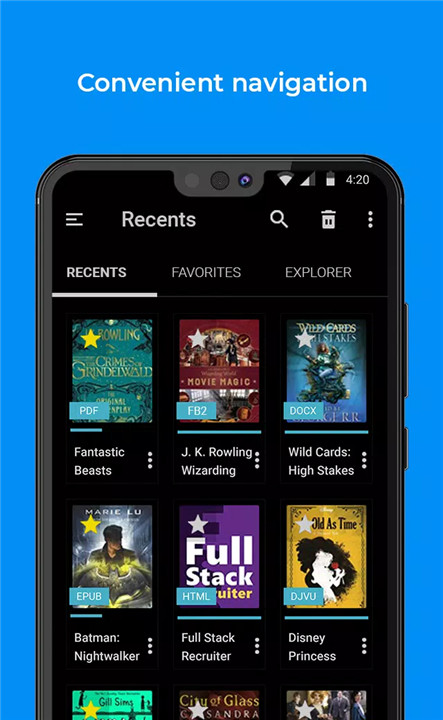
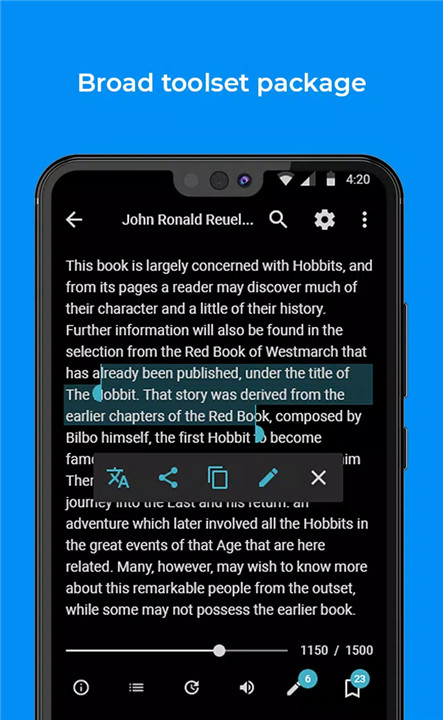
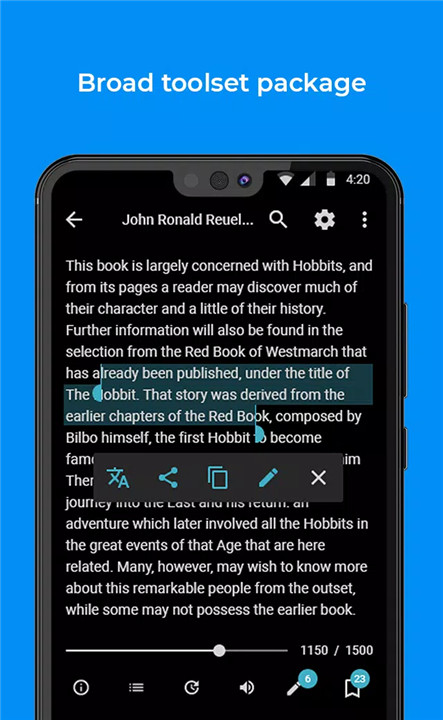
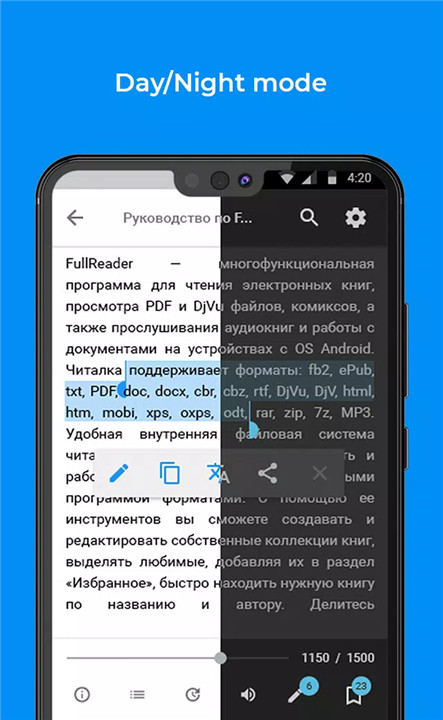
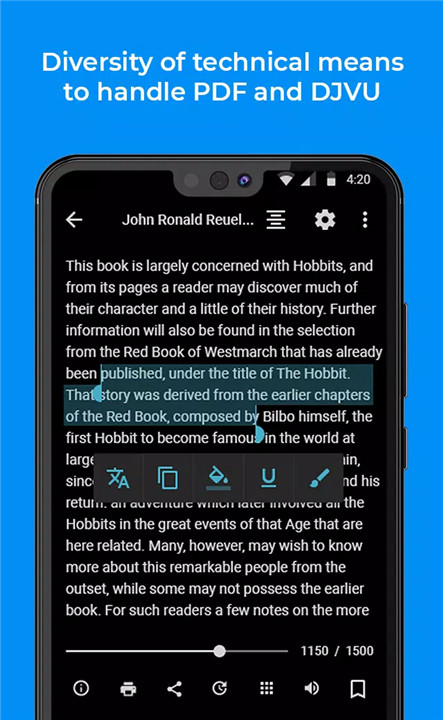
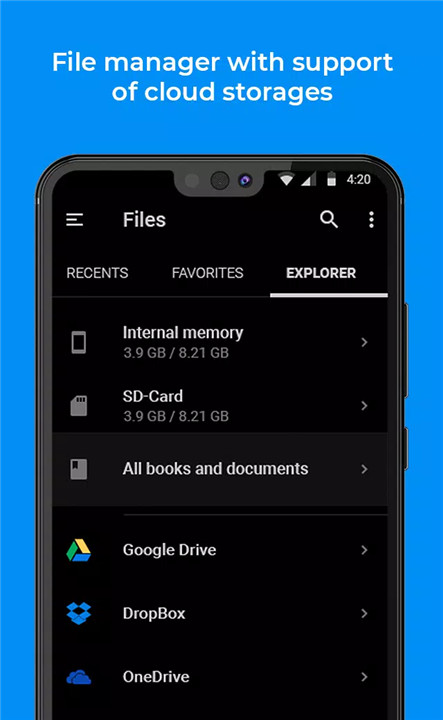
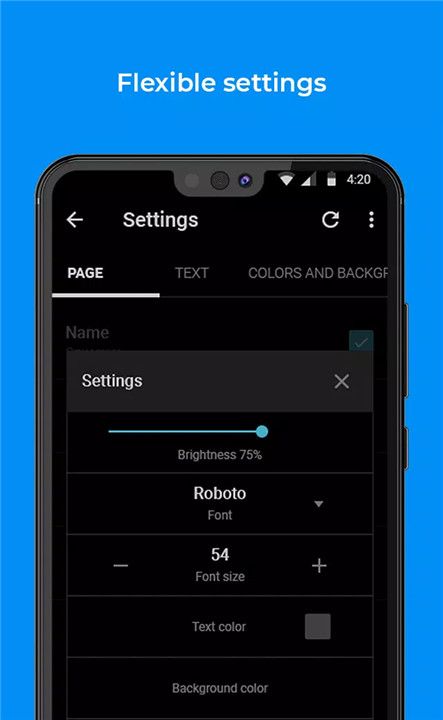









Ratings and reviews
There are no reviews yet. Be the first one to write one.