
Bitwarden Authenticator APK
2024.6.2
Bitwarden Authenticator
Bitwarden Authenticator APK
Download for Android
In an age where digital security is more crucial than ever, relying solely on passwords isn’t enough. That’s why Bitwarden, the trusted provider of password management solutions used by millions, introduces Bitwarden Authenticator — a standalone app designed to generate and store your two-step verification tokens.
Add an Extra Layer of Protection
Bitwarden Authenticator generates secure verification codes that work alongside your passwords to verify your identity. This additional step keeps imposters and unauthorized users from accessing your sensitive information, drastically reducing the risk of breaches. It’s an essential tool for anyone serious about online security.
Universal Compatibility
Built using industry-standard methods for generating time-based one-time passwords (TOTP), Bitwarden Authenticator works seamlessly with any website or application that supports two-factor authentication. Whether it’s social media, banking, email, or any service that offers 2FA, you can count on Bitwarden Authenticator to generate the codes you need.
Simple and Intuitive to Use
Designed with ease in mind, the app features a straightforward interface that makes setting up and managing authentication codes quick and hassle-free. Simply scan a QR code from your chosen website or service to add a new authentication token.
Backup Through Your Mobile OS
Your authentication tokens are safely backed up through your device’s native backup system (such as iCloud or Google Backup). As long as your phone’s backup service is enabled, your codes will be preserved and restored automatically when you switch or reset devices, giving you peace of mind.
Standalone and Accessible to All
Bitwarden Authenticator is completely free and does not require you to have a Bitwarden Password Manager account. It operates independently, making it accessible for anyone looking to improve their digital security without any commitments or subscriptions.
FAQs
1. Is Bitwarden Authenticator part of Bitwarden Password Manager?
No, Bitwarden Authenticator is a standalone app available to everyone, even if you don’t use Bitwarden Password Manager.
2. What does Bitwarden Authenticator do?
It generates time-based one-time passwords (TOTP) to add an extra layer of security during logins on compatible websites and applications.
3. How do I back up my data in Bitwarden Authenticator?
Your data is backed up through your mobile operating system’s backup service. Ensure backups are enabled on your device to keep your codes safe.
4. Is this the same as storing authentication codes in Bitwarden Password Manager?
No, integrated TOTP in Bitwarden Password Manager is a premium feature. Bitwarden Authenticator is a free, standalone app for generating codes without needing a Bitwarden account.
5. How do I add a new authentication code to the app?
Simply scan the QR code provided by the website or service you want to secure, and the app will generate your verification tokens instantly.
Version History
v2024.6.2—21 Jun, 2024
Bug and security fixes.
v2024.6.1—12 Jun, 2024
- Import from Bitwarden, Aegis, 2FAS, LastPass, Google Authenticator
- Select favorite verification codes to show at the top
- Bug and security fixes
v2024.6.0—12 Jun, 2024
- Import from Bitwarden, Aegis, 2FAS, LastPass, Google Authenticator
- Select favorite verification codes to show at the top
- Bug and security fixes
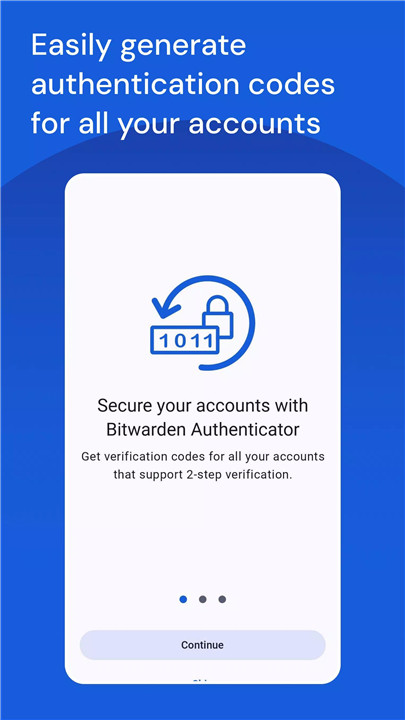
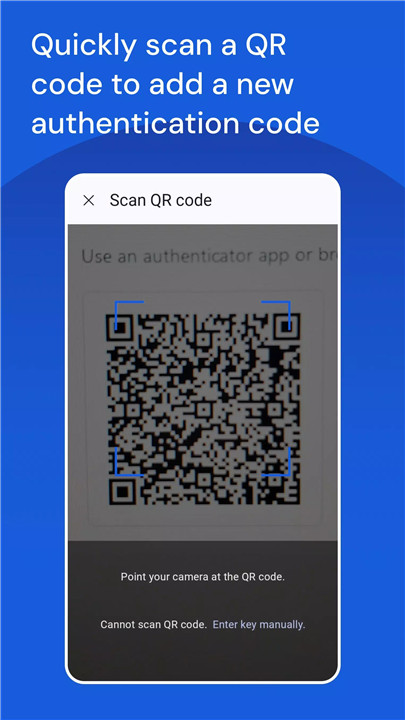
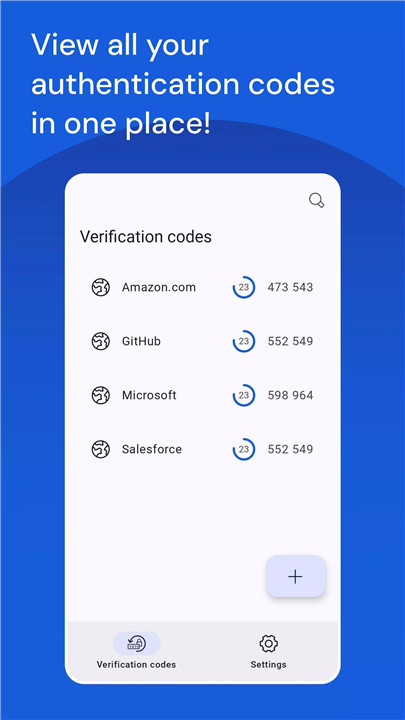
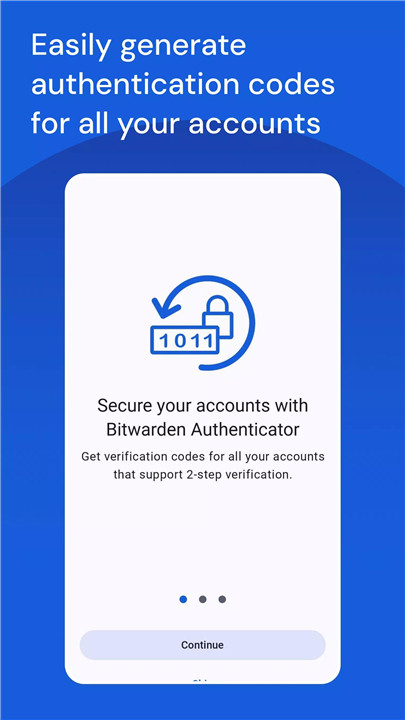
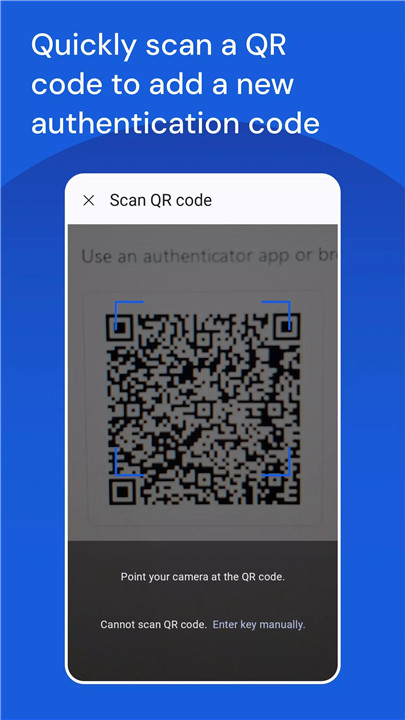
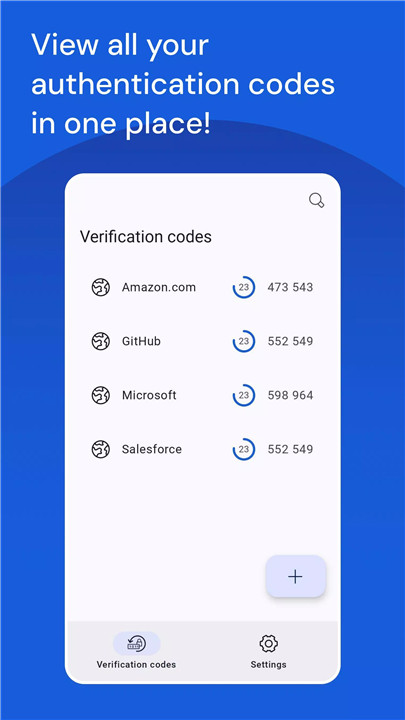
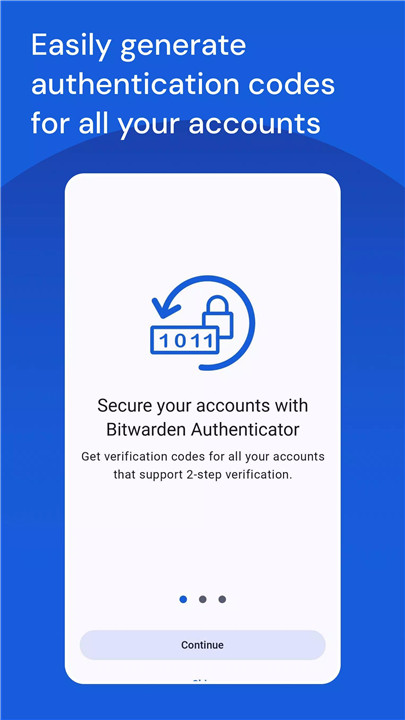
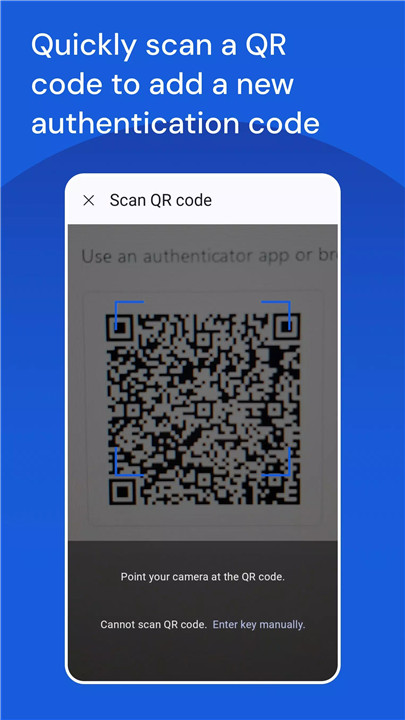









Ratings and reviews
There are no reviews yet. Be the first one to write one.